Skill Structures are basically hierarchical folder structures used to categorise skills within job profiles or to simplify a skill based search within catalogues. In skill searches, results can be limited to the contents of skill assigned to specific skill structure folders; therefore making it easy to facilitate the assignment of skills to objects. Within a job profile, required skills can be categorised into folders; e.g. licences, compliance, required, recommended...
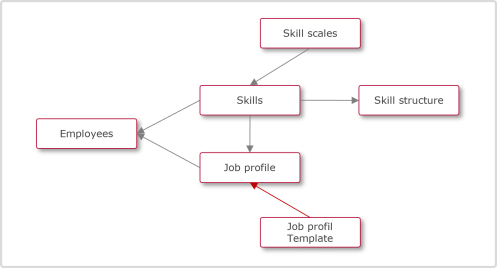
This function is only available with the licence or the add-on component "Competency Management."
Functions of the Skill Structure Manager
New
To create a skill structure click the "Create" icon to launch a new tab where a base folder can be created by entering a name and description. A skill structure needs at least two levels; so highlight the base folder and create another "In the hierarchy below the selected element".
There are main skill folders (prime nodes) and skill folders. Both can be displayed in the catalogue, and for both advanced descriptions to be displayed in the catalogue can be entered. For instance, this function allows to integrate a Welcome page for main skill folders and to provide further settings for displaying catalogue results.
It is important to assign skills to a structure, because only then can learners find learning content that helps them to close their skill gaps.
NewEdit
Edit
Skill Assignment
Any number of skills can be assigned to skill structure child folders. but not the main parent folder. To do so, a list of skills assigned to the selected node is employed to add or remove the skills. Skills can also be moved or copied to another node in the structure by selecting a target folder in the skill list.
Delete
Delete
Clearances
Clearance
Global Functions and Related Topics
Search in ManagersSkillsSkill ScalesJob Profiles
