Automatic enrolments for Courses and Learning Paths can trigger a series of reminder emails to participants and their supervisor when compliance training has not been completed x days before or after a training completion due date. These triggers and the message text are configured in a function called “Escalation model” and then once configured can be added as a condition in the “Standard reminder” Notification in the “Registration status information / Reminder emails” folder. The Escalation Model basically is used to define the interval of the reminder notifications to the participant and subsequent escalation messages to the participants’ supervisors when training is not completed.
When creating an Escalation Model it is possible to manually configure the desired intervals or select to have a daily reminder. The options are described below:
Escalation messages: This option requires individually creating each escalation message including the trigger (x days before/after), the subject and the text. Due to the repetition of creating multiple messages for different days, it can be more efficient to copy the ‘Text’ field message content to paste into subsequent reminders.
Note: To activate escalation notifications, it is necessary to configure the standard notification (84). The escalation model created here can be assigned in this notification.
Functions of the Escalation Model Manager
New
When creating an escalation model, it is possible to manually configure the desired intervals or select to have a daily reminder. The options are described below:
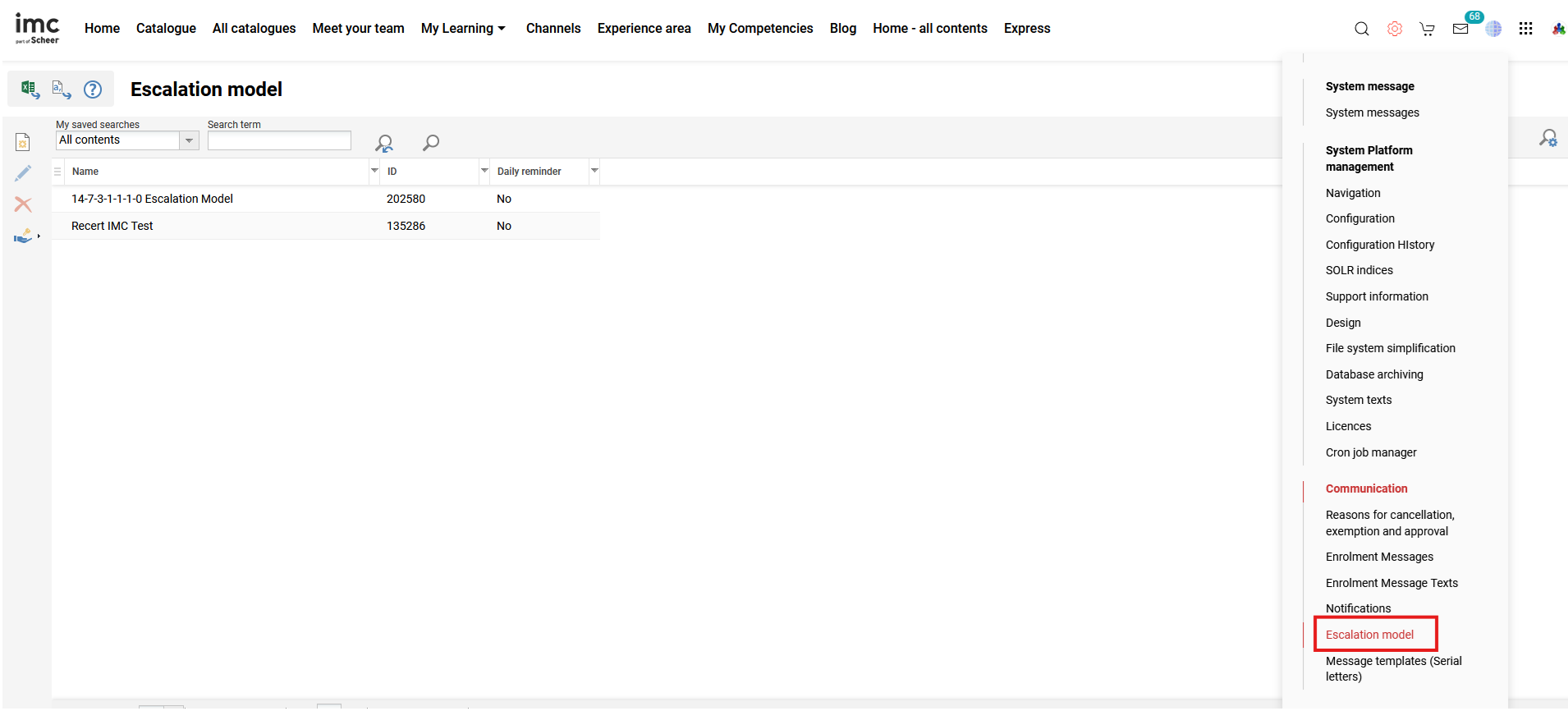
Any number of escalation messages can be created for an escalation model. In the escalation message, the time of shipment is determined in days before or after the due date of a course. Each escalation date can be defined only once. A read receipt and a high priority can also be defined. Subsequently, the subject and the message itself can be defined. For the message, predefined placeholders can be added. The placeholder block "escalation message" includes specific placeholders for this application. All courses that meet the shipping criteria are included in the notification.
For each escalation model, a daily reminder can be defined in addition to the defined escalation messages. This reminder is only active if the corresponding check box on the "daily reminder" tab is highlighted. The maximum escalation time defines the day on which the escalation messages are to be sent e.g. 90 days after the due date, the last daily escalation message will be sent. A read receipt and a priority can also be defined for daily reminders.
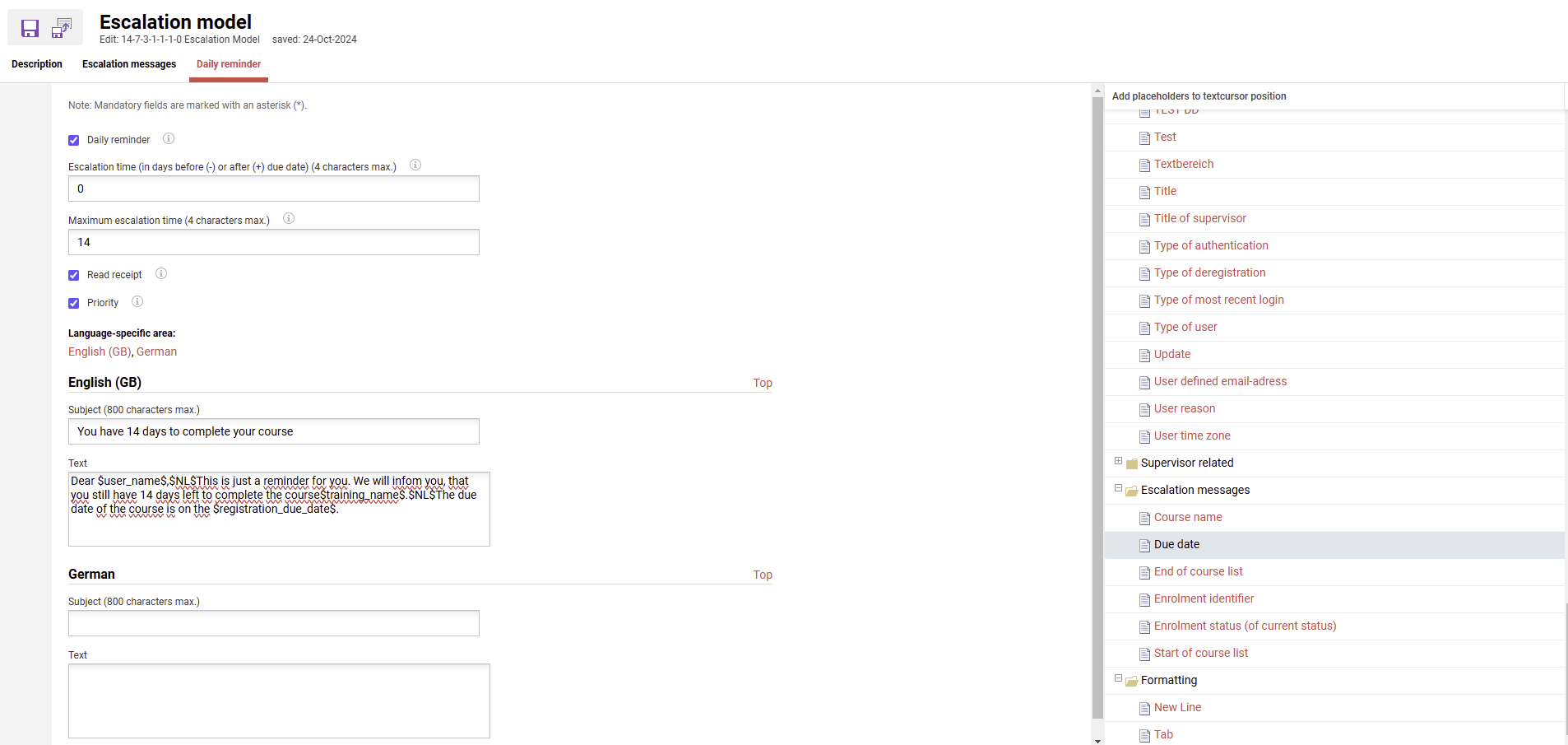
Course-specific Escalation Mails
Administrators can configure escalation emails to be sent for each course individually when its due date is reached. Targeted reminders provide clear information about which specific course has reached its due date.
The "send per course" checkbox must be enabled in notifications under the condition tab of the reminder email notifications.
Note: Course-related placeholders only function when the "send per course" checkbox is enabled
New
New
Edit
Edit
Delete
Delete
Clearances
Clearance
Global Functions and Related Topics
Search in ManagersRegistration Status Information Notifications
