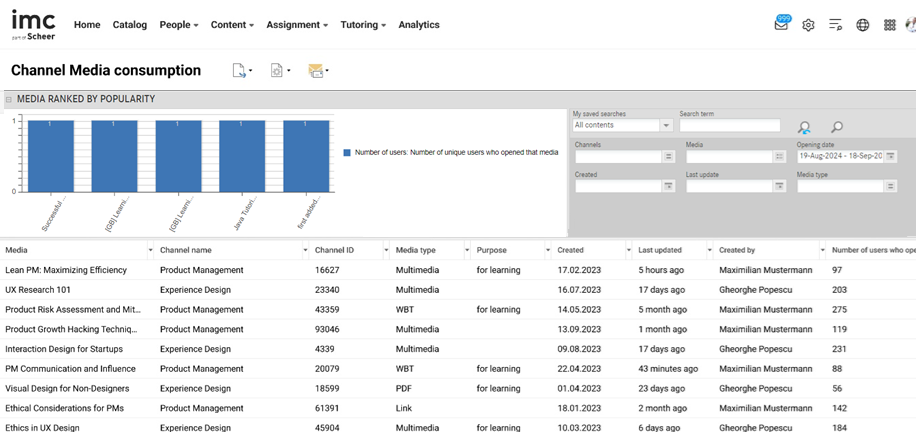
Channel media consumption report evaluates the popularity of media items within the channels, and how often the media are opened within the channels.
The channel media consumption report can help the channel administrator to
-
monitor the relevancy of media in the channel
-
check whether Information provided through the channel reached the target group
-
conclude what topics are the most relevant within a channel
-
evaluate what media types perform the best
To view the report and the data, following conditions should be met:
-
Channel license must be active.
-
Minimum “view” ACLs on the channel is required to view the information on the media included in the channel
-
Minimum “view” ACLs on the “Media consumption within channels” report is required to view the report in the Reports.
-
By default, “Media consumption within channels” report would be added to the “Activities” category if channel license is active. In case this category is not present, the report needs to be added to another report category to be visible.
|
|
|
|---|---|
|
Internal ID |
247 |
|
Report Type |
On-screen report |
|
Target Audience |
Administration |
|
Analysed Data |
|
|
Filter |
|
|
List Output |
Media
For calculating the average, total no. of users opening the media and no. of media opened during the time period selected in the “opening date“ filter are considered. |
|
Graphical output |
No |
