The learning platform offers the option to represent each employee as a user object. Each user consists of several user attribute. To access user attributes and change the values for a specific user different types of user profiles can be defined per role. To define roles and represent the organisational structure different types of groups can be used: System groups, business units and target groups. Clients can be used to represent different or independent organisations within one organisation.
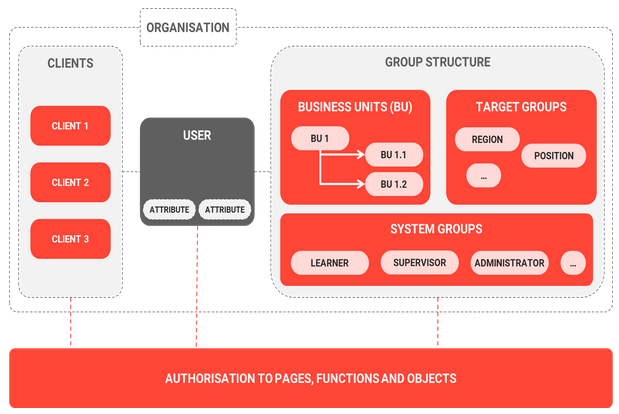
User Management
User
A user represents a person who can access the learning platform (with login credentials). Information about the user is stored as User Attributes. These attributes can be arranged to User Profiles that define which attributes are displayed to and editable by which user role (admin, supervisor, learner). User are managed via groups.
User Attribute
A user attribute specifies one piece of information for the users. It represents a field-value tuple. Values can be used to dynamically create target groups or for reporting. Be aware of client specific attributes. Client specific attributes cannot be displayed in reports.
User Profile
User profiles define which user attributes are displayed to which role (administrator, supervisor, learner) and which action (view, edit) the respective role can perform on that attribute.
Group Management
System Groups
System groups are used to manage user roles. In combination with business units, system groups can be used to represent and manage the organisational structure.
Business Units
Business Units are a way to structure people into hierarchies. For each group a supervisor can be set who then automatically receives access to and specific operations on the users that has been added to the group (supervisor - employee relation). Hierarchical units can be inspected via the menu my staff.
Target Group
Target groups offer one possibility (next to system groups and business units) to group user based on similar attributes. Opposed to the other group types, users cannot be assigned manually or via import to the target group. To assign users to a target group, including or excluding rules are created with conditions that automatically include (or exclude) user based on the defined attribute values. The rules are regularly executed, as such the target group provides the possibility to dynamically update group membership.
Client Management
A client is the highest level of user grouping. The client offers the possibilities to publish different designs and specify general functionalities. Every user needs a primary client; additional clients can be added.can be added.
