The administrative processing of course registrations is conducted in the course-template participant manager. Learners, registration agents and executives may also make course template pre-bookings. Registration agents must have at least the "Edit" right in releasing a user object via the "Registration agent" setting in the user profile to implement pre-bookings in the catalogue.
Administrators can perform registrations or modifications of the registration status for all registration types. For instance, registration requests can be granted and participants can be registered directly for a course, registrations can be moved to other course templates and registrations can be cancelled.
While the participant manager in the course-template search toolbar allows the actual management of participants, batch registrations and batch cancellations permit quick user assignments. Through "Check Availability", courses of a template are displayed along with the most important data, including the number of available places. The audit log records learning progress and provides the option to edit registration information.
If the multi-client context is configured, clients can be selected in the headline, so that client-specific search fields and table columns are displayed in the Participant Manager.
Functions of the Participant Manager
The various tabs structure participants of a course template according to their status and/or make available specific user-specific functions. The available functions and status changes depend on the course-template settings, and the registration type and host in particular.
Tabs of the Participant Manager
Pre-booking list: Lists all users who were pre-booked on a course template or pre-booked themselves in the catalogue or through a learning path.
Users can be added or removed without restrictions. Adding a user changes their status to "Pre-Booked". During registration, the system inquires which course of a template users are to be registered for. Once registration is complete, the given participant is removed from the pre-booking list.
Personal Syllabus
Lists all users to whom the course template is to be assigned as a learning requirement. This cannot be carried out by the learners themselves. Individuals can be added or removed manually. Registrations on courses of the template can be made, and courses on the personal syllabus can be turned into pre-booked courses.
The meaning of the individual columns are explained in the following table.
|
# |
Column name |
Description |
|
1 |
Date of assignment |
Date of assignment to the course template. |
|
2 |
Participant status (template) |
Participant status on template level. |
|
3 |
Participant status (course) |
Participant status on course. |
|
4 |
Current enrolment |
Object Id/ Unique identification number of the course the participant is currently enrolled on. |
|
5 |
Due date |
Initial due date before a course is created, or for a current enrollment. |
|
6 |
Next due date |
Due date of the next run of the re-certification. Will be calculated after the successfully completion of a course when the next cycle has to be finished. |
|
7 |
Date of most recent completion |
Date of the last conclusion of a course created from this template. |
|
8 |
Automatic course enrolment |
Setting of the respective enrolment |
|
9 |
Re-certification |
Setting of the respective re-certification |
|
10 |
Underlying target group |
Name of the target group through which the participant was enrolled onto the course template. |
|
11 |
Identification |
Setting of the respective enrolment |
Handling of Showing Due Date/Next Due Date depending on Course Template/Course Status for Re-certification
Only one of the dates will be displayed. The due date and the next due date cannot appear simultaneously. The following table shows when each date is displayed.
|
Participant status (template) |
Participant status (course) |
Conditions |
What is shown |
|
Personal syllabus |
|
Not yet one course completed |
Due date (initial) |
|
At-least one course completed, enrolment is due but course is not available |
Next Due date |
||
|
Cancelled |
|
Due date |
|
|
Failed |
|
Due Date |
|
|
Enrolled |
Enrolled |
|
Due date |
|
In progress |
in-progress |
|
Due date |
|
Successfully completed |
Passed |
|
Next due date |
|
Not confirmed |
Not confirmed |
|
Due date |
|
Confirmed |
Confirmed |
|
Due date |
|
Waiting |
Waiting |
|
Due date |
|
|
Reserved |
|
Due date |
|
Requested |
Requested |
|
Due date |
|
|
Reserved for waiting list |
|
Due date |
In case of re-certification: after the user completes the first course, the course status is updated on the course template and the next due date is calculated and the user gets the status “successfully completed”.
If enrolment is due (enrolment date = "Next due date" - "Days to finish" - "Buffer days") the status of the learner will be set to “personal syllabus” with the next job run, because only in this case the user should be considered for a next course.
If a course is available the user is enrolled to the course if available. During that enrolment the course due date for the second will be calculated.
This process will be continued based on the target groups settings for any further courses.
Automatic Enrolment
Groups or job profiles can be selected here (only available with a imc Learning Suite licence or activated additional components for "Competency Management"). Groups or job profiles can be selected, and group members or job-profile owners can be registered in a single step (target status: personal syllabus). Users belonging to a group or with a job profile will be registered automatically for a course with the selected status. The same applies to users added at a later point. The automatic registration is initiated through a batch process (e.g. at a daily interval, depending on settings) or manually, in the participant manager. If a user is removed from a group or loses their job profile, they are also removed from the pre-bookings list.
After automatic enrolment has been carried out on a template, the users of the corresponding target groups can be found on the personal syllabus of the course template (Course templates > Participant management
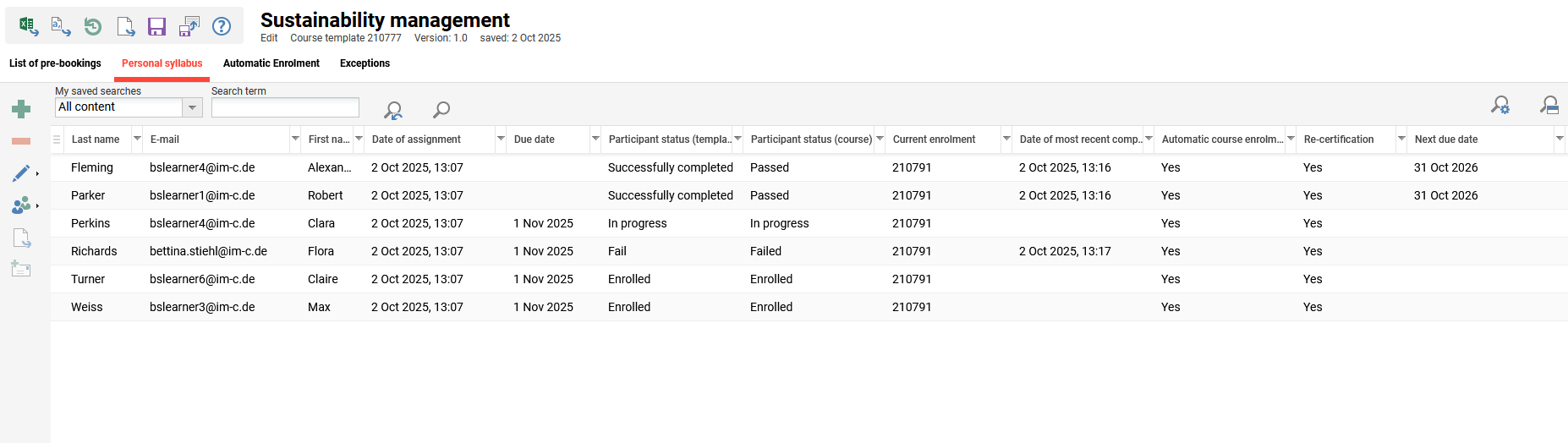
Add
The target groups / BUs / Job profiles can be added.
In this section, the possible settings are described which can be used for automatic enrolment (general and enrolment setttings) and re-certification (re-certification settings).
General settings
|
# |
Parameter |
Description |
|
1 |
Identification |
Flag for automatic enrolment. It is possible to mark the course so that it is displayed as mandatory, optional or for compliance purposes. This flag can be used when configuring dashboard panels. For example, a panel can be configured to show mandatory courses to the learner. The identifiers can be configured under Configuration > Enrolment > Enrolment identifiers. |
|
2 |
Enrolment status |
The enrolment status defines which list the participant is placed on when the enrolment job runs. Available options are “Pre-booked” and “Personal syllabus”.
|
|
3 |
Days to finish |
When assigning a group to a course, course template or learning path, the value for days to finish as set under "Configuration > Enrolment" is always used to pre-fill the field at the time the assignment dialogue is opened. Once a value is confirmed, it becomes fixed, and later changes to the configuration will no longer affect it. This setting generally specifies the minimum number of days a user has to complete the course. To ensure this is the defined value is used in several steps of the re-certification process. For the calculation of the initial due date in the moment of a group assignment of course template level the calculation is dependent on the chosen setting for “Initial due date based on “ as well whether a fixed or relative due date has been entered in the enrolment settings section:
In case of usage on course template level in combination with an activated "Re-certification" checkbox, the entered value for "days to finish" is also used to determine whether an enrolment is due when the next due date minus days to finish minus buffer days (as set in the configuration under "Configuration > Enrolment") is equal to or later than the actual date. For the enrolment to any further courses in the re-certification cycle, the course due date is calculated by a comparison of the next due date to the date with the enrolment date plus days to finish date. The later date will be set as the course due date for the user. |
Enrolment settings
In this section, settings can be defined which influence the enrolment on courses / course templates or learning paths. Settings which influence the re-certification process will be explained in the next chapter.
|
# |
Parameter |
Description |
|
1 |
Activation date |
The earliest date at which the group/the job profile are included in the automatic enrolment. The group or job profile are ignored by the automatic enrolment until the defined time. It is recommended to use this field so that the process is prepared in advanced and then the process starts on a defined date. |
|
2 |
Consider newly added group members |
If activated, the newly added members of the group are directly enrolled to the course/course template otherwise put on personal syllabus. If the option is inactive no enrolment is carried out for newly added members. Therefore it recommended to activate this setting. Please note this setting has no impact on the re-joiners and initial target group members. If a course is available, the initial target group members are directly enrolled otherwise put on personal syllabus if activation date has reached. |
|
3 |
Automatic cancellation |
If enabled for a course or learning path and the participant is no longer member of the group the following applies:
If enabled for a course template and the participant is no longer member of the group the following applies:
If the preference is to give the opportunity to the learner to complete the course, this setting should be disabled otherwise it is highly recommended to activate it. |
|
4 |
Automatic course enrolment |
If this is activated, users who have the status “Personal syllabus” on the course template are automatically enrolled on the next available and bookable course (planning status "released" and course end date in the editing period). If this setting is not active and the learner does not self-enrol before the due date, then the he/she would be overdue. Therefore it is recommended to activate “Automatic course enrolment”. |
|
5 |
Initial due date based on |
The type of due date that should be used when calculating the user due date during the enrolment process for the first course. Possible options are:
To be in the recertification cycle, it is recommended to have “Due date on DD/MM” instead of a fixed due date so that learner does not have a due date in the past. |
|
6 |
Relative due date
|
You can set the day and month here. The enrolment due date will be calculated with reference to this day and month relative to the current date. If the day and month from this field are set after the current date than the due date year will be the same as the one from the current date otherwise the due date will be set to the next year at the same day and month. |
|
7 |
Due date |
The users in the group must have completed the course/learning path by the specified date. If the learner is enrolled after the selected due date, the due date for this learner is calculated as follows. Enrolment date + days to finish. If the learner is enroled shortly before the specified due date (due date - days to finish), the enrolment date + days to finish is also used. |
Re-certification settings
|
# |
Parameter |
Description |
|
1 |
Re-certification |
This setting activates re-certification and triggers the calculation of the next due date and the respective enrolment date. |
|
2 |
Re-enrol cancelled and failed users to the next re-certification course |
This option allows failed and cancelled participants to be enrolled in the next available course to continue the re-certification process. It is recommended to activate this setting otherwise the cancelled and failed users would be left out of the re-certification process. |
|
3 |
Automatic status change after due date
|
This setting allows the system to change the status of users who are overdue and have the status “enrolled” or “in progress”. It is recommended to activate this setting so that “enrolled” or “in-progress” users are not left out from the re-certification process. It is important to use this in combination with “Re-enrol cancelled and failed users to the next re-certification course”. |
|
4 |
Days for status change after due date |
Number of days from the due date after which the status change should take place. Only active if Automatic status change after due date is active. |
|
5 |
Change of status to
|
If the automatic status change is activated, users are moved to the status selected here x days after the due date. Only active if Automatic status change after due date is active. |
|
6 |
Deadline type |
Here you can set whether the next course due date is calculated either based on "Due on DD/MM" or the individual course completion of the participant. It is recommended to choose Deadline type as “Always valid on DD/MM” so that for all participants, the next due date and the enrolment date is same and hence automatic course creation can be used to make sure that a course is always available when the enrolment is due. |
|
7 |
Deadline |
Day and month for the next due date. Used in conjunction with the re-certification interval to calculate the year of the next due date. Mandatory field if "Due on a certain date" is selected as the deadline type. |
|
8 |
Re-certification interval |
For example, every 12 months or every 90 days. Mandatory field if re-certification is defined. |
|
9 |
Buffer Days |
Specifies a period of time for calculating the enrolment date (Next due date - days to finish - buffer days) in re-certification process (not for the first course). All users who have the status “successfully completed” on course template level and are members of a target group, for which the re-certification check-box is ticked, will be put on the status “Personal syllabus” on the course template level if a course is not available or “enrolled” if a course is available when enrolment date is reached . If no value is set for buffer days, the default value stored in the system configuration applies, usually 7 days. This configuration can be found under Configuration > Enrolment in the ‘Automatic enrolment’ section. |
|
10 |
Reset SCORM status |
If this is activated, the SCORM status of the content stored in the courses is reset for all participants when they are automatically enrolled in a course. If this is not activated, the SCORM status is not reset. This means that a participant who has already worked with the learning medium can continue to work with this learning status after opening the course. In individual cases, this can mean that course parts are already marked as worked on / completed. |
Edit
Rules and status of automativ registration can be edited.
When modifying the rules of an existing recertification setup (e.g., adjusting the interval from 12 to 24 months), the changes take effect differently depending on when users were assigned:
-
Newly assigned users (after the change):
The updated rules apply immediately. -
Previously assigned users (before the change):
Their current cycle continues based on the original rules. It would not change the settings for an already running the course. The updated rules will only apply after they complete the course for their already calculated next due date.
Example:
A user is currently in a 12-month re-certification cycle. If the interval is changed to 24 months, the user must still complete their course when it is due under the 12-month rule. Once completed, their next due date will be calculated based on the new 24-month interval.
Remove
Target groups/ Groups/ Business Units and Job Progfiles can be removed from the re-certification process.
Start processing manually
Job execution on the course template level on the tab “Automatic registration”. If you run the job from here, please make sure that you have saved the changes in the participant administration of the course template before running the job.
Exceptions
When using target groups exceptions can be defined when pre-booking course templates. These can be inclusive or exclusive exceptions, i.e. users who were not pre-booked for the course template via the target group are added and users who would be pre-booked for the course template via the target group are not pre-booked. The settings on this tab override the automatic registration. Depending on the configuration, administrators can apply an exception for their employees. The processing of an application also takes place in the participant manager. Applied exceptions can be approved or rejected via a toolbar option.
On the before mentioned tabs, learner registration information can also be edited in addition to being viewed, depending on the settings of the course template (meta tag). For instance, this function allows registration information to be corrected (e.g. modification of the expiration date).
Changes are adopted upon saving. Through the changes log, unsaved changes can be monitored and undone one at a time. All participant lists can be exported in a CSV file.
Functions of the Participant Lists
For pre-bookings and personal syllabus lists, functions for registration processing specific functions are available.
-
Add:
New participants can be added to both lists. with an appropriate status ("pre-booked" or "personal syllabus"). -
Registration History:
Depending on course settings (meta tag "Registration information changes through administrator"), learner registration information can be edited as well as viewed. This function allows for correcting registration information or modifying pre-booking periods, for instance. -
Send message
Direct messages can be sent to one or multiple users and be configured to be visible in the message monitors. Each new message allows for:-
selection of recipients
-
recipients in copy to
-
copy to external recipients
-
copy to superior (user profile)
-
copy to superior (business unit)
-
subject
-
message
-
marking the message as urgent
-
the sending user to add themself as recipient
-
uploading file
-
Possible status changes can be defined flexibly per registration status and organiser. Depending on these settings, e-mail messages on pre-bookings, personal syllabi and further concerns are sent out.
Participant Manager → Batch Registrations and Batch Cancellations
This is the same function that is available in the participant manager for courses. The selection as to whether the users are booked with the "Pre-booked" or "Personal syllabus" status can be made directly in the toolbar.
Participant Manager → Check Availability
The number of available seats in courses of a chosen template can be compared. The participant manager of each course can be entered directly, or batch registrations and cancellations for a course can be made.
Participant Manager → Audit Log
The same functions as the participation manager for courses are available.
Global Functions and Related Topics
Search in ManagersOrganisational Structure and Groups AdministrationMulti-client Context
