ID=105
The bookshelf panel shows media, courses and learning paths that the learner has added to his bookshelf or media that has been added to the learner's bookshelf by an administrator. It is a system panel, which can be duplicated and adapted to the customer’s needs.
Configuration Options for Administrators
Panel Settings
Three modes are available to display content: List view, Carousel with one tile in focus, and Map view.
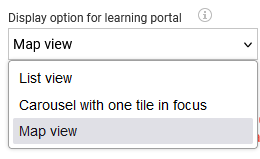
Bookshelf Panel
The bookshelf panel offers allows learner to do different actions:
-
View all favorited items
-
Remove items from the list
-
Click on items to navigate to their details page
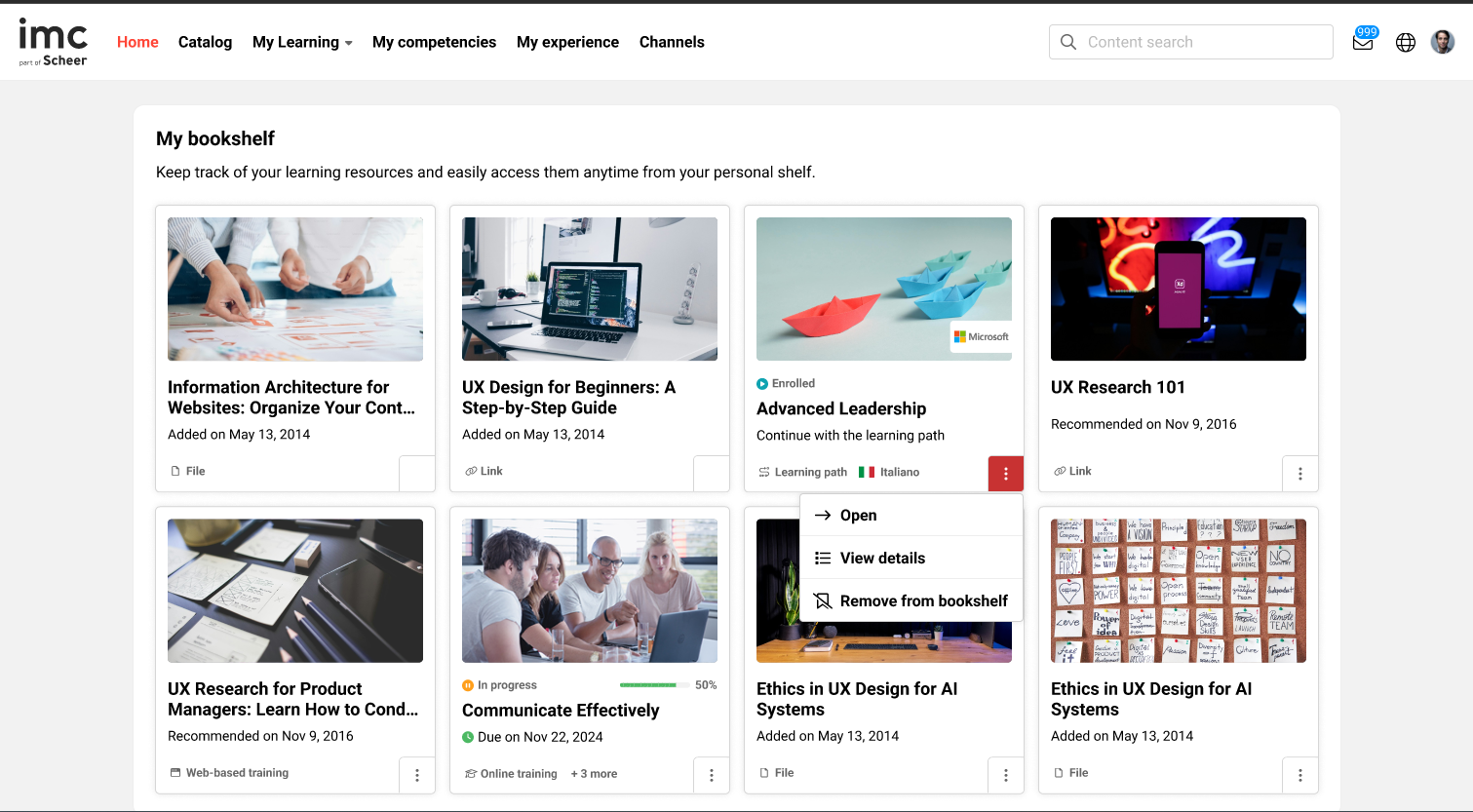
Display option for learning portal
List view:
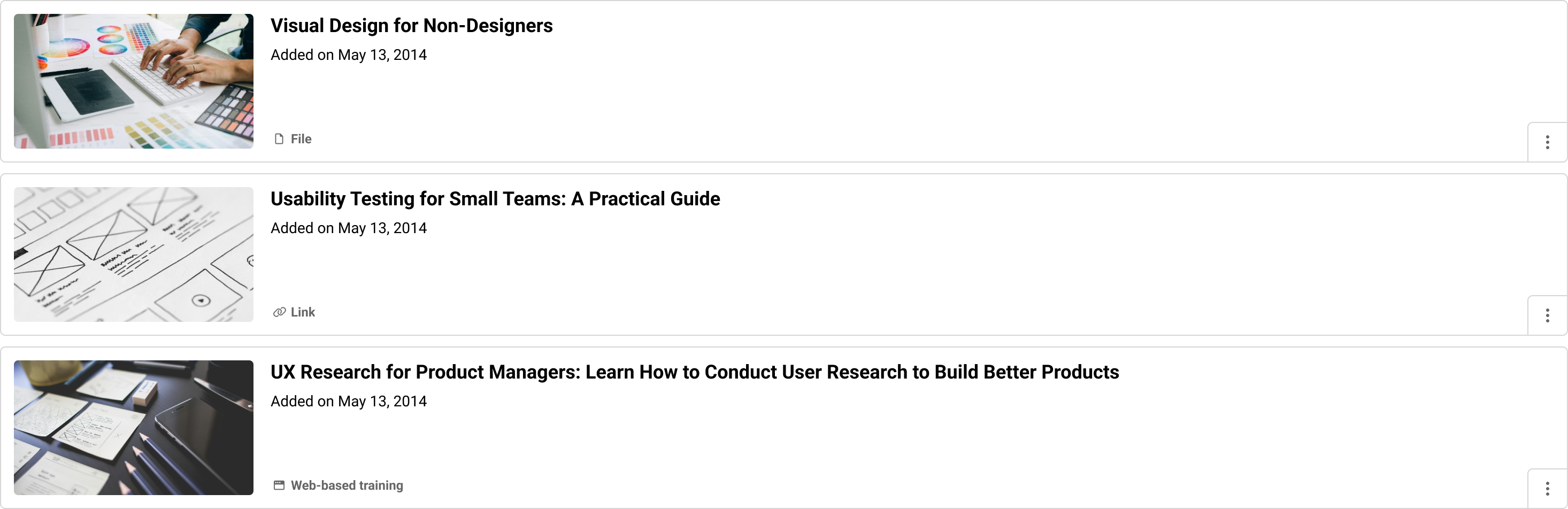
Carousel view:
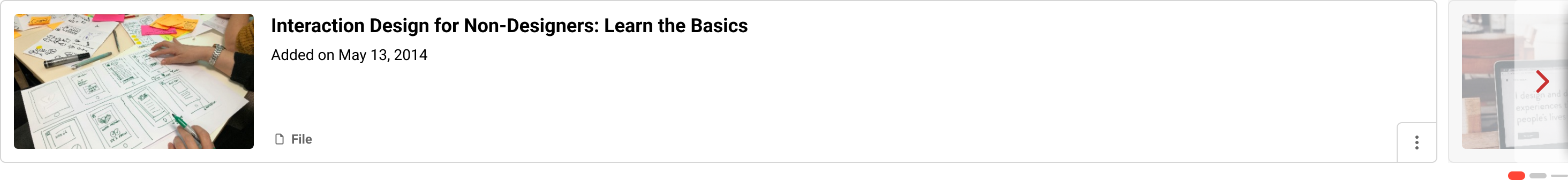
Map view:
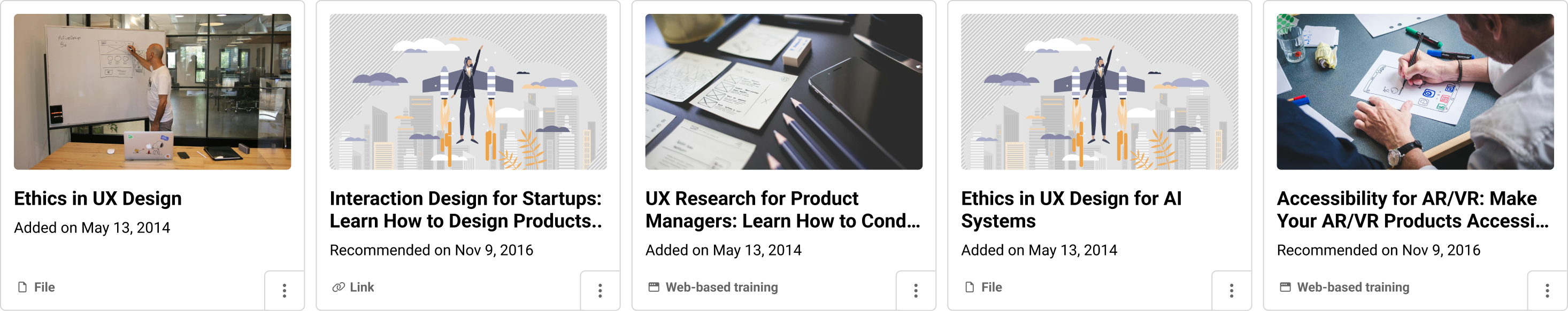
View all page:
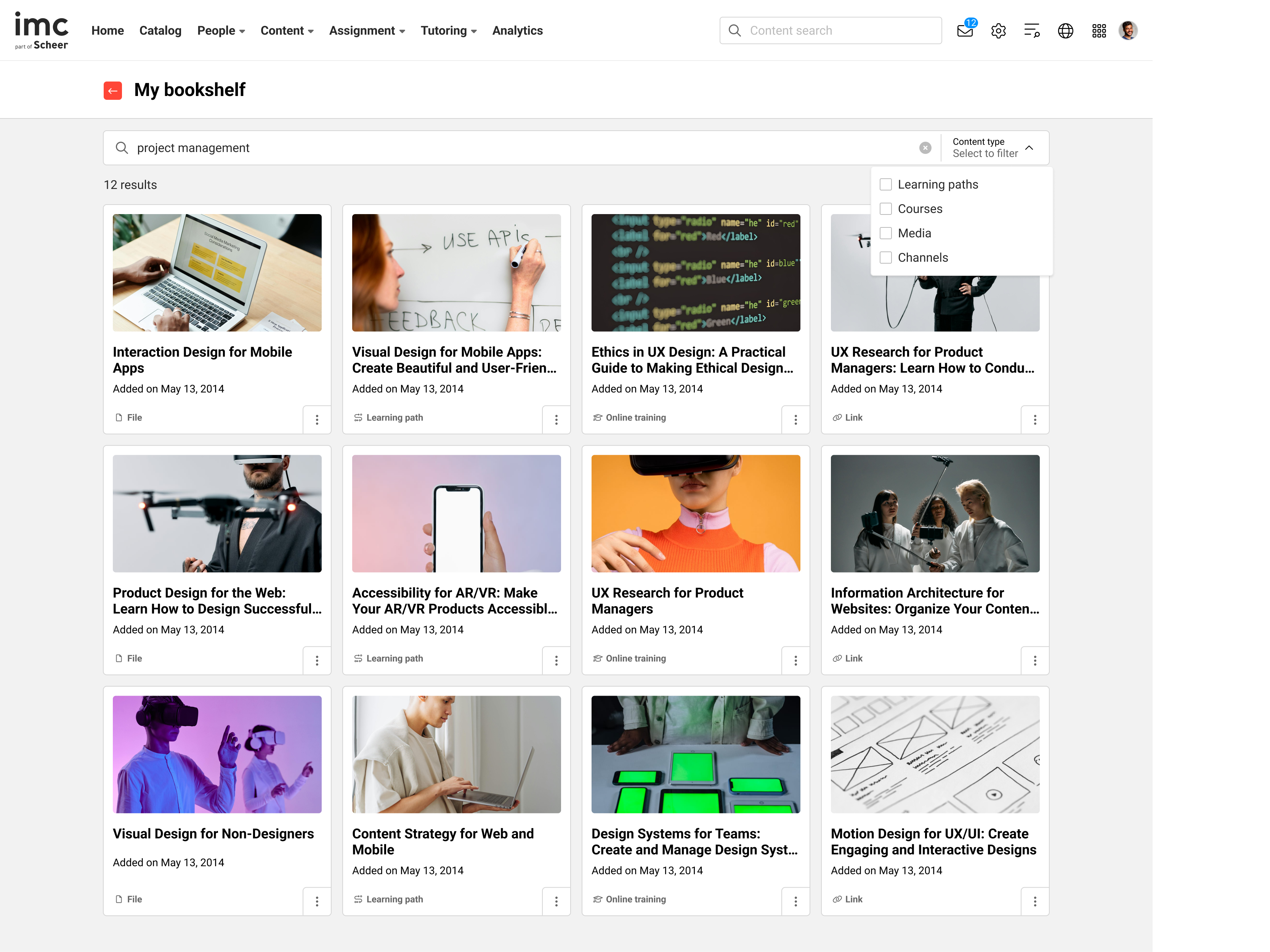
Related Functions
PanelsDashboard Administration
