Classifications allow tagging of learning paths, courses, media, test questions, feedback-form questions, and On-the-job tasks with multiple categories to structure them according to subjects or topics. There are main classifications and subordinate classifications to create a structure with any required depth, but only the subordinate classifications can be assigned to objects. The setting properties of the main classifications are adopted by the subordinate classifications.
There are many uses for classifications with the main benefit being filtering to simplify searches and reporting. For example, specific contents in catalogues or other administration functions can be found efficiently using classification filters. Other uses for classifications include:
-
Aid assignment of objects to other objects based on filtered searches.
-
Subscribing to new catalogue content using the "Interests" attribute function.
-
Searching throughout the system is enhanced when using Classification filters.
-
Randomising test questions in a Test series. If, for instance, there are currently 30 test questions with a specific Classification and the test series requires 5 test questions of that Classification, then the 5 required questions will be selected at random from all available questions containing the Classification.
-
Gamification rules to award points or badges based on completing content with specific classifications.
-
Assigning users to target groups based on classification completing conditions.
-
Send specific emails with trigger conditions based on classification filters.
-
Courses with the same classifications can also be defined as registration prerequisites for further courses.
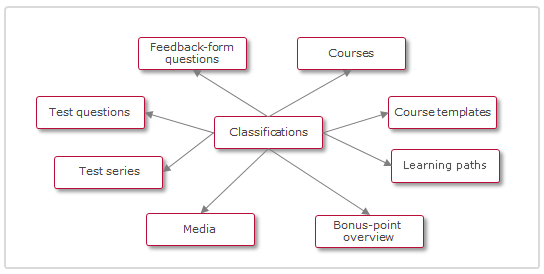
Functions of the Classification Manager
New
Because classification applications can vary greatly, it is recommended to create a different main branch for each application. Basic settings are configured at the main classification level, in addition to a number of administrative settings:
-
Use as a search criterion in catalogue searches by learners.
-
Use for specific object types: For instance, classifications of a main classification can be assigned to test questions only.
-
Use as a course group: Classifications of this main classification can be defined as registration prerequisites for courses, course templates, and learning paths. Learners can only register for courses if they have already completed a course or learning path with the course-group classification.
-
Use as a structure for concluded courses (bonus-point overview) and for providing certificates upon reaching a minimum number of bonus points for classification.
For each classification, you can specify whether the classification can be assigned or whether it should only be used for structuring purposes.
NewEdit
Edit
A special type of structure editing applies to classifications. Classifications can only be moved or copied from one main category to another main category. Within main categories, classifications are organised alphabetically.
The created structure can have any depth. Categories - including ones with further subcategories - can be duplicated by using "Copy"/"Paste". Main categories which are always the topmost folders in a structure, cannot be copied. Depending on the properties of the classification, restrictions may apply to copying or moving classifications. For instance, it is not possible to integrate any classification in classification bundles.
Delete
Delete
Clearances
Clearance
Hints & Tips
-
When creating Classifications ensure there is at least one sub-level as the parent level can't be assigned to objects.
-
If using the "Interests" person attribute on the learner profile to enable learners to select their interests, these are Classifications and learners will require clearances to the classifications.
-
Classifications can be added to a "Catalogue entry" dashboard panel to provide a quick targeted entry to a catalogue. When doing this having a nice image on the classifications will aid visual appearance.
-
When adding classifications to a dashboard panel, each classification must have at least one item assigned to it to avoid inconsistencies, such as empty classifications with no content available.
