Devices, locations, individuals, and services can be created as resources and employed in multiple scenarios. They can be assigned to, or booked for, courses, course templates, and the media types event and Adobe Connect Meeting. Examples of resources include video projectors, notebook computers (devices); hotel rooms for seminars with classroom attendance that run for multiple days, classrooms (locations); tutors, guest lecturers (individuals); catering, and taxi services (services).
Resources are created from resource types. The properties of resources can be determined and reduced to essentials via meta tags. Resources can be structured in resource categories.
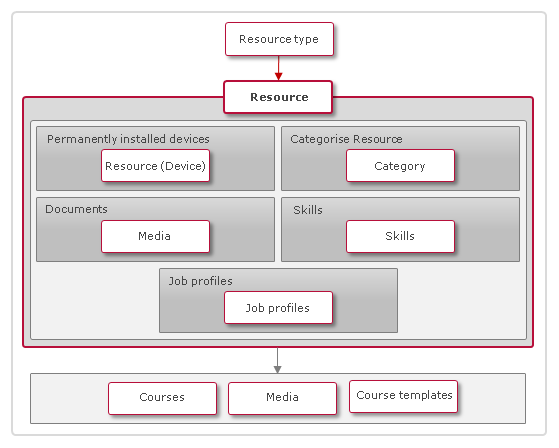
Functions of the Resource Manager
New
Documents
For each resource, documents can be uploaded that are made available to administrators or learners to provide them with further information, such as the career of a tutor or directions to a hotel. Alternatively, those documents can be selected from the pool of existing media.
Job Profiles and Skills
Skills and job profiles can be added to resource individuals. This allows individuals to be assessed in their qualifications for specific tasks. A search for resource individuals is available via skills and job profiles in the resource manager and upon adding resources at different points of the learning platform.
Fixed Devices and Location Assignment
Fixed devices can be assigned to locations as further resources. If the location is booked, the fixed device (e.g. a stationary video projector) is available automatically and will be booked as well. It will not have to be booked separately.
If multiple locations and further resources are booked individually within a course, retroactive resource assignments to locations can be performed as well. The correctness of the assignments can be checked on-site with a checklist that is available upon assigning and booking resources in the course.
Categorising Resources
To use resources in courses, course templates, and valid media, an assignment of the resources to a resource category from the resource structure is required to ensure unique processing (e.g. feedback-form behaviour, course-template requirements).
NewEdit
Edit
Edit → User Assignment
Users and resource individuals created in the system can be based on the same real individuals. Therefore, they can be linked via an option in the resource and in the user manager. One individual can be linked with one resource. As a result of the link, the individual assigned as a resource will automatically get tutor clearances upon assignment of a resource to courses and course templates, if the user is in a tutor group.
If feedback forms are used in the course, feedback-form questions can be posed multiple times for tutors added in this fashion, as long as the feedback-form question comes with a resource category that matches the ones of the added tutors.
It should be noted that personal identifiers of users and resources can be mapped with each other. As a consequence, changes made to one object will be to the other, as well. The name change of a user would be a typical example. User assignments can also be performed immediately on the editing page of a resource individual.
