This page describes which guidelines should be considered for re-certification. By following these recommended practices, you can maximise the impact of re-certification, ensuring your employees are compliant with the mandatory training.
The following best practices can be followed based on the different scenarios
Excluding users from the Re-certification Process
An employee in the target group does not have to complete this re-certification for certain reasons. What needs to be done? It is not an option to remove the user from the target group, as the target group can also be used for other purposes. To remove a user from the re-certification, this can be done via the ‘Exceptions’ tab of the participant administration of the course templates.
Under the ‘Exceptions’ tab, you can explicitly add users who should not be included in the re-certification process. On the other hand, users who are not part of the target group can also be integrated into the process.
Including Users who already completed a Course without Re-certification
The users who did a course in the past but no re-certification was configured and no automatic enrolment on course level at that point in time, if later became part of a target group which has re-certification configured, are handled as new users who are just starting the re-certification process.
Handling for Participants who have the status “enrolled” or “in progress” after Due Date
Not all users complete a course until the given due date. Formerly, only users, who successfully completed a course were considered for the next certification period. To also let learners of the status “enrolled” and “in progress” continue with a next course, the setting “Change status after a defined number of days” in the section “Re-certification settings” can be used.
If this setting is selected the text field to specify the days after which the status change shall take place after the due date will be activated. Here a 3-digit number can be entered which defines the number of days after the due date when the status change will be executed.
Users can be overdue for the defined number of additional days before the status changes, as defined. Entering “0” does not allow any additional days and the status is directly changed the day after the due date.
It is possible to select a status to which the user status will change. The following options are available:
-
Cancelled
-
Passed
-
Failed
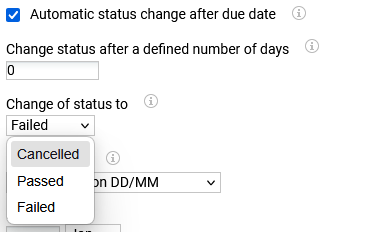
The change of the status will be executed by the ParticipantAutomaticStatusChangeJob which needs to be scheduled on a daily basis.
(de.imc.clix.comp.edu.type.participant.ParticipantAutomaticStatusChange).
In combination with the setting “Re-enrol canceled and failed users” these learners will be considered for the re-certification cycle. If this setting is not active those learners will not be part of future cycles.
Handling for Participants who failed the Course or have the status cancelled (also multiple cancellations)
The option “Re-enrol cancelled and failed users” allows failed and cancelled participants to be enrolled in the next available course and to continue the re-certification process. Also, participants who are cancelled multiple times are considered. This option can only be selected if “re-certification” is selected.
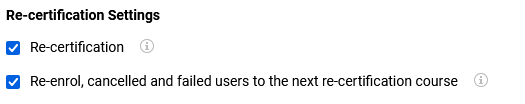
If “re-enrol cancelled and failed users” is disabled, the users with the status failed or cancelled will not be considered for further enrolments and are kept with the same status (Personal Syllabus, Failed) and (Personal syllabus, Cancelled) at the course template and course level with the same due date.
If “re-enrol cancelled and failed users” is enabled and the job runs
-
if a course is not available, the users stay at (Personal Syllabus, Failed) and (Personal syllabus, Cancelled) at the course template and course level with the same due date.
-
if a course is available, the user is directly enrolled with status enrolled/enrolled at the course template/course level with due date calculated as follows:
-
If user has never completed a course, the initial due date settings apply.
-
If user has completed a course, the due date is calculated as later of (enrolment date + days to finish) and due date of the last course.
-
The behaviour remains the same irrespective of whether the user has re-joined the group or not.
Example:
The user completed the course at the end of 2024, which establishes certification validity for 12 months, expiring at the end of December 2025. The user was enrolled for re-certification in February 2025, aiming to complete a new course before December 2025. However, the user failed the course in June 2025. Since certification is based on the most recent successful completion and the validity duration is one year from December 2024, failing an attempt at re-certification before that expiration does not invalidate the current certification. The original certificate remains valid until December 2025 unless there is a specific policy stating that failing an early attempt immediately revokes certification and this is rarely the case. Therefore, the user's certification continues until the original expiration date and the user remains certified until December 2025 despite failing the re-certification course in June 2025.
Handling of Re-Joiners
User who are supposed to do re-certification training might be dropping from their assignment to re-certification training caused by different reasons, e.g. by switching jobs/positions, parental leave, or long-term illness.
The system handling of those cases differs in dependency on the status quo the user had in the moment of leaving the group. Thereby, it’s to be differentiated:
-
whether or not a user who drops from the group had completed a course of the course template before dropping, and
-
whether or not the setting “Automatic cancellation” has been activated
Re-joiners who did not complete at least one Course of the Course Template
Users who have not completed a course of the template will be handled in dependency on their user status and whether or not the automatic cancellation checkbox is active for their group or not.
In any case, the user will be removed from the personal syllabus tab of the course template when the user is no longer a member of the group.
If the checkbox “automatic cancellation” is active, the user will be cancelled from a running course. When such a user is re-joining the group, those users will be handled like initially assigned members of the group. This is to say that all settings of the “Enrolment settings” section in the assignment dialogue will be applied and the user would be directly enrolled and get a newly calculated initial due date. The setting “Consider newly added members” has no affect on the re-joiners.
If the checkbox has not been activated, the user remains enrolled on a running course. After its completion, the next due date for the second course would be calculated based on the defined recertification settings and the enrolment would be conducted.
Re-joiners who have already completed at least one Course of the Course Template
Users who completed a course of the template are still listed on the personal syllabus tab of the course template, but re-certification and automatic enrolment are set to “no” for them. A next due date will not be displayed; however, the system stores it permanently to bring it back when the user rejoins the group.
If the checkbox automatic cancellation is active for their group, they are cancelled from any actual course they might be enrolled at the moment they drop from the group, the enrolment status is not affected.
When those users are re-joining the group, the personal syllabus status for the user is updated based on the restored next due date as it was before dropping. Further actions are dependent on whether enrolment calculated by next due date - days to finish - buffer day is <= today.
If not, the status of the user stays successfully completed and the next due is displayed again; else the status “Participant status (template)” will change to “Personal syllabus”. In the latter case, the system subsequently checks whether or not a course is available. If those, the user will be directly enrolled on that course under consideration of the later date applies approach as exemplified in the following illustration.
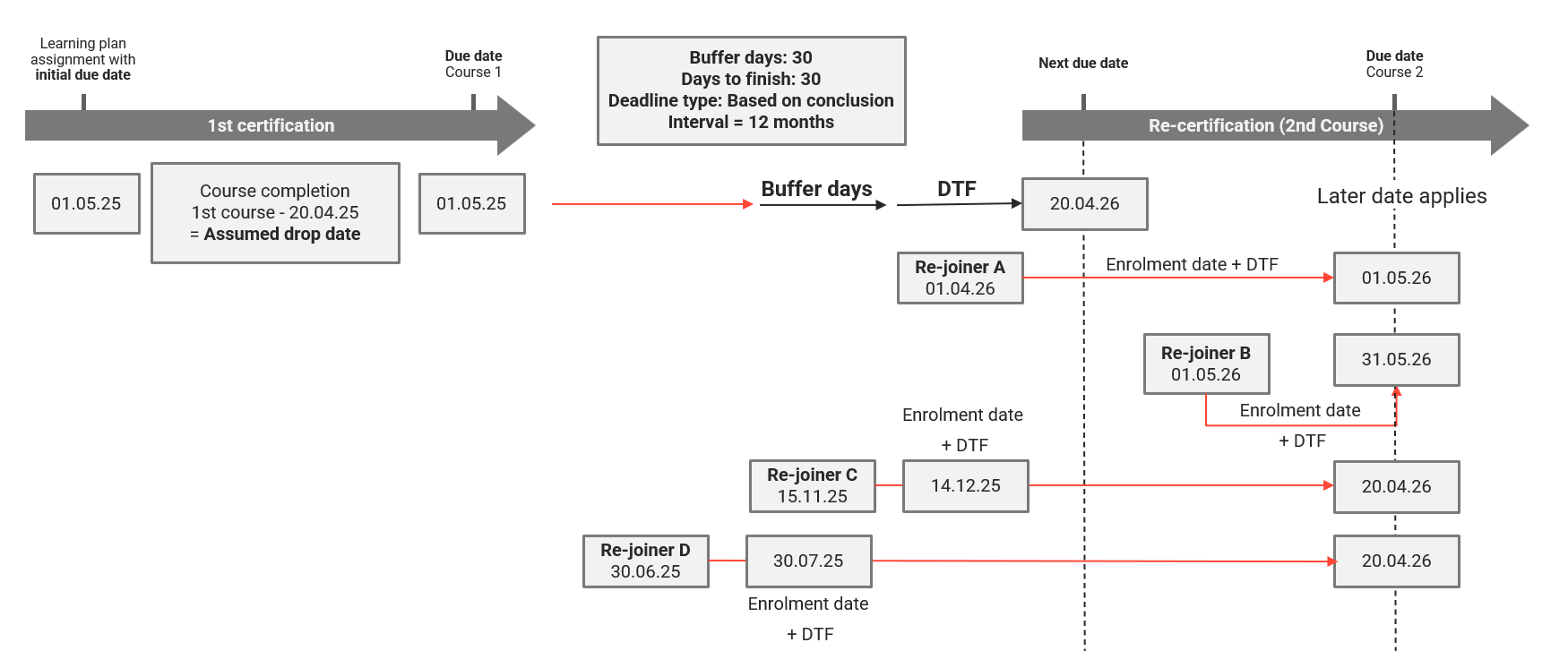
Examples for the “Later date applies” approach for re-joiners (Based on conclusion)
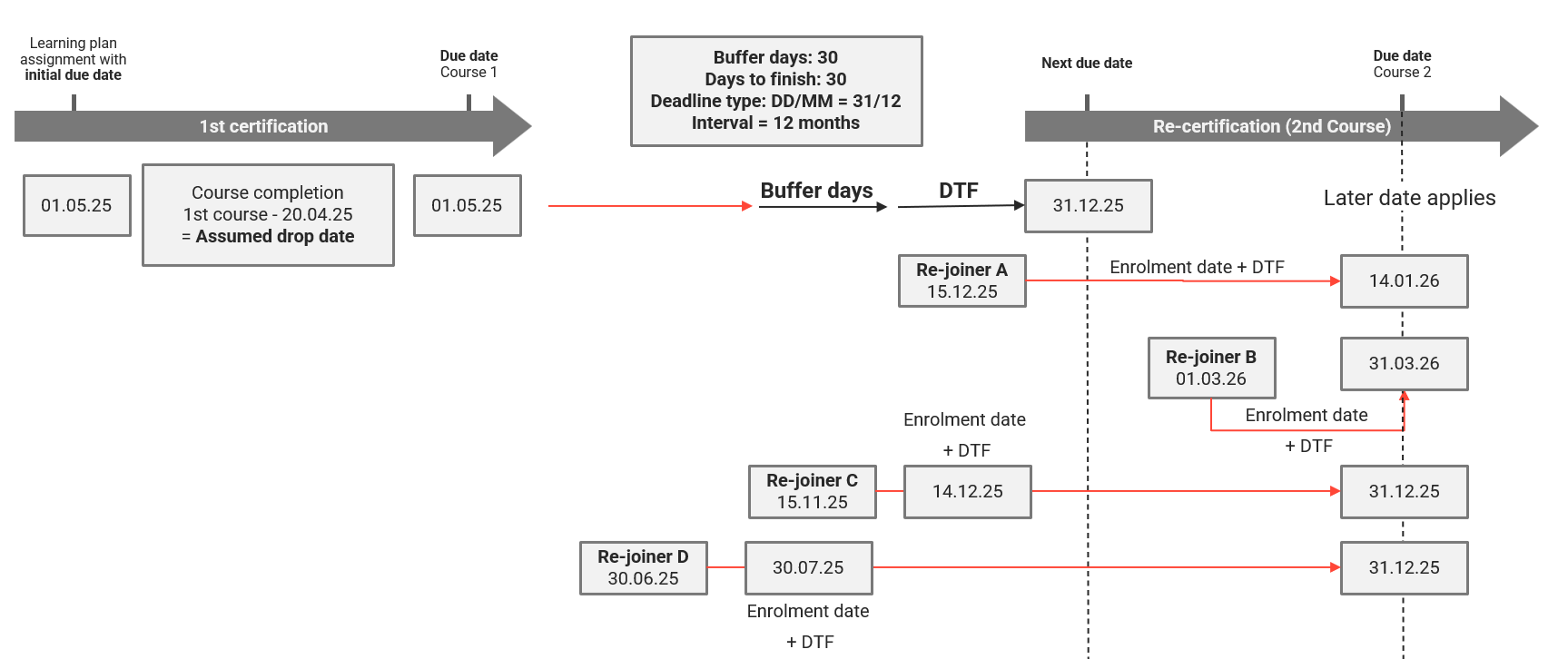
Examples for the “later date applies” approach for re-joiner (DD/MM)
The system compares, as for any other conducted enrolment in the context of re-certification, the set next due date with the date which is calculated by enrolment date plus days to finish and applies the later date of both as the due date for the course the user is enrolled on.
In the illustrated examples, this means that for both deadline types, “based on conclusion” and “DD/MM”, the following applies:
-
Re-joiners who get a member of the group again on a date which is less than the defined days-to-finish away from the restored next due date get a due date calculated by enrolment date plus days to finish, as this due date is later than the restored next due date. (Re-joiner A)
-
Re-joiners who get a member of the group again on a date which is after the restored next due date get a due date calculated by enrolment date plus days to finish, as this means the next due date is in the past. (Re-joiner B)
-
Re-joiners who get a member of the group again on a date which is more than the defined days-to-finish away from the restored next due date get the next due date applied as their due date as this date is always later than the date calculated by the enrolment date plus days to finish for such cases. There, it makes no difference whether the user rejoins in the time range where buffer days are applied (Re-joiner C) or even before (Re-joiner D)
Re-certification in Combination with Skill Usage
A popular use case is the inclusion of skills in the re-certification process. Skills, or the lack thereof, are used as criteria for target group formation.
Skills can be generally used as usual meaning being assigned to a course template or course, having achievement triggers with course completion, as well as having a skill expiry date. However, this skill achievement should not be used for inclusion or exclusion for target group building, which is used for re-certification purposes. Otherwise, users might be unintentionally dropping from the target group after skill achievement and rejoining the target group only on the skill expiry date. This would cause an unintentional handling as a rejoiner and might irritate the otherwise regularly running through the re-certification process. This is especially the case when the re-certification interval equals the skill expiry period. In such cases, users would only rejoin the re-certification process on the same day as the next due date. Therefore, their due date would be calculated by enrolment date plus days to finish regularly after the planned next due date.
Conclusion:
There is no need to remove users from the target groups based on skill validity. Users are only taken into account when their enrollment becomes due, which is calculated as Next Due Date – Days to Complete – Buffer Days. While completing a course can still grant a skill, this does not require removing the user from the target group.
The skill has a defined expiration date, for example, 365 days. This means that the learner is assigned the skill with an expiration date of 365 days upon completion of the initial course.
The target group is defined in such a way that the participant is removed from the target group once they have achieved the skill. If the skill has expired, the participant is reassigned to the target group.
With a re-certification interval of 12 months, this is the same date as the next due date.
Example
re-certification Setup
-
re-certification interval: 12 months
-
Buffer days: 7
-
Days to finish: 30 Days
Timeline Example
-
Course completion: The learner completes Course 1 on December 31, 2024.
-
Next due date: The system sets the next due date to December 31, 2025 (12 months later).
-
Skill validity: The acquired skill is valid until December 31, 2025.
-
As long as the skill is valid, the learner is removed from the target group.
-
Once the skill expires (December 31, 2025), the learner is re-added to the target group.
-
Booking / Assignment Behaviour
-
Normally, with a 7-day buffer, the system would allow a booking as early as November 24, 2025.
-
Problem: On November 24, 2025, the learner is not in the target group, because their skill has not yet expired.
-
Result: The learner cannot be booked in advance.
Outcome
-
On December 31, 2025 (the expiration date):
-
The learner is reassigned to the target group.
-
The assignment and due date occur on the same day.
-
From this point, the learner must complete the re-certification course by the due date (December 31, 2025).
-
In short: Because the learner drops out of the target group while their skill is valid, they cannot be pre-booked. They are only reassigned on the exact due date, meaning assignment and due date coincide.
How to steer fixed enrolment dates for 2nd and following courses
Customer scenarios might have the need to steer that enrolment dates for 2nd and following courses are staying in a defined distance after the regular course completion before an enrolment for the next course iteration is carried out.
Basic steering mechanism
The following slide illustrates the basic steering mechanism which which combines different configuration options to setup such a scenario.
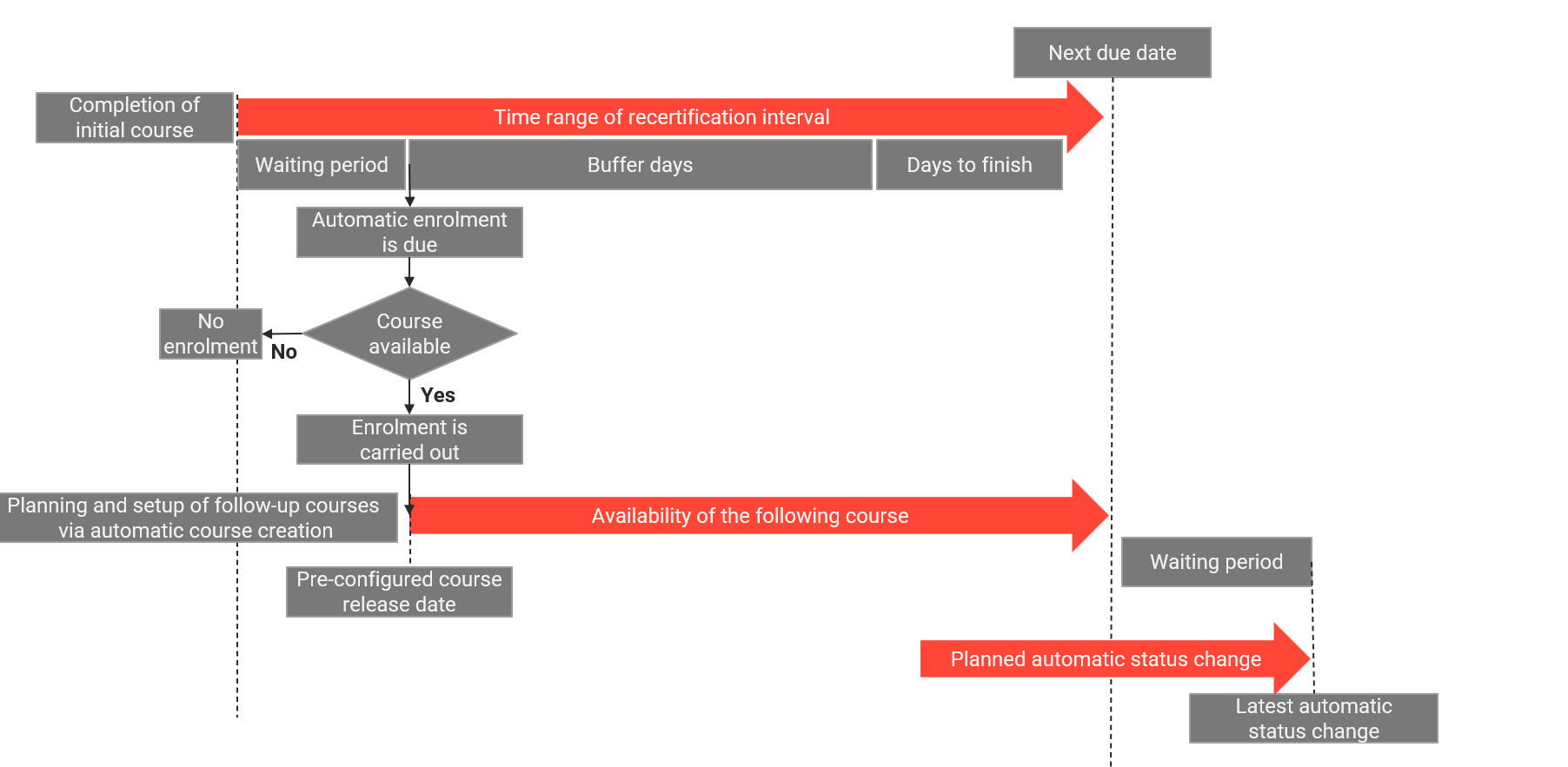
General approach for steering the start-to-end process for recurring enrolment on the same dates
The general business needs of the illustrated scenario are as follows:
-
User are supposed to complete the initial course and be enrolled on the target group assignment to the course template in their first course.
-
When the first course is completed:
-
The company wants to ensure that learners afterwards can not enrol to a following course before a defined waiting period is passed. This waiting period is a time range in which the user has completed a former course but can not yet enrol in a following course. It’s conception-wide to be considered however, it’s not a configuration parameter in imc Learning Suite.
-
The company wants to ensure that users get automatically enrolled in the following course on a defined date after the waiting period. e.g each 1.2. for any following course.
-
To serve this business need, the following system processes and parameters are applied:
-
The learner is assigned to a course for automatic enrolment on the course template level and is directly enrolled on the day of assignment if a course is available.
-
With completion of the first course, the system sets the learner to successfully completed on course template level and calculates the next due date for the following course.
-
With every job run, the system checks whether enrolment is due by “Next due date - days to finish- buffers <= today”
-
If enrolment is due, the system checks whether a course for enrolment is available. If that is the case enrolment is carried out with the same job run; no enrolment takes place.
-
When a company only has one re-certification interval, such a scenario can work without the option for steering the enrolment execution via the availability of the following course with automatic course creation.
For system usage scenarios with different intervals or different targeted recurring enrolment dates, the usage of automatic course creation is mandatory to achieve recurring enrolments per different scenarios. This is outlined in the following section.
System-wide steering mechanism
The system-wide configured puffer days affect not only individual course templates for re-certification but all setup course templates, even if the re-certification interval is different, and therefore the recurring planned re-enrolment dates should differ per course template.
The following slide illustrates some examples of re-certification training with different re-certification intervals in one and the same system.
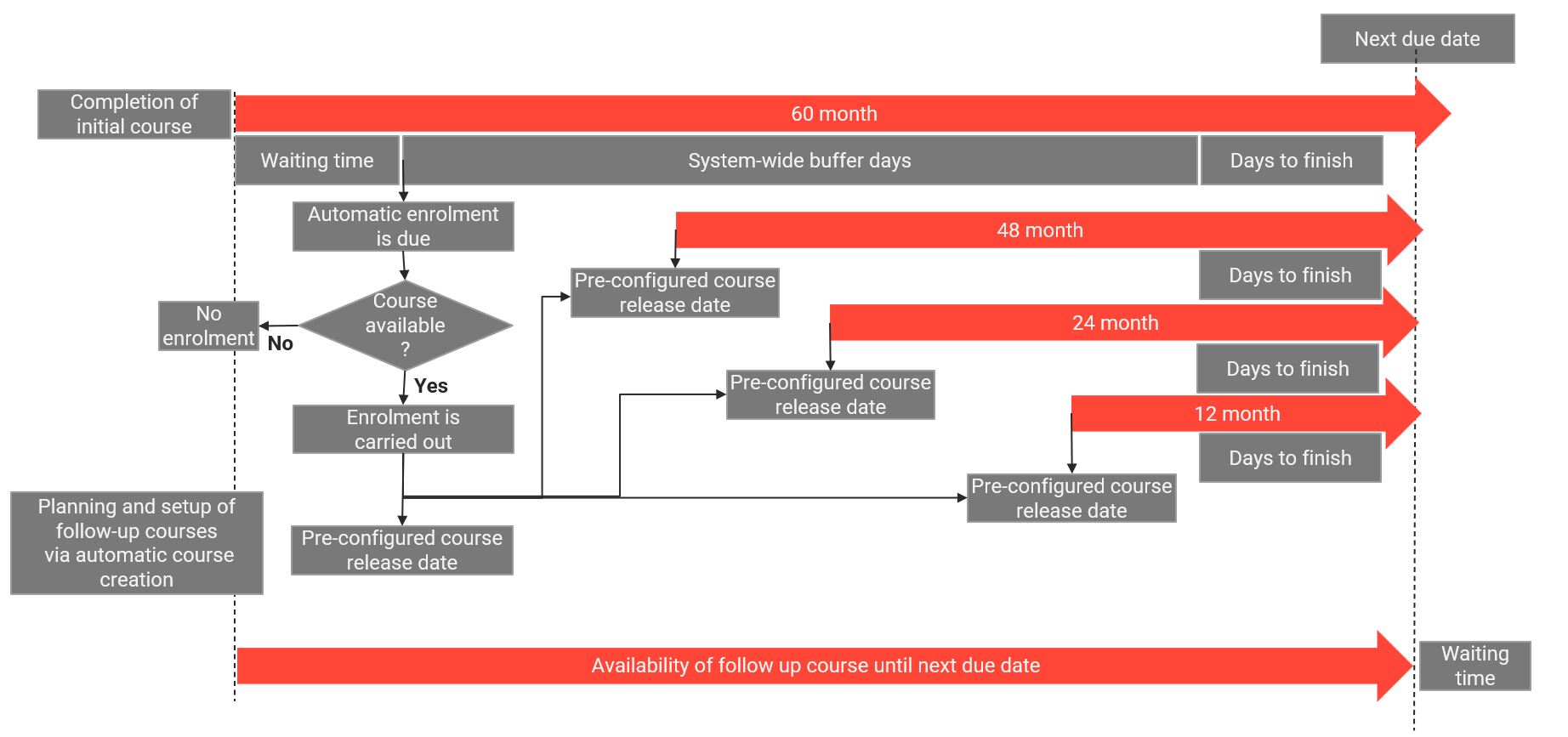
Challenges in this scenario:
Automated course creation intervals can only be defined on day but not on months basis, that causes necessary manual adaption for of the automatic course creation for leap years. In leap years the number of days need to be adapted by one day to land on the same recurring date as the year before.
Identifying the correct moment of automatic course creation
A common business need is that courses should be available for enrolment when enrolment is due. Problem with manual course creation is that it is time-consuming and error-prone.
Instead it is highly recommended to use automatic course creation. Automatic course creation would lead to high efficiency and minimise administrative work but it is challenging to identify when to create courses.
Steering mechanisms
Courses should be automatically created at least before the enrolment is due (Next due date - days to finish-buffer days)
It is best to use automatic course creation with “Deadline type” as “Always valid on DD/MM” and “Automatic course enrolment” as active so that we have a fixed date by which course would need to be automatically created for all users of a target group, also as soon as the enrolment is due, the user is enrolled to the latest course available.
Initial due date based on DD/MM should be the same as the deadline chosen for re-certification so that from the beginning a 12-month cycle is achieved.
Course creation interval needs to be set dependent on the target group re-certification settings. In case there are target groups with different settings, target group with the smallest interval needs to be the basis for calculation.
Planning status change interval should be 0 if the courses are required to be immediately released for enrolment after creation otherwise should be defined to steer when the course planning status should be automatically changed from Locked to Released. This delay enables administrators to make any required changes and steer when a course should be available for enrolment if the enrolment is already due because of high number of buffer days.
Example (Deadline type based on conclusion)
Course creation interval should be calculated as
Course creation interval = re-certification interval - days to finish - buffer days
Let us assume the following target group settings.
Buffer days = 0d
Days to finish = 15d
re-certification interval = 180d
Course creation interval = 180d - 15d - 0d = 165 d
Let us assume five learners need to be included in the re-certification process.
The following tables shows the process for these learners for each of the 7 automatically created courses. e.g.
-
Learner 1 completes the courses as soon as he is enrolled
-
Learner 2 completes the courses but either on or just before the due date
-
Learner 3 completes the courses but 5 days overdue
-
Learner 4 does not complete any of the course and is out of the re-certification process.
-
Learner 5 completes the courses but is always overdue by a huge no. of days (e.g. 330 days). It is important to note that though the Learner 5 is in the re-certification process but he is not certified every 6 months as he completes the courses overdue by a huge no. of days which are longer than the re-certification interval itself.
To bring Learner 4 and 5 in the re-certification process, there are different ways to handle to same.
It can be seen in the following tables, then even though the five learners are completing the courses at different times, if course creation interval is chosen to be 165 d (re-certification interval - days to finish - buffer days), then a course is automatically created before the enrolment is due (Next due date - days to finish - buffer days) and is always available for enrolment of the learner when the enrolment is due.
|
Learner |
Course creation date (1st course) |
Enrolment date |
Due date (Enrolment date + days to finish) |
Completion date |
Next due date or expiration date (Completion date + re-certification interval) |
Calculated next enrolment date (Next due date - days to finish - buffer days) |
|---|---|---|---|---|---|---|
|
1 |
30 Dec 2024 |
1 Jan 2025 |
16 Jan 2025 |
2 Jan 2025 |
2 July 2025 |
17 June 2025 |
|
2 |
30 Dec 2024 |
1 Jan 2025 |
16 Jan 2025 |
4 Jan 2025 |
4 July 2025 |
19 June 2025 |
|
3 |
30 Dec 2024 |
1 Jan 2025 |
16 Jan 2025 |
30 Jan 2025 |
30 July 2025 |
15 July 2025 |
|
4 |
30 Dec 2024 |
1 Jan 2025 |
16 Jan 2025 |
Waiting for completion. Use escalation mails for reminding. |
None |
None |
|
5 |
30 Dec 2024 |
1 Jan 2025 |
16 Jan 2025 |
12 Dec 2025 (330 days overdue) |
10 June 2026 |
|
Learner |
Course creation date (2nd course) |
Enrolment date |
Due date (later of next due date compared to Enrolment date + days to finish) |
Completion date |
Next due date or expiration date (Completion date + re-certification interval) |
Calculated next enrolment date for third course (Next due date - days to finish - buffer days) |
|---|---|---|---|---|---|---|
|
1 |
13 June 2025 |
17 June 2025 |
2July 2025 |
20 June 2025 |
20 Dec 2025 |
5 Dec 2025 |
|
2 |
13 June 2025 |
19 June 2025 |
4 July 2025 |
15 July 2025 |
15 Jan 2026 |
31 Dec 2025 |
|
3 |
13 June 2025 |
15 July 2025 |
30 July 2025 |
15 Aug 2025 |
15 Feb 2026 |
31 Jan 2026 |
|
4 |
13 June 2025 |
None |
None |
Waiting for completion. Use escalation mails for reminding. |
None |
None |
|
5 |
13 June 2025 |
26 May 2026 → None |
None |
User is not enrolled. |
None |
None |
|
Learner |
Course creation date (3rd course) |
Enrolment date |
Due date (later of next due date compared to Enrolment date + days to finish) |
Completion date (with different completion timelines) |
Next due date or expiration date (Completion date + re-certification interval) |
Calculated next enrolment date for third course (Next due date - days to finish - buffer days) |
|---|---|---|---|---|---|---|
|
1 |
25 Nov 2025 |
5 Dec 2025 |
20 Dec 2025 |
5 Dec 2025 (as early as possible) |
3 June 2026 |
19 May 2026 |
|
2 |
25 Nov 2025 |
31 Dec 2025 |
15 Jan 2026 |
15 Jan 2026 (as late as possible, still due) |
14 July 2026 |
29 June 2026 |
|
3 |
25 Nov 2025 |
31 Jan 2026 |
15 Feb 2026 |
20 Feb 2026 (5 days after due date) |
19 Aug 2026 |
04 Aug 2026 |
|
4 |
25 Nov 2025 |
None |
None |
Waiting for completion. Use escalation mails for reminding. |
None |
None |
|
5 |
25 Nov 2025 |
26 May 2026 → None |
None |
User is not enrolled. |
None |
None |
|
Learner |
Course creation date (4th course) |
Enrolment date |
Due date (later of next due date compared to Enrolment date + days to finish) |
Completion date (with different completion timelines) |
Next due date or expiration date (Completion date + re-certification interval) |
Calculated next enrolment date for third course (Next due date - days to finish - buffer days) |
|---|---|---|---|---|---|---|
|
1 |
09 May 2026 |
19 May 2026 |
3 June 2026 |
19 May 2025 (as early as possible) |
15 Nov 2026 |
31 Oct 2026 |
|
2 |
09 May 2026 |
29 June 2026 |
14 July 2026 |
14 July 2026 (as late as possible, still due) |
10 Jan 2027 |
26 Dec 2026 |
|
3 |
09 May 2026 |
04 Aug 2026 |
19 Aug 2026 |
24 Aug 2026 (5 days after due date) |
20 Feb 2027 |
05 Feb 2027 |
|
4 |
09 May 2026 |
None |
None |
Waiting for completion. Use escalation mails for reminding. |
None |
None |
|
5 |
09 May 2026 |
26 May 2026 |
10 Jun 2026 |
6 May 2027 (330 days overdue) |
02 Nov 2027 |
18 Oct 2027 |
|
Learner |
Course creation date (5th course) |
Enrolment date |
Due date (later of next due date compared to Enrolment date + days to finish) |
Completion date (with different completion timelines) |
Next due date or expiration date (Completion date + re-certification interval) |
Calculated next enrolment date for third course (Next due date - days to finish - buffer days) |
|---|---|---|---|---|---|---|
|
1 |
21 Oct 2026 |
31 Oct 2026 |
15 Nov 2026 |
31 Oct 2026 (as early as possible) |
29 Apr 2027 |
14 Apr 2027 |
|
2 |
21 Oct 2026 |
26 Dec 2026 |
10 Jan 2027 |
10 Jan 2027 (as late as possible, still due) |
09 July 2027 |
24 Jun 2027 |
|
3 |
21 Oct 2026 |
05 Feb 2027 |
20 Feb 2027 |
25 Feb 2027 (5 days after due date) |
24 Aug 2027 |
09 Aug 2027 |
|
4 |
21 Oct 2026 |
None |
None |
Waiting for completion. Use escalation mails for reminding. |
None |
None |
|
5 |
21 Oct 2026 |
18 Oct 2027 → None |
None |
User is not enrolled. |
None |
None |
|
Learner |
Course creation date (6th course) |
Enrolment date |
Due date (later of next due date compared to Enrolment date + days to finish) |
Completion date (with different completion timelines) |
Next due date or expiration date (Completion date + re-certification interval) |
Calculated next enrolment date for third course (Next due date - days to finish - buffer days) |
|---|---|---|---|---|---|---|
|
1 |
4th April 2027 |
14 Apr 2027 |
29 Apr 2027 |
14 Apr 2027 (as early as possible) |
11th Oct 2027 |
26th Sep 2027 |
|
2 |
4th April 2027 |
24 Jun 2027 |
09 July 2027 |
09 July 2027 (as late as possible, still due) |
5th Jan 2028 |
21st Dec 2027 |
|
3 |
4th April 2027 |
09 Aug 2027 |
24 Aug 2027 |
29 Aug 2027 (5 days after due date) |
25th Feb 2028 |
10th Feb 2028 |
|
4 |
4th April 2027 |
None |
None |
Waiting for completion. Use escalation mails for reminding. |
None |
None |
|
5 |
4th April 2027 |
18 Oct 2027 → None |
None |
User is not enrolled. |
None |
None |
|
Learner |
Course creation date (7th course) |
Enrolment date |
Due date (later of next due date compared to Enrolment date + days to finish) |
Completion date (with different completion timelines) |
Next due date or expiration date (Completion date + re-certification interval) |
Calculated next enrolment date for third course (Next due date - days to finish - buffer days) |
|---|---|---|---|---|---|---|
|
1 |
16th Sep 2027 |
26th Sep 2027 |
11th Oct 2027 |
26th Sep 2027 (as early as possible) |
25th Mar 2028 |
10th Mar 2028 |
|
2 |
16th Sep 2027 |
21st Dec 2027 |
5th Jan 2028 |
5th Jan 2028 (as late as possible, still due) |
4th July 2028 |
19th June 2028 |
|
3 |
16th Sep 2027 |
10th Feb 2028 |
25th Feb 2028 |
2nd Mar 2028 (5 days after due date) |
29th Aug 2028 |
14th Aug 2028 |
|
4 |
16th Sep 2027 |
None |
None |
Waiting for completion. Use escalation mails for reminding. |
None |
None |
|
5 |
16th Sep 2027 |
18 Oct 2027 |
02 Nov 2027 |
28th Sep 2028 (330 days overdue) |
27th Mar 2029 |
12th Mar 2029 |
Re-certification Training with a Deadline Type based on Conclusion
If each individual needs to be personally certified and there is no need for the whole organisation to be certified at a certain time of the year e.g. first aid course. then in such cases, deadline type based on the conclusion should be used.
Advantage is individual flexibility.
Disadvantage is
-
If a person is enrolled too early because the days to finish and buffer days are higher, there is no sufficient gap for the learner between two trainings, because as soon as he finishes the first training, he gets enrolled on the next training.
-
One cannot foresee when to offer the training. Steering automatic course creation is not plannable as there is no common enrolment date for users.
Steering mechanisms
-
Admin needs to make sure that a course is always available either via automatic course enrolment or by creating the course manually.
-
If different target groups have different re-certification intervals, courses should be automatically created as per the shortest re-certification interval.
-
The ParticipantAutomaticRegistrationJob should be scheduled daily to consider enrolments for all users. Because the enrolment date can vary significantly, especially if the due date is based on the conclusion.
Re-certification Training with Deadline type based on a concrete Date in the Year
For a certain group of learners, there can be a business need that by a certain moment of time, the employees should be certified. Everyone should have a common defined deadline e.g. for refresher trainings for machines to be operated or trainings with seasonal dependency.
Steering Mechanisms
Deadline type = Always valid on DD/MM
-
Make sure that the employees do the refresher training till a specific time in the year.
-
Also, for all participants, the next due date and the enrolment date are the ,same and hence automatic course creation can be used to make sure that a course is always available when the enrolment is due.
-
The initial due date based on DD/MM should be the same as the deadline chosen for re-certification so that from the beginning, a 12-month cycle is achieved.
Re-certification based on Self-enrolment
For the business case, where learner needs to do face-to-face training and he/she needs to pick a date/place which is suitable for him/her, self-enrolment is an option but it is not recommended because if self-enrolment is chosen, it is very difficult to make sure that the learner self-enrols himself to the course when the enrolment is due and might start overdue. Also it is difficult to use automatic course creation for such cases as the minimum difference between creation of 2 courses is 28 days and the requirement might be to provide courses with less gap in between.
Instead it is recommended to activate the setting “Automatic course enrolment”, to ensure that the participants are automatically enrolled to a course if the “Next due date - days to finish - buffer days” has reached and a course is available.
Steering-mechanisms
-
Self-enrolment
-
Manual creation of courses
Direct Enrolment of the Learner
If there is a business need that learner is required to be enrolled immediately when coming back to target group if they are outside the re-certification cycle, then “Consider newly added group members” should be activated.
Steering mechanisms
It is recommended to activate “Consider newly added group members” so that the users of the groups/job profile are regularly checked and considered for the re-certification process. If deactivated, only the users at the time of group/job profile assignment are considered and not updated later on.
Handling of overdue Users
It is recommended to activate the setting “Automatic status change after due date” so that the overdue users who are still in progress or enrolled are cancelled/passed/failed and considered for further enrolment.
In combination with the setting “Re-enrol, cancelled and failed users to the next re-certification course”, the cancelled and failed users can be brought back in the re-certification cycle.
Handling of Users who were enrolled manually to a Course
Users who are manually enrolled to a course would be handled in the similar manner as the users who are automatically enrolled. There is no differentiation.
For these users also, as soon as they complete the course, next due date would be calculated and enrolment would happen according to the enrolment date.
Using existing Course Templates for Re-certification
Please note that the templates used so far for courses without recertification could possibly be used for later assignment of target group for recertification but doing so is not recommended. If it is done, completed courses with or without due date would not be considered in sense of a valid certification period. Therefore the users who have completed the course before they are assigned to the target group are considered as initial target group members and initial due date settings apply.
Avoiding side-effects
Please note that the setting “Allow learners to remove pre-booking from course templates” can interfere the re-certification process as this setting allows the learners to remove the prebooking for course templates. The re-certification process is highly dependent on the personal syllabus status as as soon as the enrolment is due, the user is automatically enrolled to the latest course available.
For this reason, it is highly recommended not to activate this setting for the Learning Area.
Days to Finish versus Buffer Days
The use of a high number of days to complete the training, i.e., their semantic meaning.
The use of a high number of Days to finish the course, i.e., their semantic meaning. The number of Days to finish the course should be as short as the minimum time a learner needs to complete the training, and not in the sense of “I give the learner as much time as possible to plan and complete the training in the calendar.” The background to this is the handling of re-joiners who may already be in a recertification gap and therefore need to be re-certified as quickly as possible. A high number of Days to finish contradicts this. The buffer days, on the other hand, serve precisely the purpose of extending the availability of a course so that the learner has more flexibility to schedule the course. At the moment, however, buffer days can only be defined system-wide, so they affect all recertification scenarios. This means that
-
all scenarios must be considered in order to determine the respective combination of buffer days and Days to finish.
-
The longest required buffer days are set in the configuration.
-
Since this could trigger premature booking for shorter scenarios, it is necessary to control the booking of these scenarios not via the calculation of the booking status with Next Due Date - Days to finish - Buffer Days, but via the availability of a course for booking using automatic course creation.
This process is explained using the following examples.
Examples:
Below are examples of how we think you would enter the days to finish for different intervals to influence the Enrolmentdate.
Days to finish: 1825 for a recertification interval of 60 months
Days to finish: 730 for a recertification interval of 24 months
Days to finish: 365 for a recertification interval of 12 months
Days to finish: 182 for a recertification interval of 6 months
Instead of setting the days to finish so high, we choose 30 days instead, and the booking is controlled via the buffer days and automatic course creation.
As a consequence, since buffer days can only be set system-wide, an overall assessment must be carried out to determine when a specific enrolment date should be set for which intervals in order to determine the maximum value of the buffer days, which is the value to be entered in “System Configuration > Booking.” According to the values seen above, this would be 1825 days.
Global Functions and Related Topics
Course-template Participation Management
Re-Certification Configuration
Re-certification - Initial Due Date Calculation
Re-certification - Next Due Date Calculation
Re-certification - Next Enrolment Date
