Open Badges is a badge portability standard managed by IMS Global, that allows learners to share their achievements with interested third parties who have the possibility to verify the achievement by using certified Open Badge validator tools.
An Open badge is a .png file which contains embedded information about the issuer, recipient, and badge. For this purpose, it is required that this data is accessible remotely without authentication. The LMS supports the Open Badge standard 2.0 for issuers.
Via the LMS, open badges can be issued to learners based on various criteria, like completing a course, passing a test, or contributing to a forum. The learner is able to access their badges, download them and upload to an open backpack from where they can further share their achievement to the world.
Open badges are a great way to boost a learner's motivation to continue learning and collect further achievements, while the sharing experience is both increasing the motivation of other learners while also promoting the training provider or issuer. The validation aspect allows interested third parties to verify with the issuer that the learner has indeed gained the achievement.
Open Badge Structure
The png file represented by the Open Badge contains a URL to the LMS which, when accessed, provides a response in json format containing all the information required by the standard to allow validator tools to verify the badge.
In turn, the response contains URLs that return information, in the same format, about the badge: the name and description of the badge, the issuer: the name of the provider, and the assertion: the issue date, expiration date and identity of the badge recipient.
The identity will contain the hashed value of the e-mail address of the user. Therefore, it is important that customers who wish to make use of the great potential of issuing Open Badges must ensure that the e-mail address is unique across the platform.
Badge Validation and Backpack
A badge validator tool is a tool that resides outside of the LMS and implements the Open Badge standard for verifying badges.
An Open Badge can be checked for validity by uploading the “baked” png file which was previously downloaded from the LMS. It is also possible for most validator tools to specify the e-mail address for which it is desired to validate the achievement.
The validator tool will extract the require information from the badge, will access the URL provided to the LMS and will match the data to the specified e-mail address.
A common validator tool is the one found at
https://badgecheck.io/
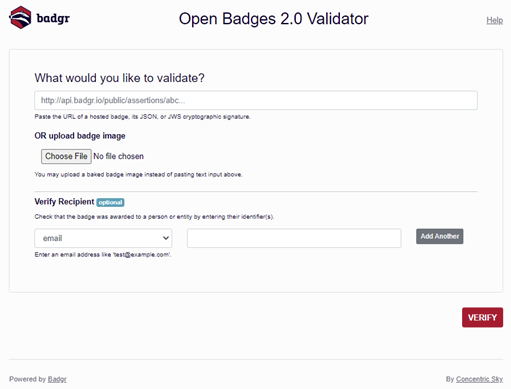
Learners can also upload badges earned via the LMS to a badge backpack from where they can take advantage of additional sharing functionalities.
An example of a backpack is available at https://badgr.com/backpack
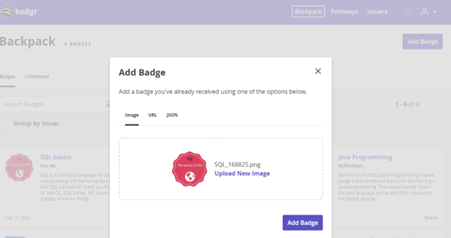
From the backpack, the learner can share their badge further to social media.
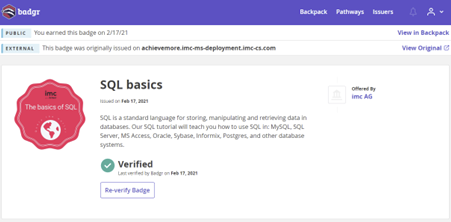
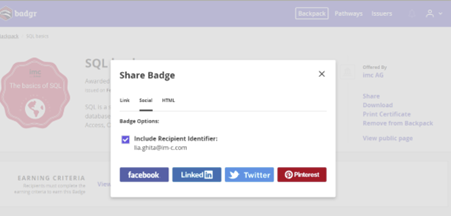
Limitations/Out of Scope
Functionalities related to Open Badges other than the ones specified in this document are not supported within the LMS.
The badge details page is not supported in IE11.
Steps to Configure Open Badges
-
“Open Badges” provider needs to be configured to have a badge issuer
-
Enable “Open Badges” in Configuration manager to define the general usage of open badges
-
Activate “Open Badge” per badge based on what you are creating
LMS badges can be configured as Open Badges. Information about badges marked as “Open Badge” will be made public for the purpose of compliance with the Open Badges standard.
The badge now also supports adding a provider.
