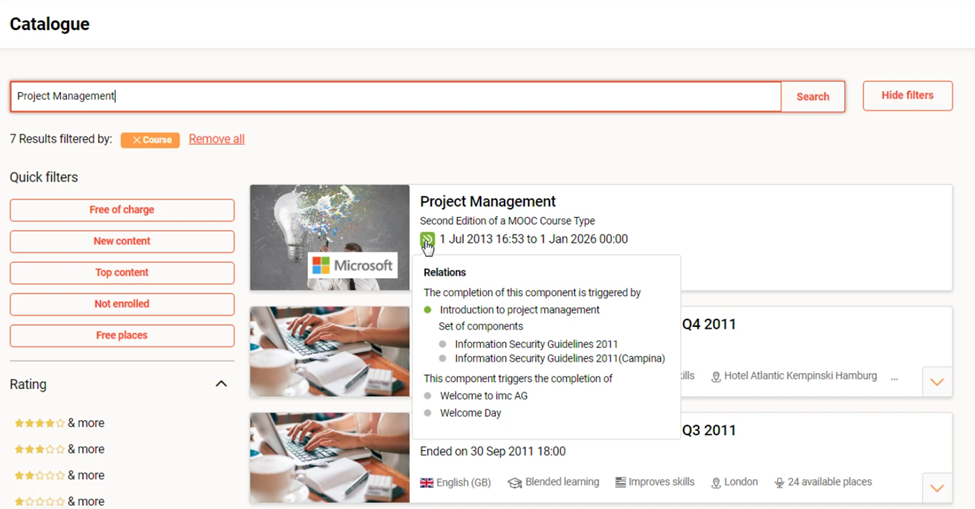Learners are able to see if a course is covered for them. This information is present on course and course template tiles in the catalogue, as well as course and course template tiles inside the learning path.
In the header area of the details page it is also possible to view if there are equivalence relations defined for the corresponding course or course template, even if the object is not yet equivalated. This allows learners to tell whether they are receiving credit on any other objects by finishing the current course.
When hovering over the equivalence icon, an overlay will be opened which will display all the equivalence relations defined for the current course or course template. The courses and course templates will be visible in this overlay to learners either if the learners already have an enrollment state on the corresponding object or if the courses/course templates are available to them via the catalogue. Otherwise, even if the course or course template is available as an equivalence relation, it will not be displayed.

When courses are available in the list of equivalence relations, the learner can navigate to the corresponding course by selecting the title of the course.
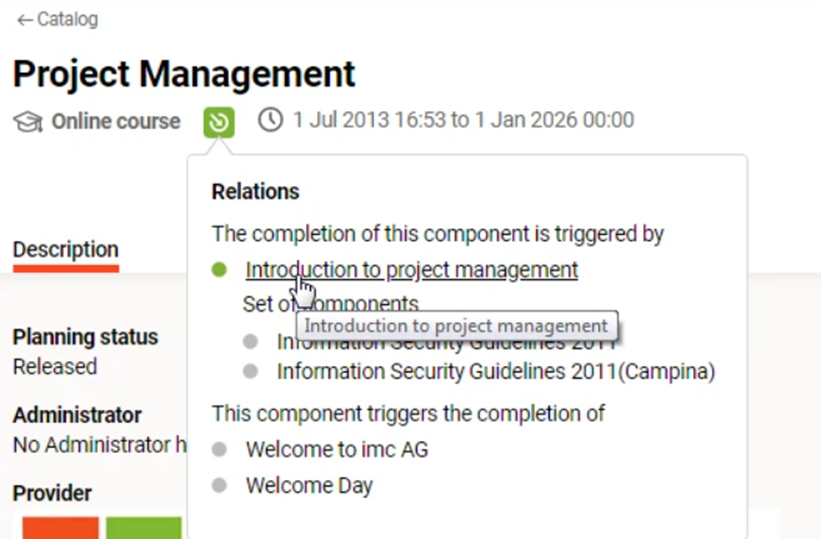
When inside the course room or when accessing the description page of the course or course template, if the corresponding object has equivalence relations defined, an indicator will be visible in the header even if the learner is not already covered on that object.
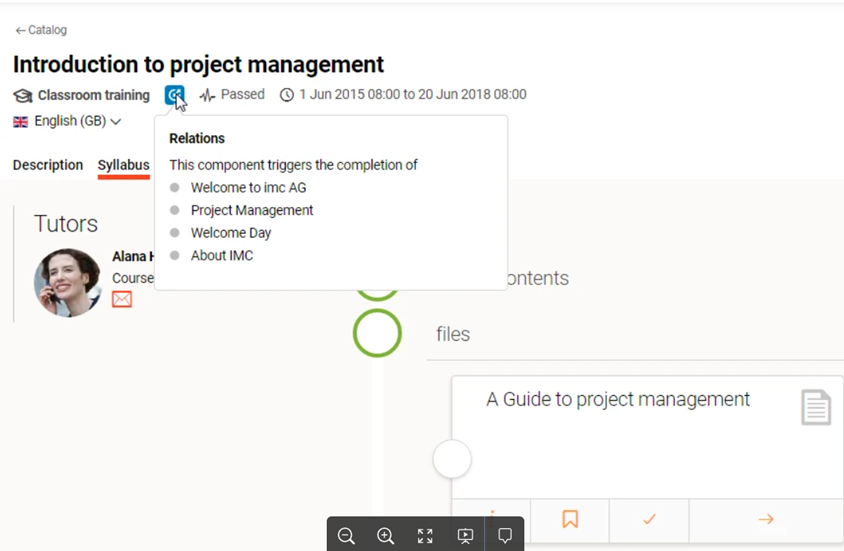
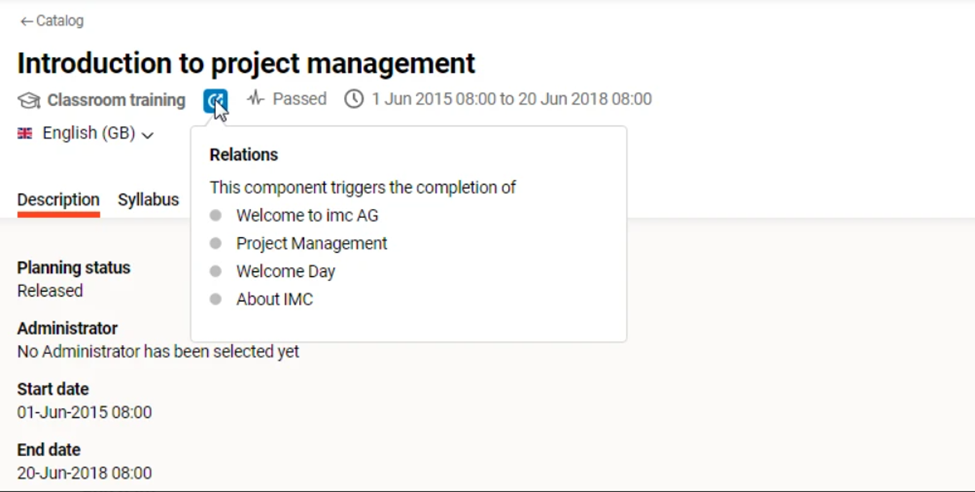
In the catalogue it is also possible to view directly which courses or course templates are covered and therefore where the learner does not need to enroll anymore.