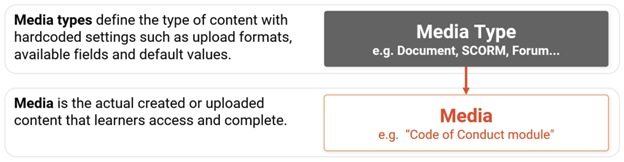Media represents a vast majority of learning component formats that can be assigned to Courses (Components, Library, Social media tabs), Catalogues, Channels (add-on) and Bookshelves. These are essentially the learning objects that deliver viewable training content or access information to content locations. The most common media formats would include documents, web-based trainings (e.g. SCORM), multimedia, virtual classroom sessions, and events; all options will be covered later in the “Media type” chapter.
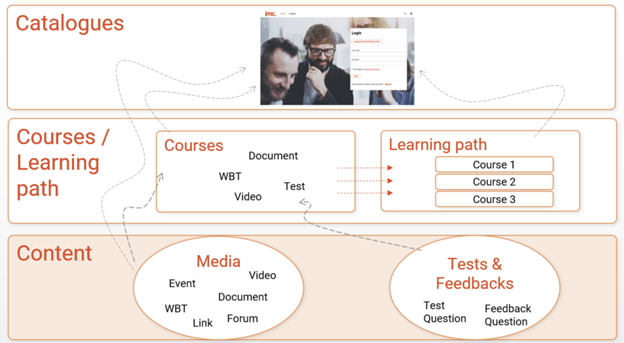
The Media framework is simpler than that of Courses and Learning Paths as there are only two levels; basically there is no Template level. Media Types is the upper level which controls the available upload formats, creation workflows, available fields, and default settings when creating Media.