HTML validation serves to ensure platform security by only processing and saving HTML formattings in the database that are classified as secure. All other HTML formattings and other codes and scripts are filtered beforehand (including enclosed content) and thus automatically removed from the text entered.
By default, HTML validation is activated for the platform.
Permitted HTML Formats
The following HTML formats are classified as secure and are thus not automatically removed if HTML validation is activated for the platform:
-
Permitted HTML tags: a, b, blockquote, br, caption, cite, code, col, colgroup, dd, dl, dt, em, h1, h2, h3, h4, h5, h6, hr, i, img, li, ol, p, pre, q, small, strike, strong, sub, sup, table, tbody, td, tfoot, th, thead, tr, u, ul
-
HTML tags, for which the "style" attribute is permitted: p, li, h1, h2, h3, h4, h5, h6, img, span
-
HTML tags, for which the "id" attribute is permitted: span
-
HTML tags, for which the "target" attribute is permitted: a
The following characters are also removed or replaced if HTML validation is activated for the platform:
-
The characters "<", ">" and "\" are replaced by the HTML special characters "<", ">" and "\", if they are not found as part of unauthorised HTML tags.
-
Characters with Unicode values 0-32, 5760, 6158 8192-8198, 8200-8202, 8232, 8287, 12288 are removed.
Components, for which HTML Sanitisation Applies
All text entry fields that have an HTML editor are subject to HTML sanitisation. HTML sanitisation is also applied for registration message texts and meta tags with entry fields.
Bypass Sanitisation
As administrator you can skip the HTML sanitization of system texts and enrolment messages (see screenshot below). In this way HTML in system texts can be displayed as intended after saving the system text using the backend without being altered by sanitization. This improves the ease of use for administrators but decreases the security level.
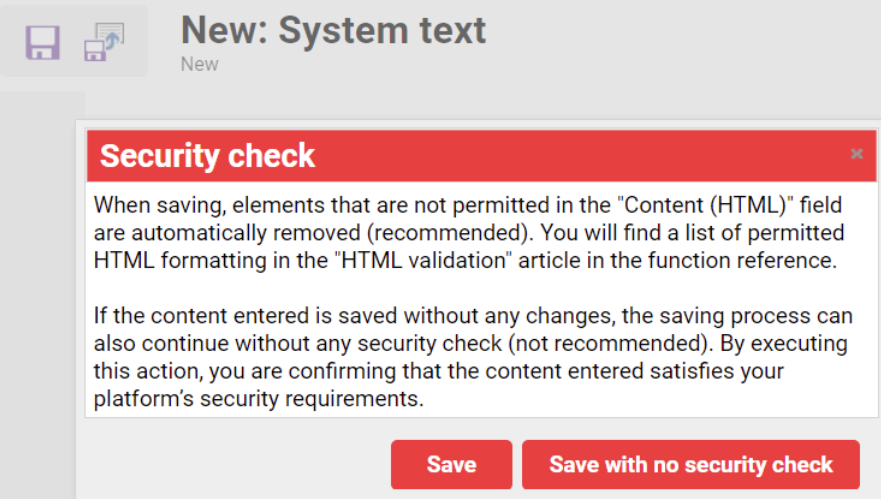
In the security configuration, there is the option “Skip sanitizing system texts with confirmation” and the option “Bypass“ for enrolment messages, that needs to be selected to be able to use the skip functionality.
