Enrolment message texts are the email templates sent when a user's enrolment status for a course or learning path changes. The "Enrolment Message Texts" function is where the email templates containing the email subject and body content are configured globally. As standard there are just over 50 enrolment message texts which are all completely configurable and more can be created from scratch or via duplication if needed. In the "Enrolment Messages Texts" function a preview will automatically display at the bottom of the page when a single enrolment message text is highlighted. The Preview provides a good indication of the email layout and the information that is contained within. The clever use of variable placeholders ensures that the enrolment message texts are personalised with dynamically updated training and participant information; in the example below the variable placeholders can be identified as they are surrounded by "$" characters.
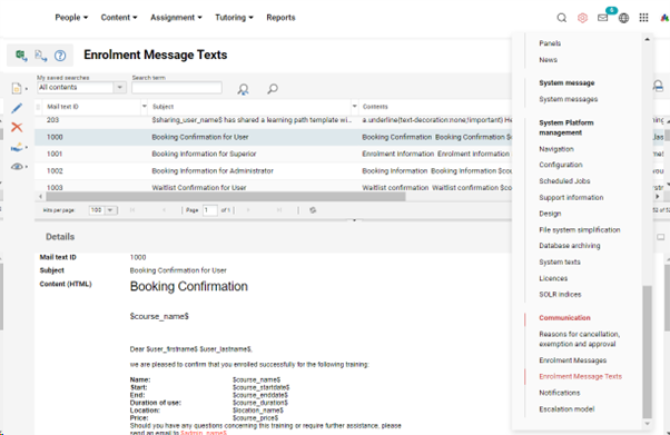
The e-mails can be dispatched in HTML or plain text formats, depending on the configuration. Registration messages are provided in all active system languages and user profiles can be enable user to select their "Preferred working language" for emails.
Functions of the Enrolment Message Text Manager
New
Use the "New" icon to create a new message template or use the "Edit" icon to update an existing message template. Within each message template are the "Subject" and "Content" fields (in HTML and Text) for each activated system language where values are typed. On the right-hand side are folders that contain the variable placeholders that are used to dynamically update the message content with specific details of the training or participants. To insert a variable place the cursor in the desired spot within the field and then click on the desired variable in the folder.
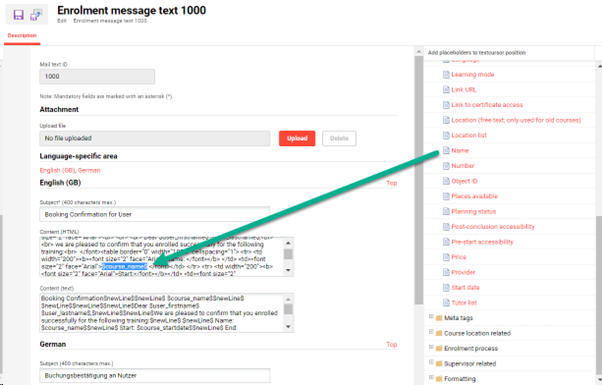
Once changes are complete, click "Save" and the changes will take effect immediately. Set Clearances accordingly to determine access rights for the message template to control who can view (use in a trigger in Enrolment Messages function), edit, or delete.
NewDuplicate
Duplicate
Edit
Edit
Delete
Delete
Clearances
Clearance
Preview
With the preview function it is possible to see how the layout of enrolment message would look like.
Examples of Commonly Sent Enrolment Messages
Some of the more commonly sent message text templates are:
-
1000 – Booking Confirmation for User
-
Condition: Generally sent to participants to advise them of successful self-enrolments to courses.
-
-
1001 – Booking Information for Superior
-
Condition: Sent to Superior (email relationship) and BU Supervisors to inform of the staff member training enrolment.
-
-
1013 – Information on Confirmation Request for Superior
-
Condition: Sent to Superior (email relationship) and BU Supervisors to request first approval confirmation a two-step approval workflow.
-
-
1019 – New Booking Request for Administrator
-
Condition: Sent to Course Administrator (meta tag 10007) to approve the participant self-enrolment request.
-
-
1022 – New Booking Request for User
-
Condition: Sent to Participant to confirm if they can attend a training where they have been Third Party enrolled and training has "Third-party with confirmation".
-
-
1040 – Booking Confirmation for User
-
Condition: Very important as sent to Participant after a Third-Party enrolment has occurred either by Administrator, Superior/Supervisor or automatic enrolment workflow.
-
-
1058 – Confirmation request for administrator
-
Condition: Sent to Superior (email) and BU Supervisors to approve a request when workflow is "Enrolment request with direct enrolment by supervisor".
-
-
1059 – Enrolment request to the supervisor
-
Condition: Sent to Superior (email relationship) and BU Supervisors to request first approval confirmation a two-step approval workflow.
-
Similar to 1013 which has no standard triggers.
-
-
-
2000 – Request for an external course to superiors
-
Condition: Sent to Superior (email) and BU Supervisors to request approval for an external course created by their staff member from an external course template.
-
Can be passed for recording (e.g. for certification points) or for requesting to attend a future training event not delivered by their own organisation.
-
-
-
2001 – Request for an external course to the administrator
-
Condition: Sent to Course Administrator (meta tag 10007) to request approval for an external course created by their staff member from an external course template.
-
Can be passed for recording (e.g. for certification points) or for requesting to attend a future training event not delivered by their own organisation.
-
-
Global Functions and Related Topics
Enrolment MessagesMeta TagsUser Attributes
