Settings here are used to configure the Social integration.
Description
|
Setting |
What does the setting do? |
|---|---|
|
Active |
Used to generally enable or disable the integration. |
|
Course URL pattern (200 characters max.) |
Used to configure the URL pattern for the course. |
|
Endpoint group creation (200 characters max.) |
API endpoint to create groups (i.e. teams); including internal domain and port. |
|
Tab endpoint (200 characters max.) |
API endpoint to create a tab with a website URL in the general channel. |
|
Participant endpoint (200 characters max.) |
API endpoint to add and remove participants. |
|
Meeting endpoint (200 characters max.) |
The social integration service endpoint for creating online meetings |
|
Enable tab creation |
Used to enable or disable tab creation; currently only generally. |
|
Tab name (200 characters max.) |
Used to define the name of the channel tab. |
|
Allow guests |
Defines whether course participants from outside of the organization which manages the Ms Teams account should be added to the team which is created in relation to the course |
|
Wait interval (9 characters max.) |
Intervall of waiting time. |
|
Maximum attempts (9 characters max.) |
Maximum number of possible attempts. |
|
Share endpoint (200 characters max.) |
API endpoint used for sharing; including external domain. If no value is entered a default value will be used. |
Social Integration Configuration (e.g. MS Teams)
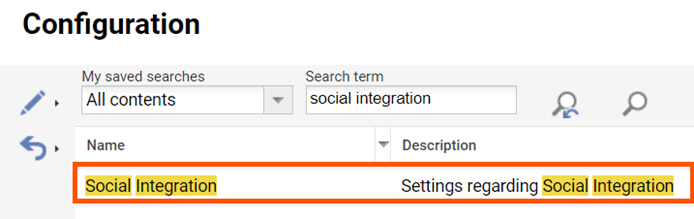
The Microsoft Teams service offers two distinct deployment types, which are determined by the method of imc Learning Suite deployment. The available deployment options are as follows:
-
Local Deployment: System and the service are running locally on the system
-
Kubernetes Deployment: System and the service are running within the virtual Kubernetes environment.
Description of configuration settings:
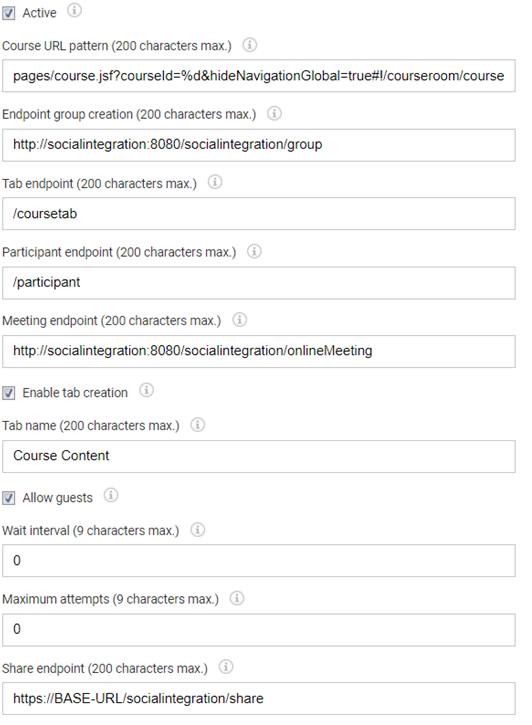
-
Active - Used to generally enable or disable the integration
-
Course URL Pattern - Value used for course sharing, as customers URL pattern is required. hideNavigationGlobal=true specifies that the navigation will not be displayed within the tab.
-
Endpoint Group Creation – API endpoint to create groups (i.e., teams); including internal domain and port value dependent on installation, e.g. Kubernetes, REALM, etc.
-
Tab Endpoint – API endpoint to create a tab with a website URL in the general channel
-
Participant endpoint – API endpoint to add and remove participants
-
Meeting endpoint – API endpoint to create online meetings (i.e., virtual classrooms) Value dependent on installation, e.g., Kubernetes, REALM etc.
-
Enable tab creation – Used to enable or disable tab creation; currently only generally
-
Tab name – Used to define the name of the channel tab
-
Allow guests – Used to define if guest inviting is enabled
-
Share endpoint – API endpoint used for sharing; including external domain Value needs to be built with customer system URL. BASE-URL corresponds to base URL of the customers system.
-
“Wait Interval” – (optional) millisecond to wait for before adding participants, "groupEndpoint" may take up to 15 minutes to create a new team
-
Max Attempts – (optional) max number of check if "groupEndpoint" created a new team, before adding new participants
It is important to note that depending on the chosen deployment type, the group creation and online meeting endpoints values within the configuration may have different values.
