As part of the imc Learning Suite gamification solution we offer “Experience Points” and “Badges”, both are designed to promote learning by developing a competitive spirit and building ambition / desire to perform.
Intelligent point systems increase the motivation of the learners and have an impact on the learning outcome. The achievements during the learning progress are not only assessed but also rewarded through visualisation of a new level of competence or a higher level of professional development in the Learning Portal.
Entities
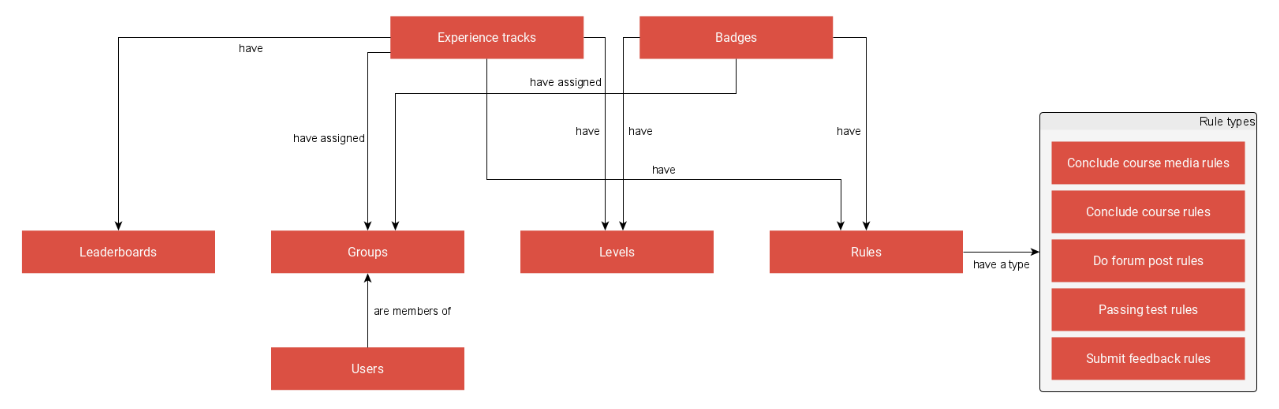
Goals and Benefits
Motivation Boost
Boost motivation and achieve learning success by leveraging targeted use of gaming elements. Experiences provide a fun and effective way to increase engagement on certain topics. Whenever an employee completes a learning object (like watching a video, passing a test, or contributing to a forum), the generated XP (experience points) are added to the profile.
Knowledge Consolidation
Thwart loss of knowledge and increase the likelihood of learners remembering the learned material.
Corporate Success
Continuous training completion increases your employees' performance on the job. That enhances your corporate success. The IMC learning suite comes with a set of designed badges but the design can be changed to have custom badges that fit your branding and style.
Best Practices
The following chapters describe best practices and guidelines to explain for which scenarios gamification can be used and which guidelines should be considered. By following these recommended practices, you can maximize the impact of Gamification.
General Guidelines
Badges and experience tracks, when implemented effectively, create a structured yet flexible gamification system that motivates users, rewards achievements, and encourages long-term participation. Some guidelines for the usage of gamification are independent of a specific use case and should always be considered.
Define Clear Criteria and Progression
Clarify the role of badges in your gamification strategy:
-
Celebrate user achievements or milestones to encourage continued engagement and participation by including badges and experience tracks in the learner dashboard to boost motivation
-
Foster a sense of belonging by using leaderboards in a team context or competition by having a leaderboard with single users to increase community engagement
-
Define specific, measurable, and transparent criteria for earning badges and advancing in experience tracks.
Use Meaningful Design and Communication
-
Make badges visually distinct and engaging:
-
Use unique icons, colors, and shapes for different types or tiers.
-
Ensure designs reflect the badge's theme or purpose.
-
Create a consistent style across all badges to maintain branding.
-
-
Ensure badges are earned through specific, clear, and measurable actions, e.g. "Complete 5 tasks in a row without skipping" vs. "Be active."
-
Let users share their badges and integrate into social platforms by using the “Open Badge” standard
Make Badges and Experience Tracks Progressively Challenging
-
Gradually increase difficulty to maintain user interest and satisfaction. To increase motivation, it’s important that you award points even for minor activities, for example, even for completing a personal profile.
-
Introduce time-limited or event-specific badges to keep the experience dynamic.
-
Avoid that users lose points, such as when they make a mistake, as this will demotivate learners from trying new things or learning through trial and error.
Regularly Update and Refresh Badges
-
Add new badges periodically to keep users engaged.
-
Retire outdated or irrelevant badges to maintain a current and exciting system.
Use Case “Experience points”
Experience points make course progress visible in the personal learning environment, as well as working as a feedback mechanism. Learners can award points, for example, for working through learning material or for interaction with the platform.
As an easy entry point and introduction, it is recommended to configure the “My experience” panel to be shown on the dashboard. In addition, setup the “My experience” page to give a detailed feedback about the learners' activities and progress. Leaderboard for single users or for whole teams can be configured to show performance in comparison with others. With teams, often used for department competitions, in the leaderboards, all users of a team collect points together.
Use Case “Badges”
Learners can achieve badges through learning activities including the completion of courses, the completion of learning content (media or tests), or the creation of forum content. Once a learner has the required number of learning activities for a badge, it will be allocated to them. Achieved badges are displayed is full colour and it is also possible to display badges that the learner could earn in a dulled grayed out colour (optional). If there is a “Download” icon this means that the badge was created as an "Open badge" that can be transferred to display in other systems such as LinkedIn.
Related Topics
Configuration Manager - Experience Area
