The Certifications function is used to represent accredited training certifications, such as CPE/CPD or IDD, that require a number of points or hours to be accumulated in a set time period. Certifications are created in the "Certifications" function where duration and point or hour requirements are defined. Once created Certifications can be linked to training objects including Courses and Learning Paths, where a number of points or hours to be awarded for completions are set. Certifications are then assigned to staff via the Staff Pool function with any individual certification periods set. Staff members can track their progress towards completing minimal required points or hours via the "Job profiles and skills" menu or a "Certifications" panel on the learner dashboard.
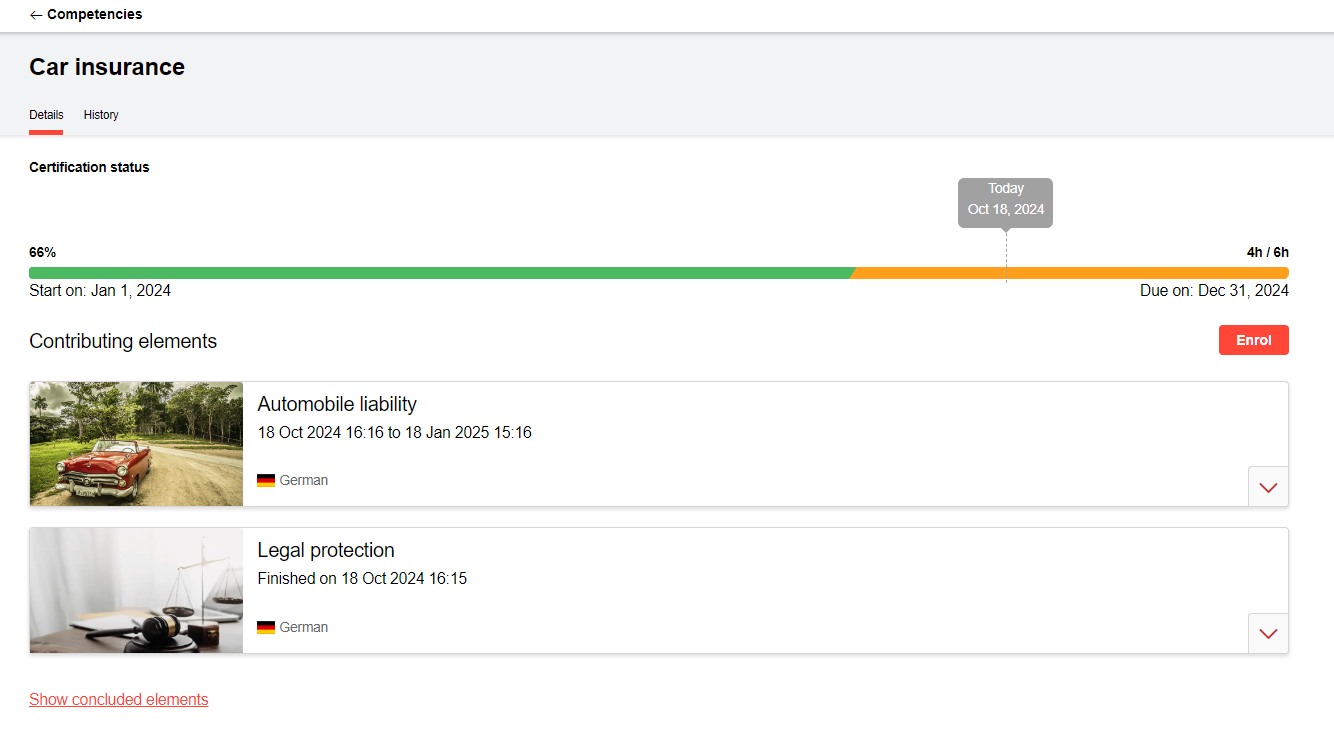
For supervisors, certification progress of staff can be checked via the "My staff" menu by viewing the "Competency profile". Furthermore, overall statuses of all users with assigned Certifications can be tracked via the "Certification status" reports.
Functions of the Certifications Manager
The "Certifications" function shares familiar icons of other functions. All icons, including their unique behaviours for certificates, will be explained below.
New
The Certification creation process is quite simple as there are few settings select. One difference when creating Certifications compared with other objects is that once saved, many settings will no longer be editable; therefore, selecting the right combination of settings from the beginning will be important.
The fields and settings for Certifications are explained below:
-
Status: Only "Active" Certifications will be selectable throughout the system.
-
Duration is months: Defines the period of time a learner is to complete the training requirements; e.g. 12 months from assignment or common start date.
-
Certification format: Progress towards the certification can be tracked through Points or Hours.
-
Minimum number of points / hours: Defined how many points or hours does a learner have to collect in a certain period of time meet requirements (e.g. 15 points or 15h). Entering a number of hours does require a specific format with using the letter "h" after the hours number; then two numerical characters can be used to define minutes (15h 30), but 00 is not supported and if whole hours (15h).
-
Start date: Determines if there is to be a common time frame for all learners (e.g. 01.01. - 31.12.) or are there individual time frames (3 years from assignment). Default is "None" which can be changed to "Individual start date" or "Common start date".
-
Type of reset: Determines what happens at end of the certification period. Options are to Not reset, Always reset, or Only reset if fulfilled.
-
Grace period in days: During this time in days, certifications earned through course completion can be changed for cretification. Means during this time after completion of the certification period, certifications can be manually assigned to a past period. The number of grace days can only be configured while creating the certification.
-
Day of the month: If "Start date" is selected as "Common start date" it allows setting the day of the month.
-
Month of the year: If "Start date" is selected as "Common start date" it allows setting the month of the year.
-
Name: Visible to all users in all views.
-
Description: Visible to all users in all views including to the learner view.
-
Show warning about unfulfilled certification of previous certification period: If this checkbox is selected a red exclamation mark is shown in the certification tile and the corresponding certification set tile with an “on hover“ explanation, as long there is an unfulfilled previous certification period. The “on hover“ text can be adapted in the system text “UnfulfilledCertificationPreviousPeriod”.
|
UnfulfilledCertificationPreviousPeriod (1055449) |
Edit
Edit
Delete
Delete
Hints & Tips
-
Certifications is a licenced feature that must be purchased and then activated by an imc consultant or support agent.
-
As certification points or hours can be awarded by Media, Courses and Learning Paths, it is important to ensure points are not double or tripled awarded; e.g. for a Learning Path that contains a Course that contain Media that all awards points for the same certification.
-
If "Certifications" licence has been activated and there is no "Certifications" tab visible in Courses or Learning Paths it will need to be enabled in the "Process complexity" tabs of Course types and Learning path types. However, activating will not automatically make the tab available to existing Courses, Course templates and Learning paths. If required for existing objects lodge a support ticket to see if an update script is possible.
-
Where Certifications are more complex with a minimum number of points or hours to be achieved across numerous categories or topics, the use of Certification Sets is used to achieve this.
-
Unlike Skills there is no standard import function to migrate historical completion data.
-
The "Certifications" panel provides a great overview that indicates achieved points or hours in comparison to elapsed time of the certification period. As it is likely not all users will be assigned a Certification, when adding the panel to a dashboard ticking the "Hide empty panel" checkbox will ensure only users who have an assigned Certification will see the panel.
