Target groups utilise rules to automatically include and exclude users based on a variety of conditions. Within the Rules tab, Conditions can be defined that utilise values of certain Personal attribute types as the basis for group affiliation. The supported Personal attribute form element types include: Text field, Selection list, Check box, Date, Upload, Base client, Email address and Cost center.
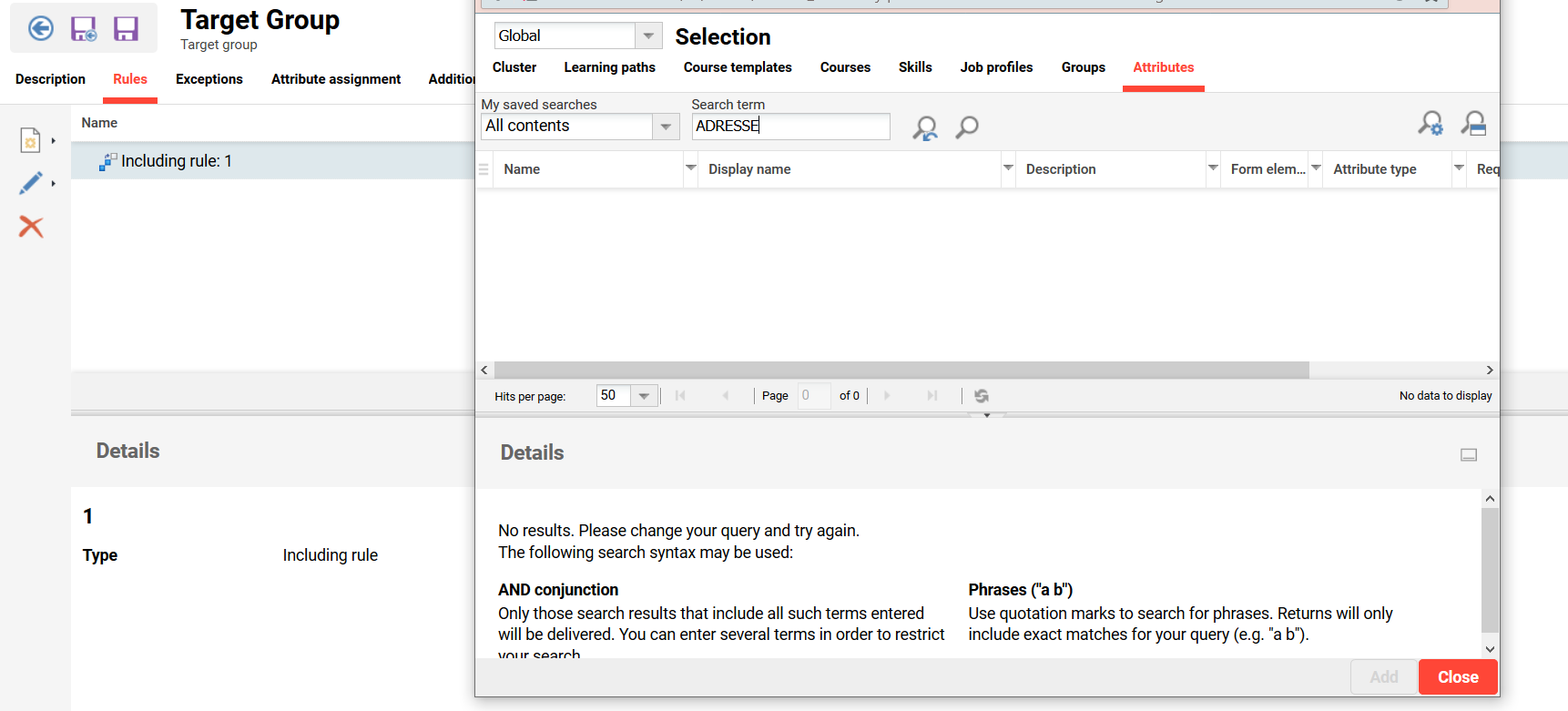
If you search for a Personal attribute that can not be used as condition, you will not find it in the returned results.
Once a supported Personal attribute is Added for a Condition, a pop-up enables the selection of a Comparison operator and setting a Value. The available Comparison operators in the list vary depending on the Personal attribute form element type. Text fields contain the most possibilities as shown in the image below:
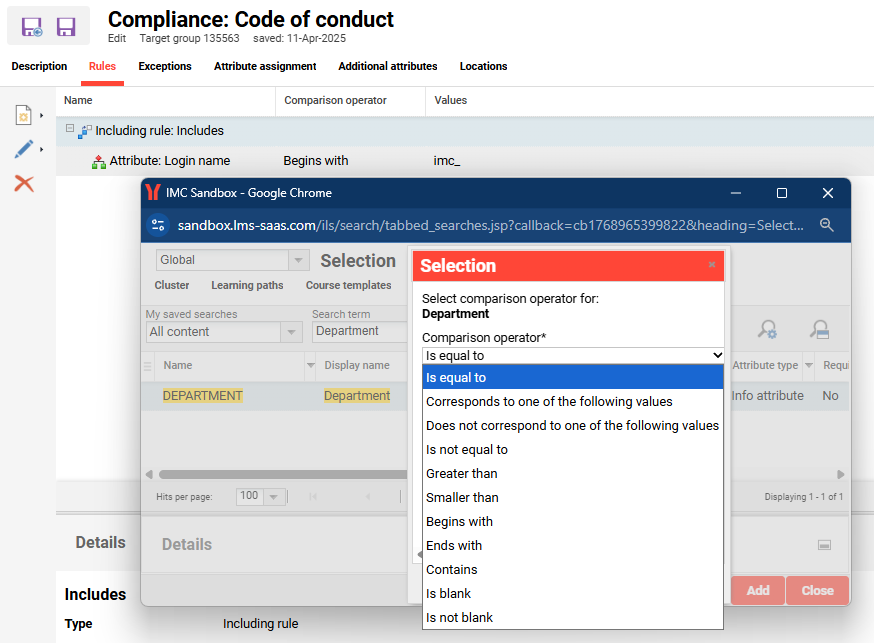
The available Comparison operators and their descriptions include:
|
Comparison operator |
Description |
|---|---|
|
Is equal to |
Applies to all attribute types except checkboxes. Looks for an exact match of set value and value contained in the user profile. |
|
Corresponds to one of the following values |
Applies to all Text field and Selection list attributes types to enable multiple value matches. For Text fields the Values are comma separated. For Selection list fields the Values are multi-select using the Ctrl key. |
|
Does not correspond to one of the following values |
Applies to all Text field and Selection list attributes types to enable multiple value non-matches. For Text fields the Values are comma separated. For Selection list fields the Values are multi-select using the Ctrl key. |
|
Is not equal to |
Applies to all attribute types except checkboxes. Looks against users to find any whose value does not exactly match the set value. |
|
Greater than |
Applies to all Text field and Date field attribute types. For Text fields the Value must be an integer (number). For Date fields requires selection of a single date from a calendar view. |
|
Smaller than |
Applies to all Text field and Date field attribute types. For Text fields the Value must be an integer (number). For Date fields requires selection of a single date from a calendar view. |
|
Begins with |
Applies to Text fields. Looks for a partial match where the Value matches the beginning of the attribute value on the user profile. |
|
Ends with |
Applies to Text fields and E-mail. Looks for a partial match where the Value matches the end of the attribute value on the user profile. |
|
Contains |
Applies to Text fields. Looks for a partial match where the Value is contained in the attribute value on the user profile. |
|
Is blank |
Applies to Text fields, E-mail fields and Date fields. Looks for users where the attribute value on the user profile is empty. |
|
Is not blank |
Applies to Text fields, E-mail fields and Date fields. Looks for users where the attribute value on the user profile is populated. |
|
Consider X days after date |
Applies to Date fields. Looks for a match where the current date equals the date in the user profile plus the entered value days. For example, 365 days after CREATIONTIME |
|
Consider X days before date |
Applies to Date fields. Looks for a match where the current date equals the date in the user profile plus the entered value days. For example, 7 days before ENDDATE |
|
Checked / Not checked |
Applies to Checkbox fields. Displays the attribute name with a checkbox. |
AND vs OR Conditions
Multiple Personal attributes might be required for some Target group rules and conditions. In such cases, you must consider if the Personal attributes are required for AND Conditions versus OR Conditions. The differences are explained below:
-
AND Condition: Where a single Rule contains multiple Conditions. In this case all Conditions must be met to be included/excluded. For example, an Including Rule might require all users where attribute LOCATION is equal to ‘Value’ and attribute CREATIONDATE is greater than 'Value’.
-
OR Condition: Where multiple Rules contain a single or multiple Conditions, but only one Rule needs to be met. For example, an OR Condition based on the attribute POSITION might have Including Rule 1 where attribute POSITION ‘Contains’ value ‘Manager’, or Including Rule 2 where attribute POSITION ‘Contains’ value ‘Supervisor’, or Including Rule 3 where attribute POSITION ‘Contains’ value ‘Deputy’.
In this case multiple rules would be required given the use of the flexible ‘Contains’ comparison operator. If exact values only had to be considered, then the ‘Corresponds to one of the following values’ comparison operator could be used in a single rule.
