Catalogue Search Settings
The learner Catalogue search view and experience is configurable per Client. For example, you can determine many settings per client such as minimum search term length, predictive search, number of search results, result clearance options, and filters. The settings are configurable in the Clients function by highlighting a client, clicking Settings icon, and opening Catalogue settings menu.
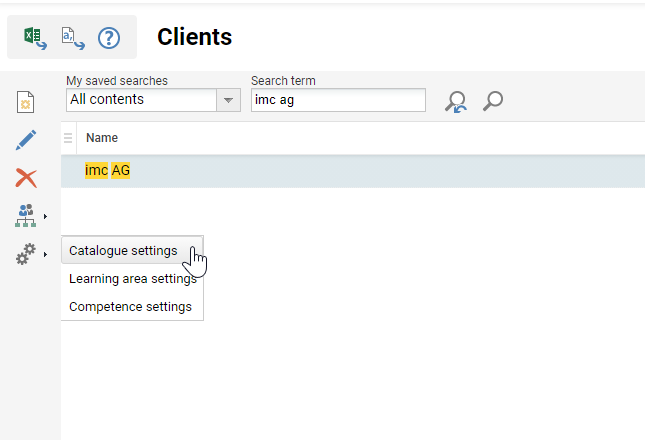
The Catalogue settings page contains two tabs. The first is the Catalogue search tab that has many settings related to search results and sorting. Most settings have operating instructions that provide further explanations on the setting.
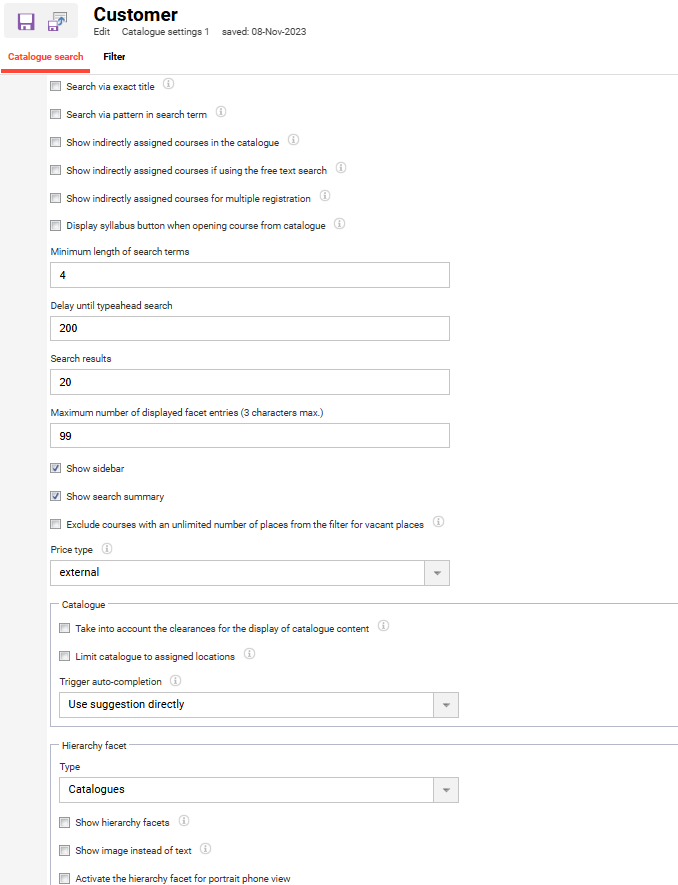
The second Filter tab contains many checkboxes that control the available search filters, their order, and display states.
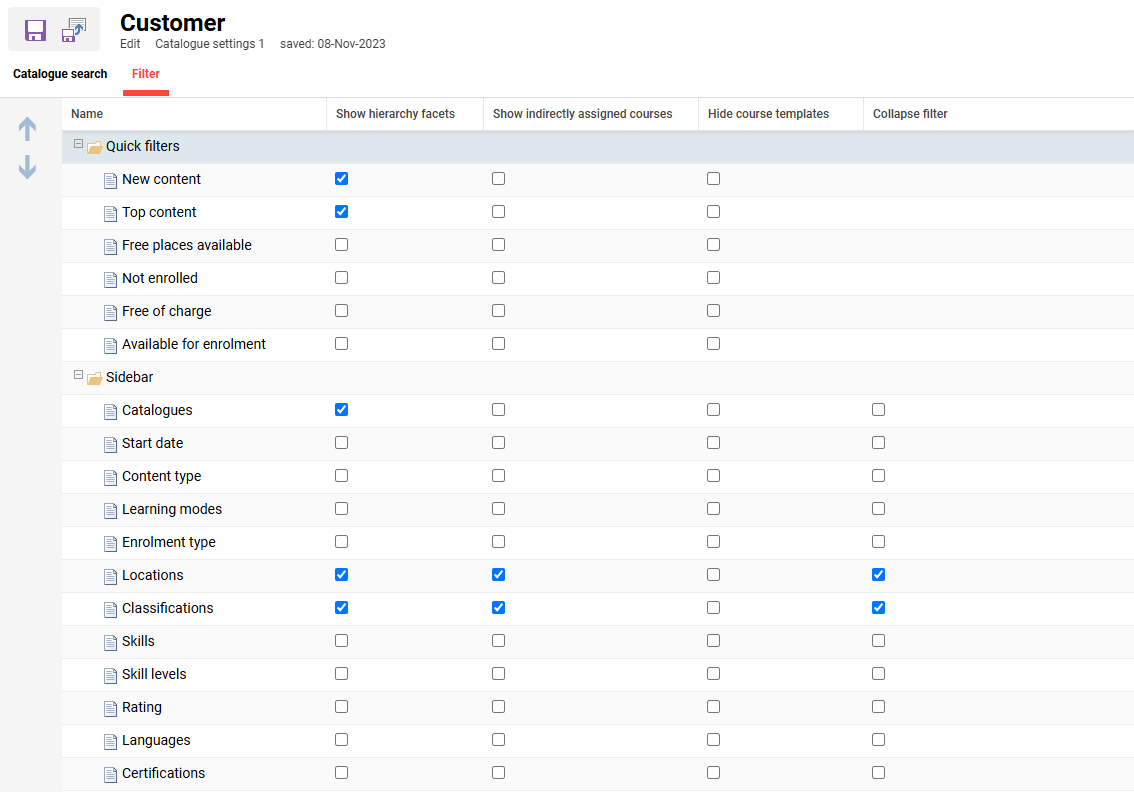
Once desired changes are made click Save. The changes might take some time to take effect as there is a scheduled job. The job normally updates catalogue assignments and setting changes every 30 minutes. This can be triggered manually in the administration Catalogue function using the Update search index icon.
