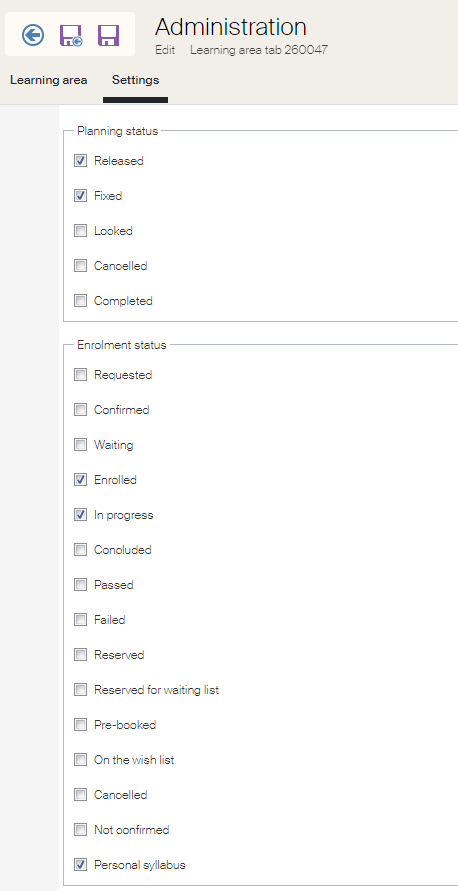The LMS allows to define the Learning Area settings in a system-wide manner or also client-specific. The system-wide configuration is done via Configuration > Learning area settings (20). It is applied for all users as long as the main client of the user has no client-specific settings activated.
The following screenshot shows the system-wide configuration:
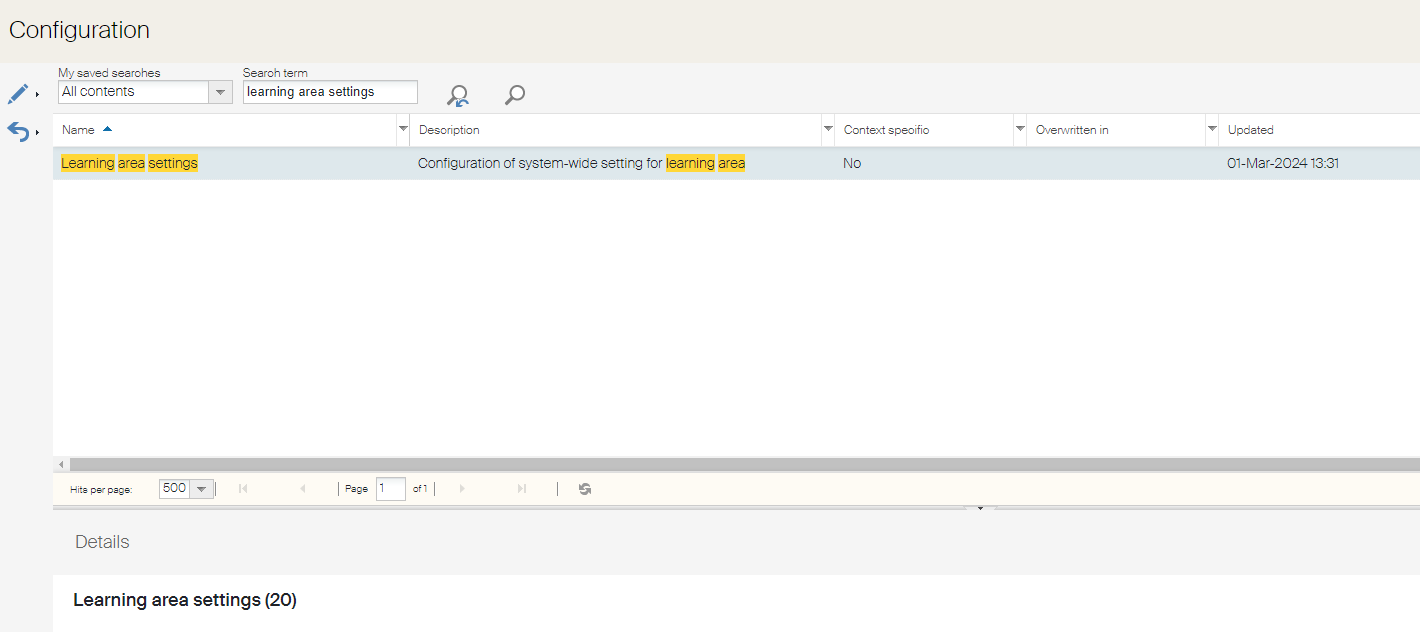
The following screenshot shows the client-specific configuration setting:
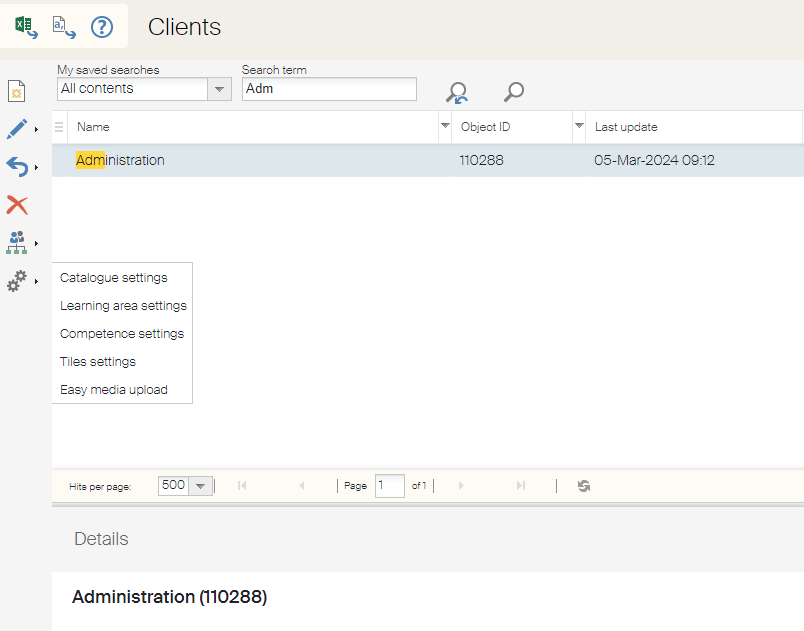
Client-specific configuration is activated by the checkbox Use client settings for learning area:
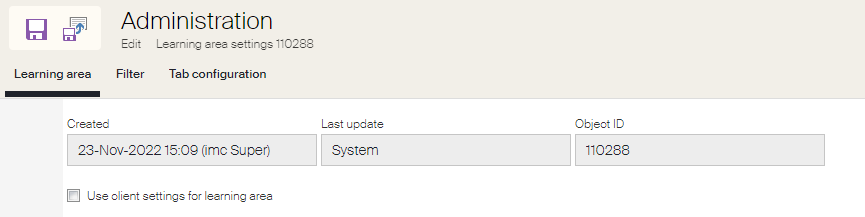
Both system-wide and client-specific configuration allows to change settings for the Learning Area such as “Show search bar” or “Show results total”. In addition, the tab Tab configuration allows to define the shown tabs of the Learning Area:
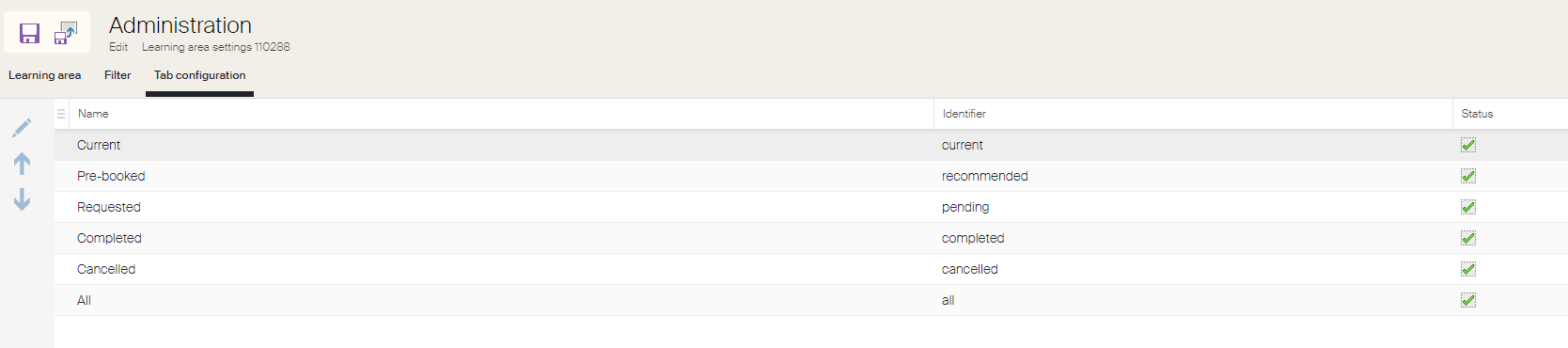
The order of tabs can be modified and tabs can be deactivated. Per tab, the name can be changed per platform language and combinations of planning status and enrolment status can be defined: