The LMS allows to do some specific configuration environment-specific. This mainly considers customers that are using multiple environments. As usual the Production (PROD) is the leading system environment but customers can also have multiple additional environments such as Testing (TEST), Staging (STAGE), Development (DEV), or Integration (INT). In addition, imc will always use an imc internal Reference environment (IMC_REF) for imc internal testing and QA purposes.
Configuration settings are stored in the LMS database. This means that these settings are also copied from PROD to other environments whenever a database mirroring is processed. But, there are several configuration settings that differ for the various environments. Typical examples are:
-
SSO settings for SAML2
-
URL settings (platform URL of clients)
-
Mail settings including test mail receivers
The LMS allows to configure the environment specific settings for most settings (but not all) under Clients and Configuration. So far, this option was restricted to super user accounts but recently (Patch 14.19.1) imc removed this restriction such that all users with access to Client manager or Configuration manager are able to configure the environment specific settings. Thus, the edit button provides context entries for available environments.
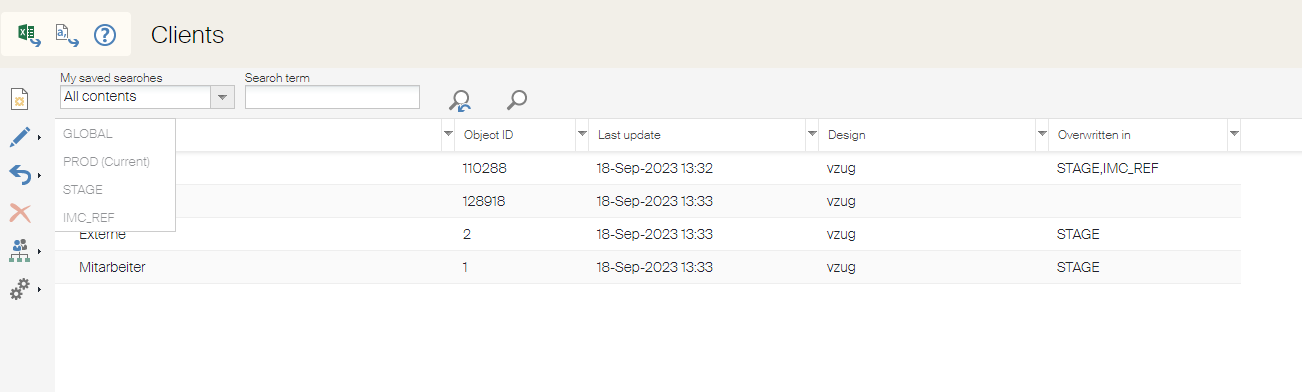
The screenshot above shows the Clients manager for a PROD environment (Current) that allows to configure the differences for STAGE and IMC_REF. The column Overwritten in shows if environment specific configuration is available. If no environment specific configuration is available, the GLOBAL settings will be used.
