How can skills be imported into the Learning Suite?
Skills can be assigned to users via .csv or .txt file with the Skill Import.
Structure and information about the import file:
|
Header |
Description |
Example |
|---|---|---|
|
mode |
System command that specifies whether a skill should be added ("add") |
add |
|
skill_id |
Object ID of the skill in the system |
110244 |
|
login |
Login of the user |
CARZUP |
|
skill_level |
Number of the skill level reached |
2 |
|
expiration_date |
Date until when the skill is valid in format YYYY-MM-DD |
2018-03-31 |
|
comment |
Free comment |
Assigned by history import |
Semicolon ";" must be used as file separator.
The .txt or .csv file must be UTF-8 encoded.
Example file: Sample_Skillimport.csv
To assign one or more skills to an user via import, log in with your administrator account. Then click on the menu item Staff Pool (1) in the main navigation. Now click on the button Competencies (2) followed by the submenu Importing skill assignments (3).
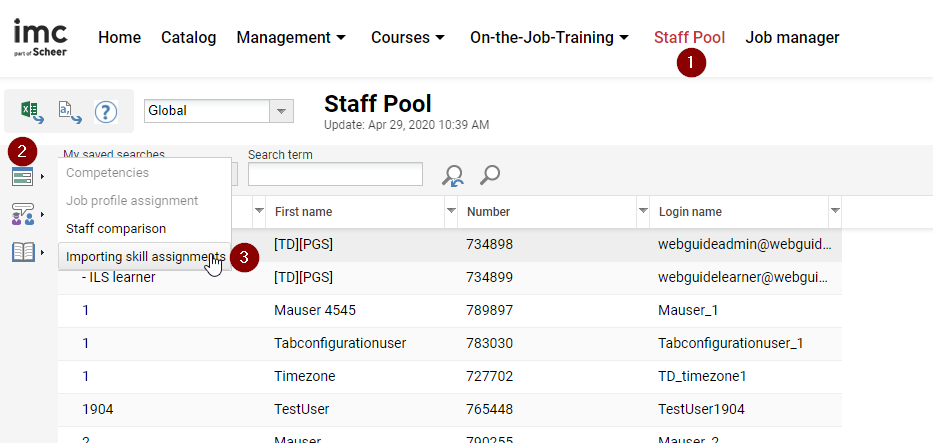
You can now upload your import file under Data Source (1). Afterwards click on Continue (2) to proceed.
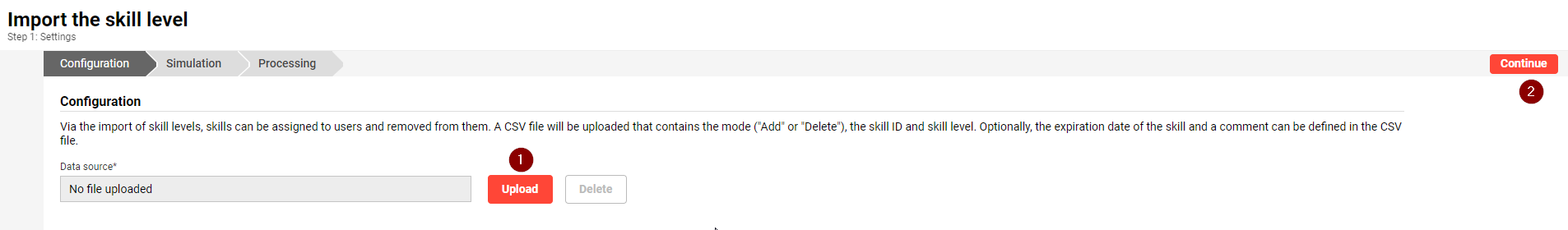
The system now checks the structure of your file (1). If the check is successful, click on Continue (2).
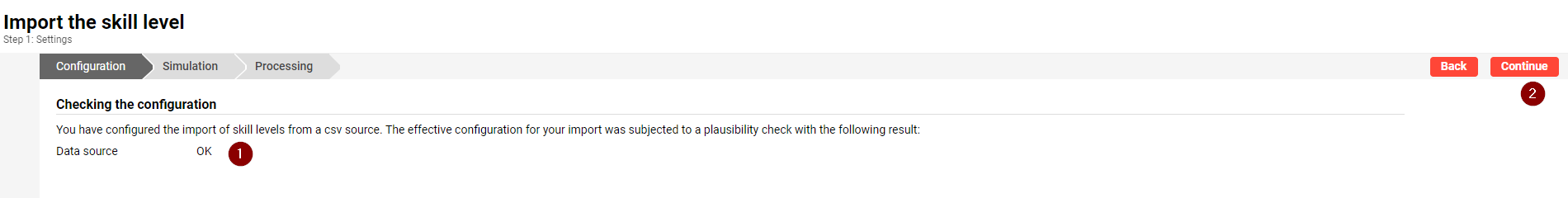
In the next step you can run a simulation of the import (1), or you can start the final import by pressing Continue again (2). When you simulate the import, no data is transferred to the system.
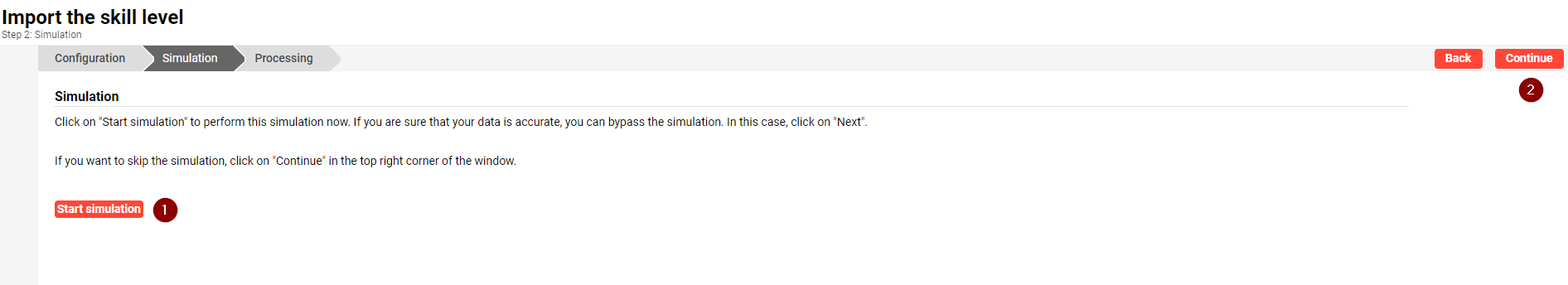
Click on Start processing (1) to start the final import into the system:
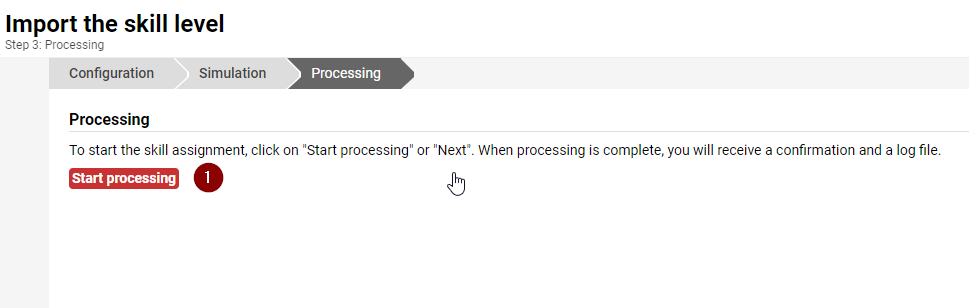
After the data import has been completed, the number of entries processed is listed here (1). Additionally, you can download a log file (2).
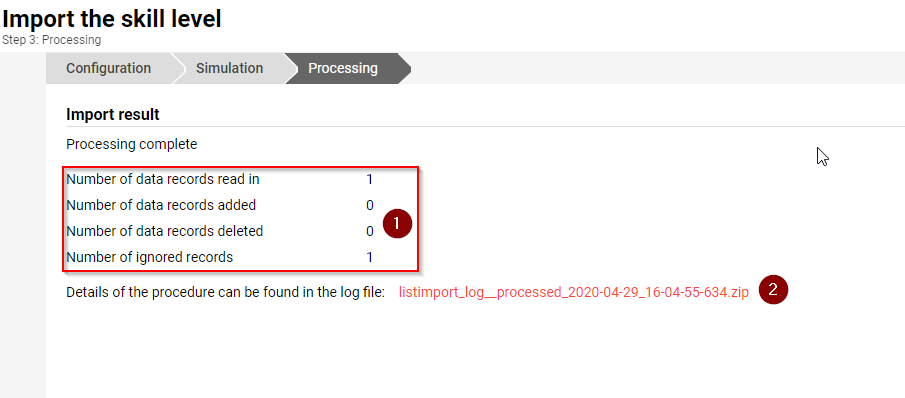
Error messages in log file
Problem: An unknown error has occurred. (Details: Exception thrown in DBPrepStmt:executeAll: com.microsoft.sqlserver.jdbc.SQLServerException: Violation of PRIMARY KEY constraint 'pk_skill_value'. Cannot insert duplicate key in object 'dbo.skill_value'. The duplicate key value is (114604, 1, 110134). [ErrorCode:SKL0014]
Solution: The user with the ID 114604 exists twice in the import file with the same skill assignment, and one of them must be deleted.
