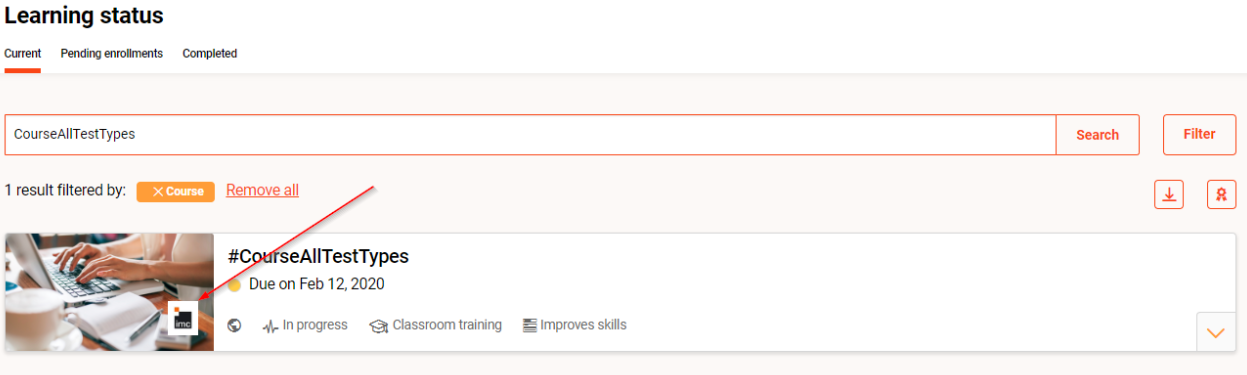How to add a provider logo for courses
Login to the system as administator and open the menu Provider (1). Select the desired provider (2) and edit it (3).
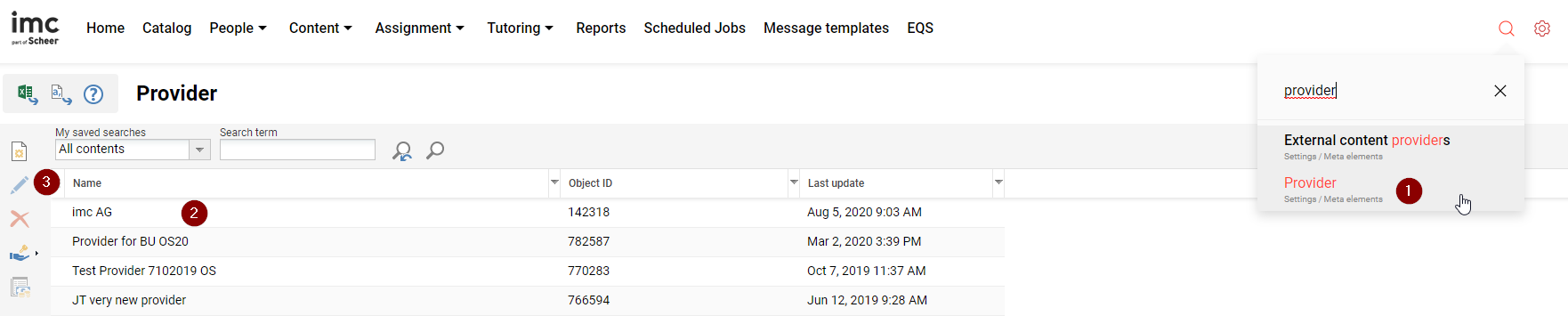
Here you can upload an image (4) as provider logo. Save your changes (5).
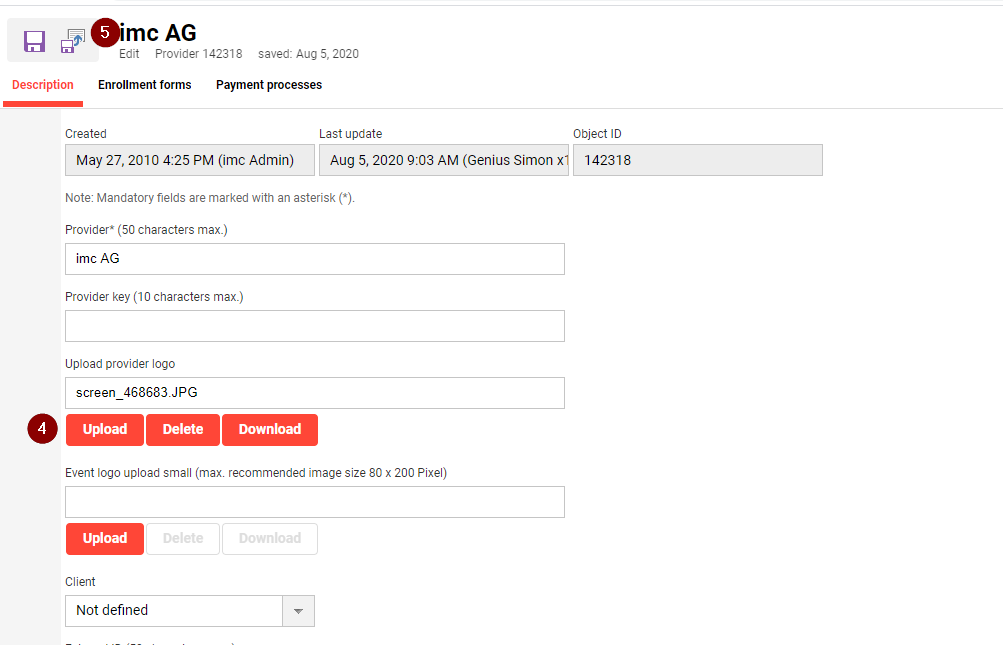
The provider logo is displayed as an icon on the course picture.