The LMS provides the feature to export calendar entries for courses such that learners receive calendar exports (ical format) to be added to their personal calendar. The exported information (shown metatags) are defined in the Metatags and Attributes settings with the column Visible in course room. You can activate this in the course type or course template. At tab Meta tags and attributes you will find the column Visible in course room on the right. Here you can tick the checkbox in order to have that information displayed in the course room as well as in the appointment mails.
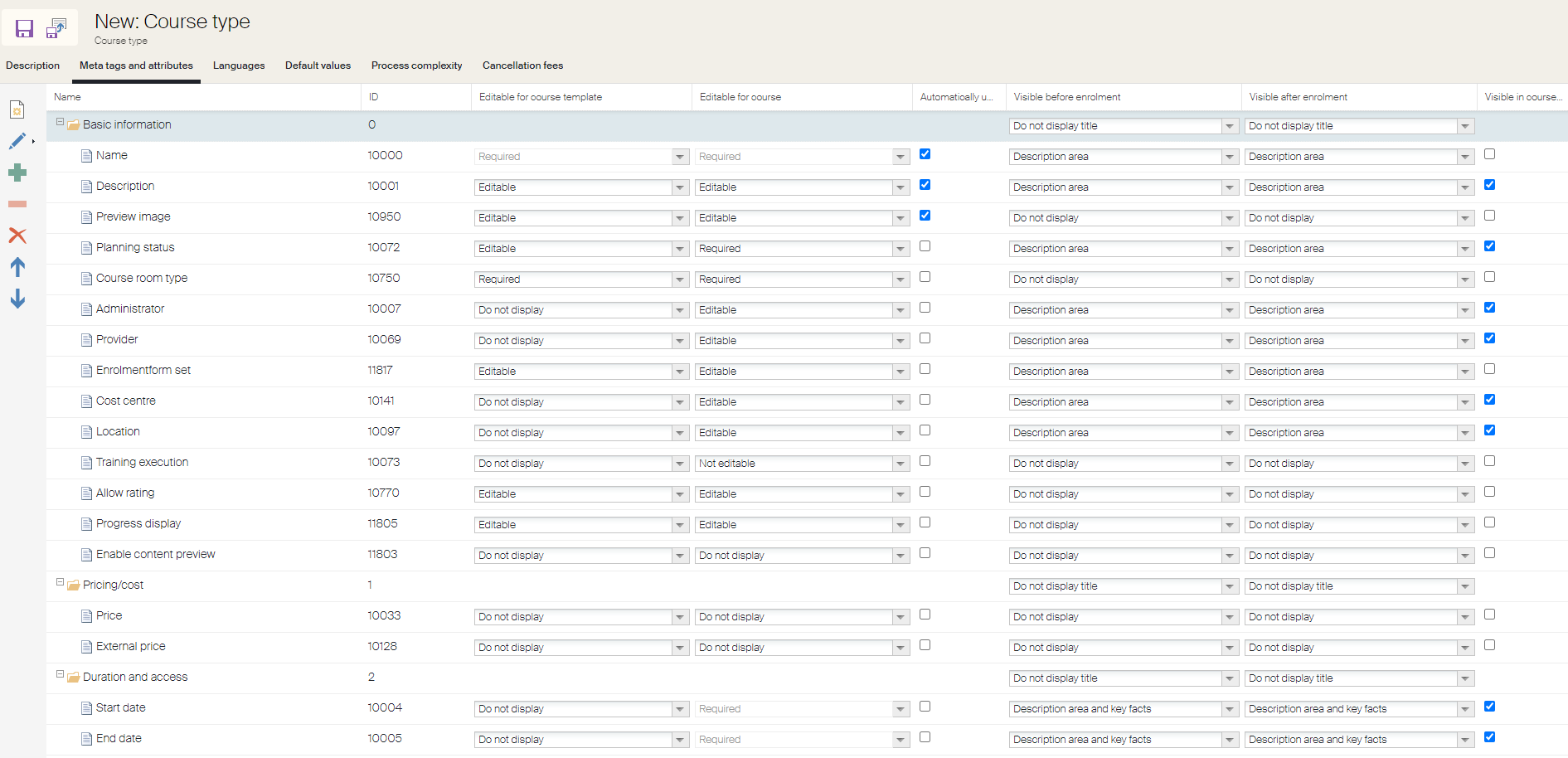
To control whether everything is set as it should be, look at what is displayed in the course room. These metatags should also be displayed in the appointment mail.
