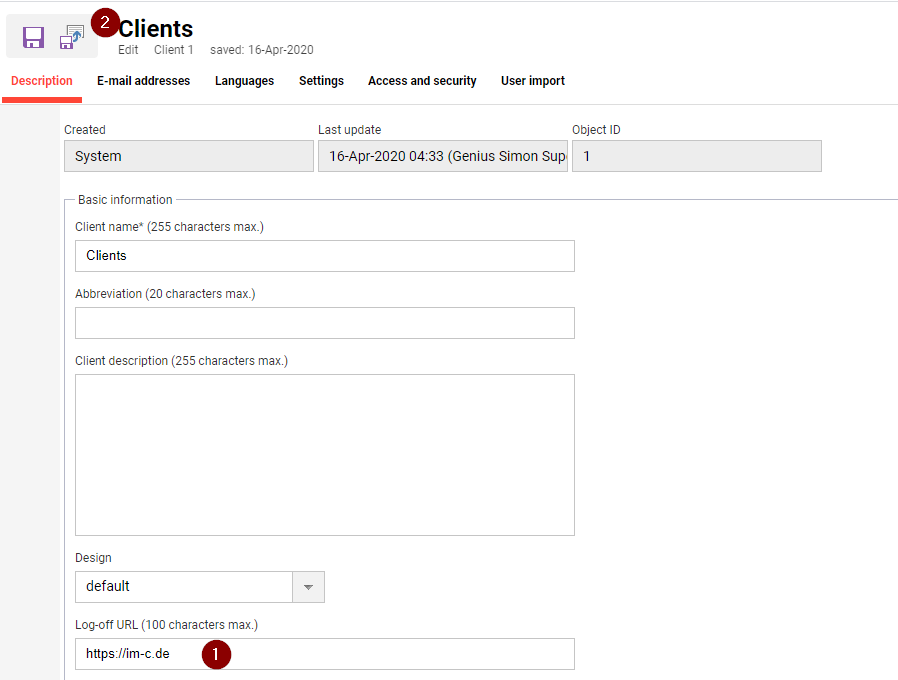How do I change or set up the Log-off URL?
The Log-off URL determines where you are redirected to when you log off from the imc Learning Suite.
To set this URL, log in with your administrator account. Then, in the main navigation, click on the menu item People (1) and then on the submenu Clients (2). Now you can select the client (3) for which you want to define a log-off URL. After the selection click on the Edit (4) button.
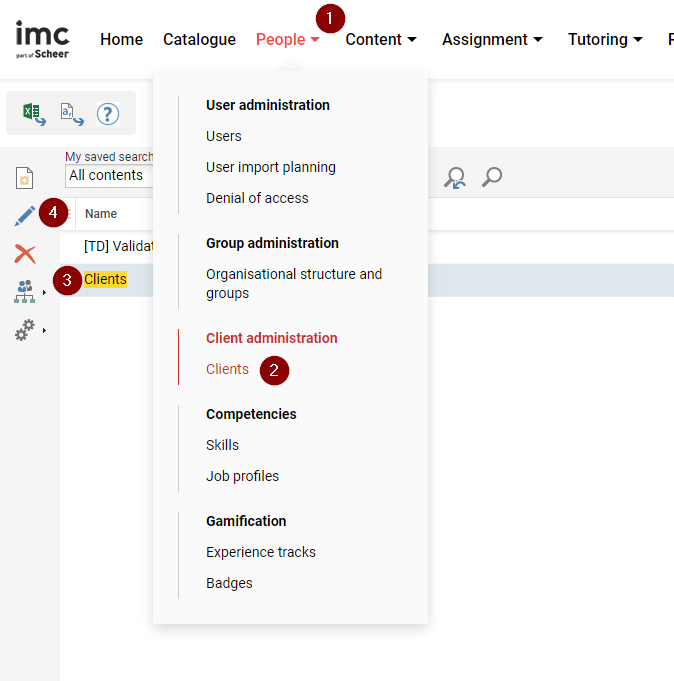
The URL to which a user is to be redirected when logging off must be entered in the Log-off URL (1) field. Finally, save your changes (2).