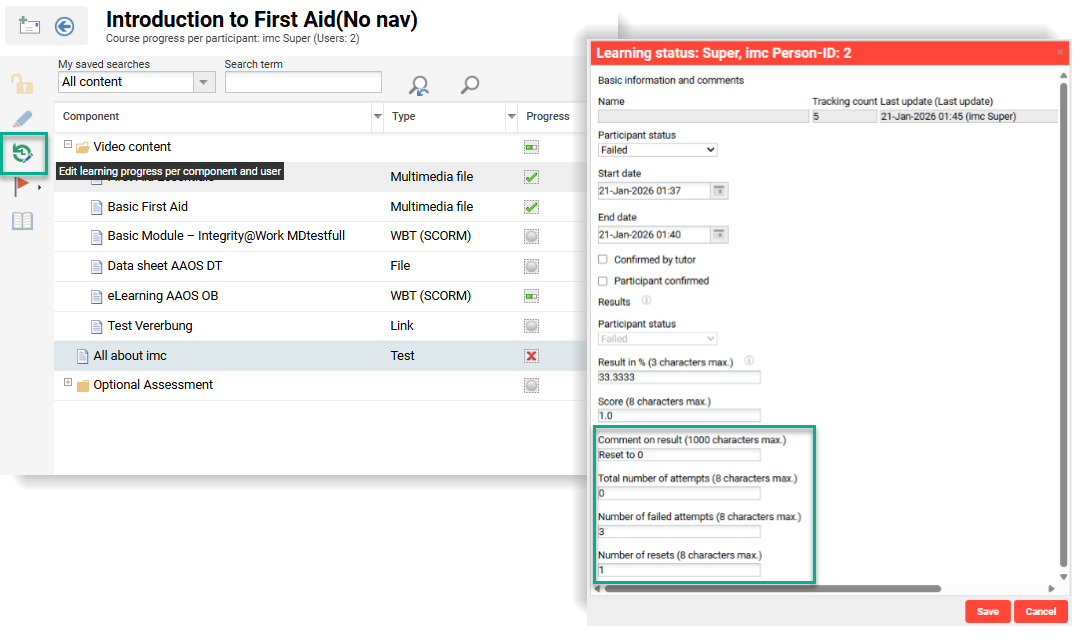Tests are delivered via Courses in the Learning Suite. The default behaviour when adding a Test to the Course Components tab is that the learners will receive unlimited attempts. Many organisations though require restricting the number of Test attempts for learners. This is possible through the use of Learning Logic as described below:
Once you have added a Test to the Components tab of a course, highlight the Test and then click on Edit icon → Learning Logic menu → Define Rule option.
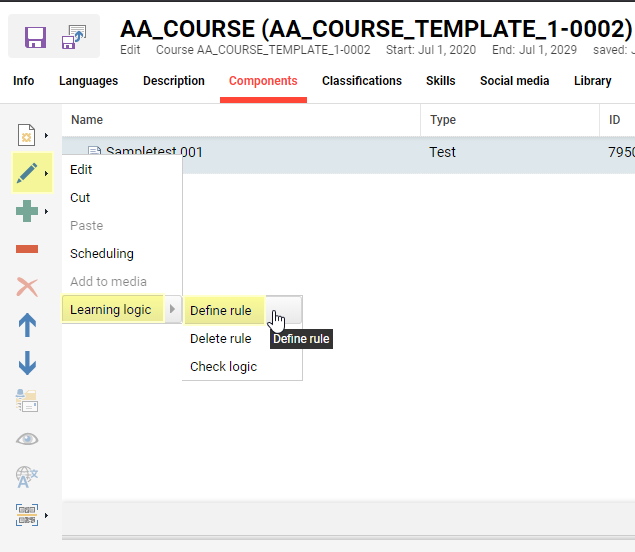
For the Condition step, select either ‘Course progression dependent on percentage’ or ‘Course progression dependent on status’. Then, in the Follow-up step, specify the desired attempts limit in the Number of attempts field. If only limiting the number of attempts is required without actions, click the ‘Save and back’ icon and ensure that you also click the ‘Save’ icon for the course.
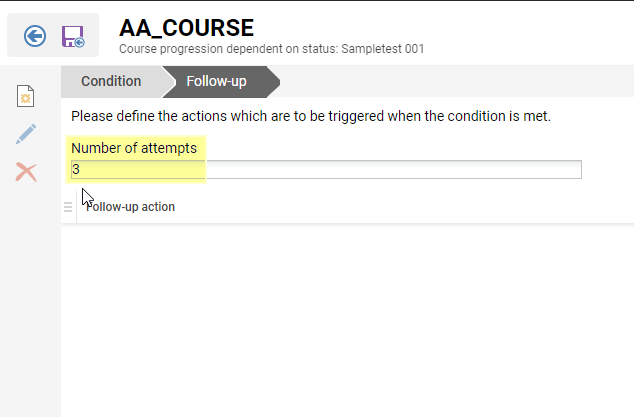
The learning logic will result in the test being locked once the Number of attempts limit is reached. This means the Repeat test button will no longer be available.
Enabling further attempts
Should a learner require further attempts there are two options:
-
Create a new Test for the learner to attempt. This could be the same Test in a separate Course, or a different Test (duplicate) in the same Course. The latter can be achieved by unlocking with learning logic; e.g. set a Condition ‘Course continues with…’ based on status ‘Failed’ status of the first test.
-
In the Course instruction function, highlight the learner and click the Course progress per participant icon. This will display the course syllabus for the participant. Highlight the Test and click the Edit learning progress per component and user icon. In the pop-up window the value can be changed in the Total number of attempts field to 0. The Comment on result field and the Number of resets field can also be updated for history tracking.