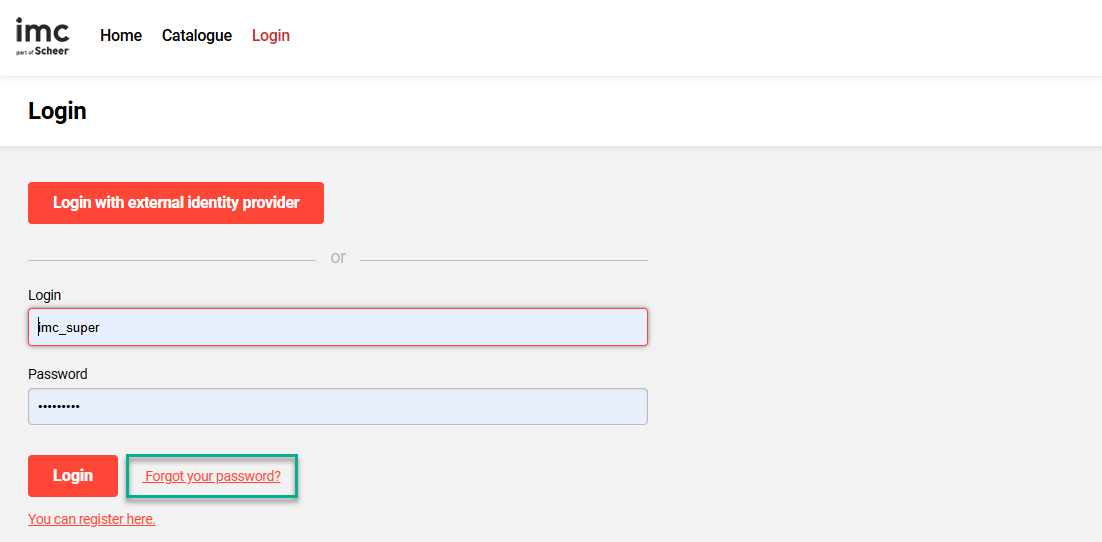How to activate the Forgot password function?
With the function Forgot your password?, users can reset their own passwords.
To activate the function, first switch to the Administrator role context. Then (1) open the menu People → Clients, then (2) select the desired client, and (3) click the Edit icon.
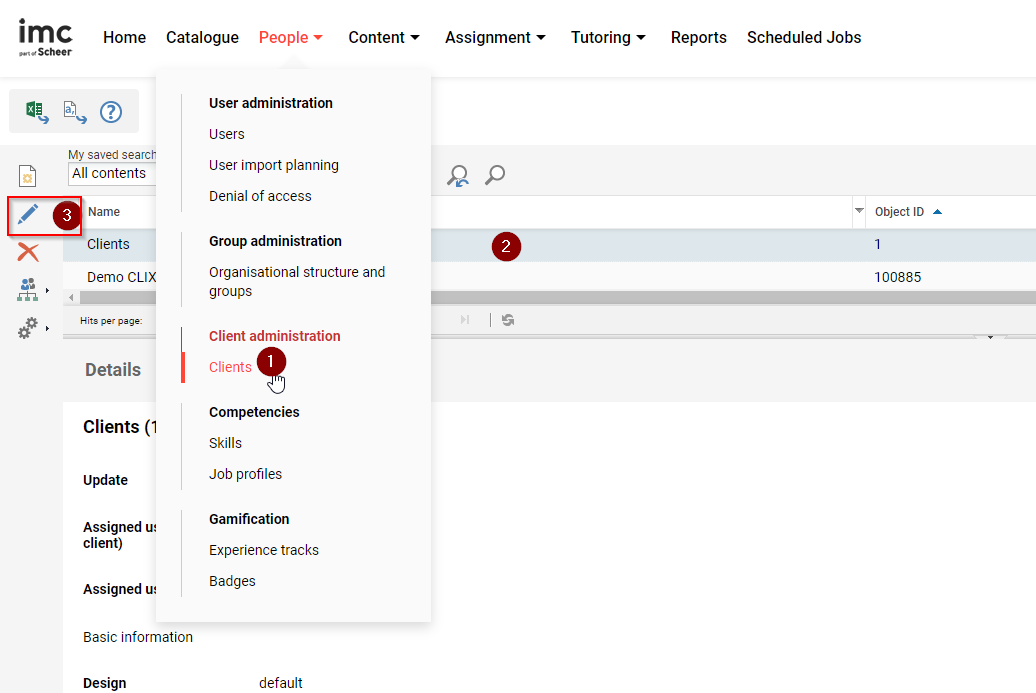
Next (4) go to the Access and Security tab and (5) tick Show link to reset password checkbox. Finally, save your changes.
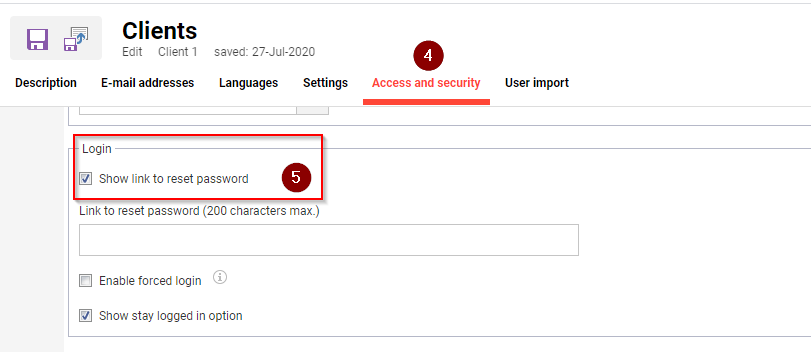
The Forgot your password? link to reset the password is now displayed on the Login page and/or Login panel.