Add-on modules offer additional functions to the core functions of the Learning Suite and must be ordered separately. These modules are activated via a license update and/or an architecture extension. The add-on and extension module updates are listed below by category:
Channels
Multiple Sending of Notifications
Overview: When large amounts of notifications triggered the processing takes time and requires the database connection to be kept open for transactional reasons. Sometimes whilst sending large amounts of the notifications the database connection pool can get exhausted and may reject new connections meaning some state updates are not stored. This could results in users receiving the same notification multiple times. Therefore, a performance improvement has been made for handling of very large amounts of notifications such as sending Channel content update notifications to tens of thousands of subscribers.
Benefits and Use Cases: Addressing this issue with improved locking logic ensures recipients only receive one notification for each event. This will reduce the load on the mail server and keep the inboxes of recipients clearer; especially subscribers of popular Channels.
Audience: Notification recipients
Setup & Access: Not configuration required. The Notification function administration functions remain unchanged.
Considerations & Limitations: Requires the Channels add-on licence and micro-service architecture.
Testing: Not required. Testing really requires triggering multiple notifications (e.g. Channel content updates) that would be received by tens of thousands of users.
Risk rating: Low
Multiple URL’s for Channels
Overview: This update is intended for multi-tenant systems where each Client needs to configure and manage their own channels independently. With the new feature, it’s now possible to define multiple URLs for Channels, allowing each tenant to have a dedicated Channel configuration instead of sharing a single, global channel instance.
Benefits and Use Cases: This enhancement enables true tenant isolation that ensures greater flexibility, improved security, and easier maintenance. Each Client can configure their Channel settings to specific needs without affecting other clients. It would be possible to access Channels from Client specific URL’s.
Audience: Channel users
Setup & Access: Configuration must be performed via Scheer IMC if requires.
Considerations & Limitations: Requires the Channels add-on licence and micro-service architecture. This update will arrive in patch 14.25.1.0.
Testing: Only possible for customers where multiple clients have different URL’s and requires configuration by Scheer IMC.
Risk rating: Medium
Skills & Competencies
Job Profile Optional Skill Display Update
Overview: This new setting enables an administrator to define a weighting of each skill within a Job profile. This means Skills that are not required (e.g. recommended or optional) that should not influence the job profile completion progress can be given a 0 weighting. These skills will display as “Optional” on the skill tile to inform learners and supervisors of the lower priority within the Job profile.
Benefits and Use Cases: Skills with recommendatory character can be added to job profile without influencing the progress calculation of the job profile.
Audience: Learners
Setup & Access: Not configuration required
Considerations & Limitations: Requires the Skills & competencies add-on licence. This update will arrive in patch 14.25.1.0.
Testing: Assign a Job profile that has at least one skill that is Not required with 0 weighting to a user. Then check the display of the user’s Job profile overview via My staff.
Risk rating: Low
Complete Removal of Skill Assigned via Course
Overview: Course administrators now have a course setting to revert Skill assignments for Passed users should the Skill be removed from the Course. The skill would be completely removed from the learner's profile if the skill assignment history was only via course completion.
Benefits and Use Cases: A clear and accurate representation of learners' skills and no more confusion caused by skills marked with a level of zero.
Audience: Course administrators
Setup & Access: The new sub-option is introduced for the Apply changes to skills to learners who have already completed the course meta tag (ID 12075).
Considerations & Limitations: Requires the Skills & competencies add-on licence.
Testing: In a test Course or Learning path check that the Apply changes to skills to learners who have already completed the course meta tag (ID 12075) is available with the sub-option. Testing would require:
-
Adding a Skill to the test course and ticking the new sub-option.
-
Enrolling a participant and concluding as Passed to award the skill.
-
Updating the course to remove the Skill and saving.
-
Checking the participant’s Skill profile via My Staff or Staff pool functions.
Risk rating: Low
Task Management
Searching for Deputies
Overview: When creating a Task in the Task Management function of a Course, it’s now possible to add one or multiple Deputies. If the person responsible for the Task is unavailable for any reason, a named Deputy can take over the Task completion. The update enhances the Task management (My tasks) panel to make it possible to search for Deputies in the Deputy tasks tab.
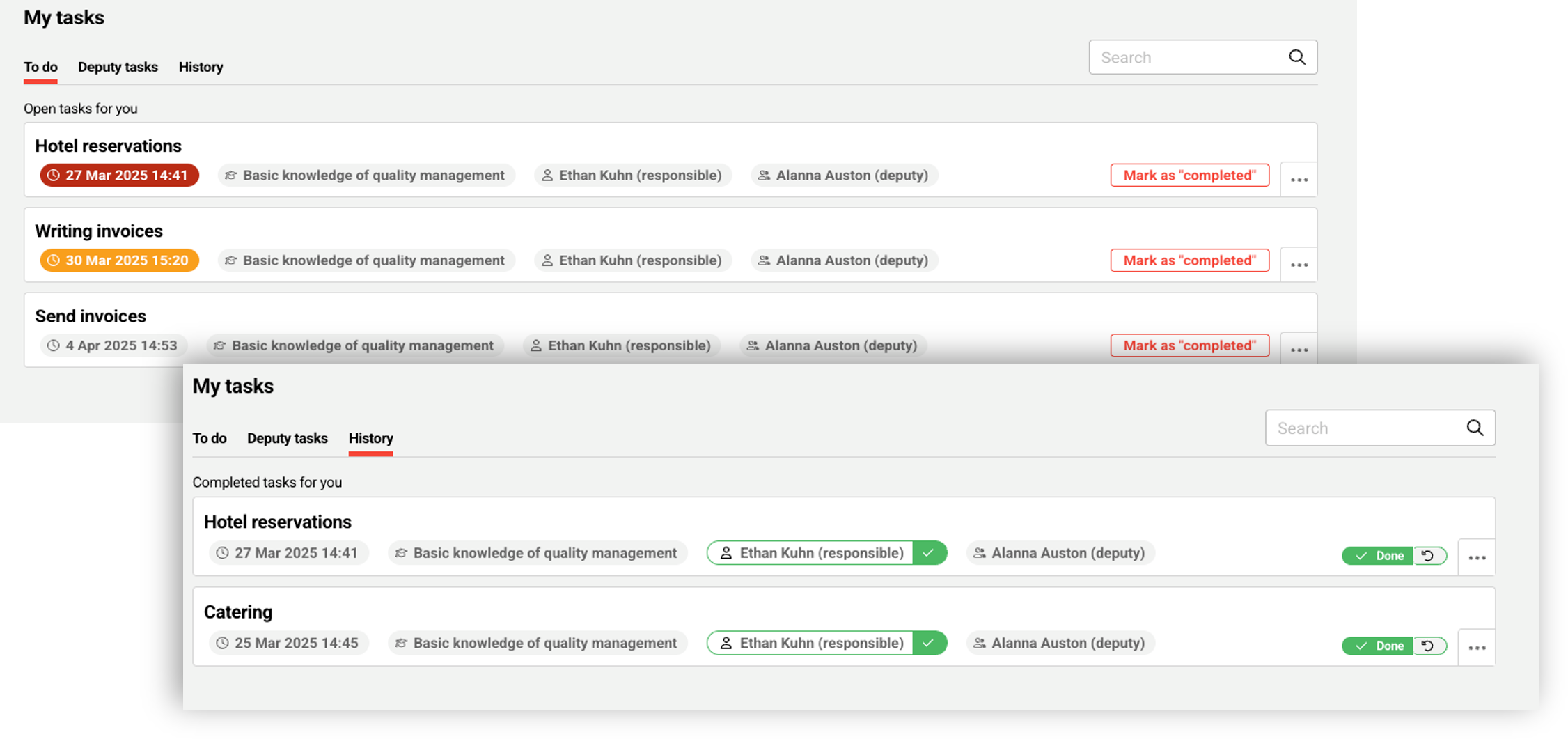
Benefits and Use Cases: Task execution is seamless even in case of absence.
Audience: Task administrators
Setup & Access: No configuration required as the new Deputy display will automatically be available in the Task management panel (ID 181).
Considerations & Limitations: Requires the Task Management add-on licence and micro-service architecture. As there are no notifications for tasks, the Deputy will also receive no notification.
Testing: Providing the Task management function is activated, add yourself as a Deputy to a task on a Course. Then check the My tasks panel on the dashboard to view the change with the Deputy tasks tab.
Risk rating: Medium
Multiple URL’s for Task Management
Overview: In multi-tenant systems, each Client may need to configure and manage their Tasks independently. With the new feature, it’s now possible to define multiple URLs for Task Management, allowing each Client to have a dedicated task list manager configuration instead of sharing a single, global task list instance.
Benefits and Use Cases: This enhancement enables true tenant isolation, ensuring greater flexibility, improved security, and easier maintenance. Each Client can tailor their task list management settings to specific needs without affecting other clients.
Audience: Task administrators
Setup & Access: Configuration must be performed via Scheer IMC if requires.
Considerations & Limitations: Requires the Task Management add-on licence and micro-service architecture. This update will arrive in patch 14.25.1.0.
Testing: Only possible for customers where multiple clients have different URL’s and requires configuration by Scheer IMC.
Risk rating: Medium
