Add-on module updates are listed in categories below:
Channels
Media Consumption Report
(see 14.22 Feature Highlights)
Automatic Channel Subscription
(see 14.22 Feature Highlights)
New interaction pattern for Channel-Icons
Overview: New interaction icon in the Channels administration function that contains sub-icons that were previously displayed separately when a channel was ticked.
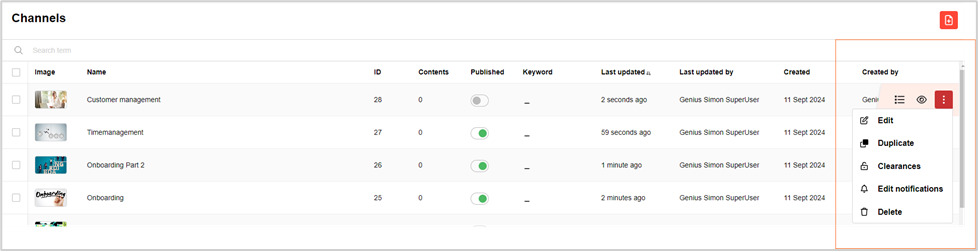
Benefits & Use cases: This arranged icons is a central place. Some icons were only visible when the checkbox of a particular channel was ticked. Most of the other icons were already visible when hovering over the channel. Now all icons are accessible through the hover action, a bulk deletion can be achieved by ticking the checkboxes of several channels.
Audience: Channel administrators
Setup & Access: No configuration required
Considerations & Limitations: No migration required
Testing: Access Channels administrator function to view the new interaction icon.
Risk rating: Low
Set notification status (active/inactive) per Channel
Overview: It is possible to decide per channel, if subscribers should be notified about changes or not. A new option per channel is available to Edit notifications and with that, per notification category (new media available, media update, automatic subscription) it can be decided, if subscribers should receive a notification. The default value (if active or inactive) is taken from the notification manager and per Channel, the values can be overwritten.
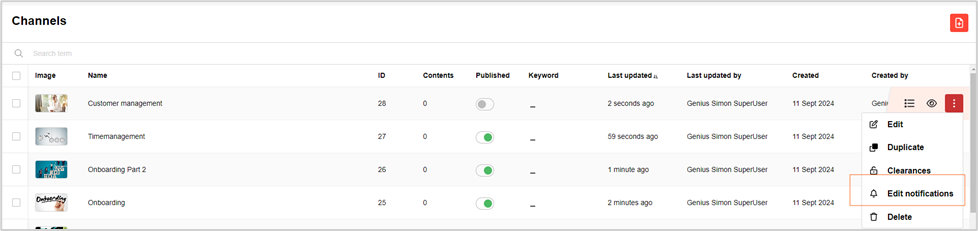
Benefits & Use cases: If a spelling error is found in a content and the subscribers should not be informed about this formal update, it is now possible, for example, to simply disable the update notification briefly and re-enable it as soon as the error has been corrected. This way, subscribers do not receive a notification about this small correction.
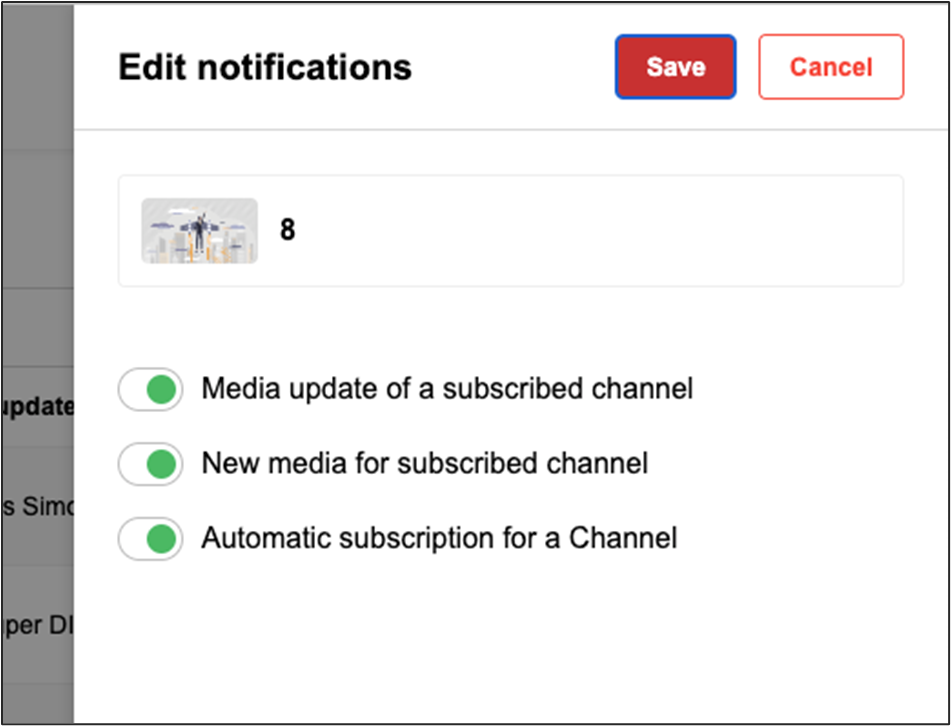
Audience: Channel administrators
Setup & Access: No configuration is required, the new Edit notifications icon is automatically available. This new icon can be used to decide for each channel for which notification type a notification should be sent.
The toggle in Channels controls if the notification manager is allowed to send Channel notifications or not.
Considerations & Limitations: Channels requires an add-on license activated and the Kubernetes architecture with the Channels micro-service installed. No migration required, if the new feature is not used, nothing will change. The default value is taken from the notification manager (system-wide).
Testing: In the Channels administration function tick a channel, click the new Interaction icon, and select the Edit notifications option. Adjust settings to turn off New media for subscribed channel and then add a new media item to the corresponding subscribed channel; the notification will not send.
Risk rating: Low
Language parameter for LTI 1.1 and LTI 1.3
Overview: Prior to IP22, changing the language via the language flag in the content has only resulted in the title and description of the content changing, but not the language in the content itself. This has now changed so that the language in the content also adapts, if available.
Benefits & Use cases: For multilingual LTI content that does not have its own language selection button in the content itself, the language of the content can now be controlled via the language selection of the LMS content.
Audience: Learners
Setup & Access: The available languages for the LMS Media should be set to translated in order to display them in the language flag of the content. Furthermore, it needs to be ensured that for the LTI content itself the corresponding languages are available, otherwise the default language of the content will be displayed.
Considerations & Limitations: Channels requires an add-on license activated and the Kubernetes architecture with the Channels micro-service installed. No migration required.
Testing: Requires an external LTI object being consumed that supports multi-language, then having multiple equivalent content languages configured in the LMS for the LTI object.
Risk rating: Low
Topic-related trainings improvement
Overview: Instead of using the version specific Component ID in the table of topic-related trainings, now the constant Object ID is used.
Benefits & Use cases: This ensures that templates will no longer disappear when they are updated to a new version and the same content cannot be added twice to a Channel.
Audience: Learner, Channel administrator
Setup & Access: No configuration required
Considerations & Limitations: No migration required
Testing: This can be tested by re-publishing a Course template that is linked to a Channel and checking to ensure the new version of the Course template remains linked. Course templates can be linked to Channels when managing content via the Topic-related trainings tab.
Risk rating: Medium
Skills and competencies
Parallel expiry of accumulative skills
Overview: In the previous implementation of accumulative skills (skills that contain integer values ranging from 0-100) only one skill expiry setting specified in a skill of a contributing course was taking effect. Thus, multiple settings for the expiry of a skill, which were defined in different courses and affect the same skill, could not be taken into account for a correct calculation of the skill value. A further problem was regarding wrong skill value calculations, because skill values were limited to 100 and values >100 could not be considered when the skill expiry took effect.
To allow the correct computation of accumulative skills that have multiple expiry dates defined in courses, we introduced the option Parallel skill expiry with two major changes:
-
Multiple expiry dates taking effect on one skill (previously only the expiry settings of the skill with the latest expiry date took effect)
-
Removing the limit of cumulative skill values, which were reduced to 100.
Because skills with the new option are not compatible with the former skills only, newly created skills can be set up with the new option. The progress bar display of the skills will still shows 100% even if 100 points are exceeded, but the skill value displayed as numerical values in all occurrences in front-end and back-end will show the actual amount that can exceed 100.
Benefits & Use cases: For skills with this new option, the parallel skill expiry provides correct skill values and skill values over 100 can be handled.
Audience: Administrators
Setup & Access: The new setting can be found in the skill manager when creating or editing a skill and requires the setting Level assignment by accumulation (see image).
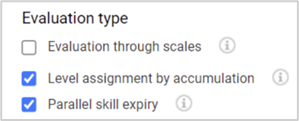
Considerations & Limitations: Requires the Skills and competencies license module. Migration is not needed. If skill values for accumulative skills without the new option need to be computed for existing course data, a custom-specific cronjob to recreate the skill history would need to be created. The resulting skill history cannot reflect all past actions and changes like status changes of already completed courses or manual changes on individual course contributions.
Once a skill has been created with the option Allow parallel skill expiry it cannot be undone. Skills, which have been created without this option will still remain with the limitation to the value of 100 and they will be treated as before also regarding its expiry.
Testing: Testing requires creating new skill with both Level assignment by accumulation and Parallel skill expiry ticked. Then awarding the skill at least twice and monitoring the skill expiries to ensure multiple occur. For testing expiry interval can be one or two days.
Risk rating: Low
