User Attributes
User attributes serve the description of users, such as last name, address, date of enrolment, etc. They appear as search criteria, spreadsheet columns, or profile displays. In addition to default personal identifiers, further specific identifiers can be created and edited. If the multi-client-context is configured specific user attributes can be defined for clients.
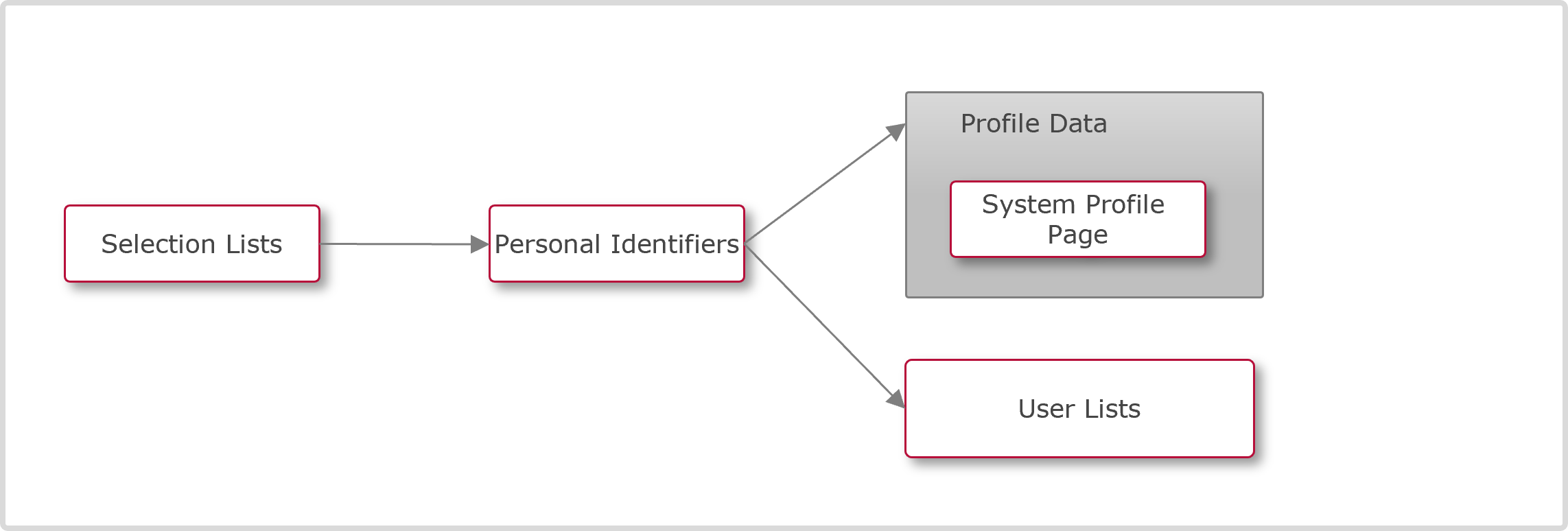
Functions of the Person Attributes Manager
New
The following types are made available:
Text fields, e.g. "Street" (single-line fields)
Text area, e.g. special skills (multi-line field)
Text field with template: Any amount of HTML text can be entered. The variable $VALUE$ is available. Example: A personal identifier with the Skype name of a user is created. In the profile, only the Skype name needs to be entered, and it will replace the variable. The user attribute template contains <a href=skype:$VALUE$>$VALUE$</a>, whereby the placeholder is replaced by the Skype name entered and initiates the call when activating the link. This requires the installation of Skype on the local computer. If links that refer to external pages (e.g. user CV, ICQ profile) are entered, the identifier target="blank" should be used, so the link will be opened in a new window, because otherwise the new page will be opened in the existing tab, which can cause unintended side effects on the platform. Example: <a href=http://www.icq.com/people/about_me.php?uin=$VALUE$ target="blank">$VALUE$</a>
Selection list, e.g. selection of a country from a fixed list of countries. For selection lists, icons can be integrated per selection alternative. These icons can be displayed in positions in which the user attribute is integrated into a user list or profile page, e.g. in BU-Profiles, tables, and info areas. In the positions, in which only the icon is displayed, the name appears with the value in the tooltip
Checkbox, e.g. time spent abroad (yes/no). With checkboxes, it is possible to upload icons for both "selected" and "not selected" states. These icons can be displayed in all positions in which the user attribute is integrated into a user list or profile page, e.g. in BU-Profiles, tables, and info areas. In the positions, in which only the icon is displayed, the name appears with the value in the tooltip
Date, e.g. date of enrolment in the learning platform By default a date type attribute also includes a time. The use of the time can be switched off by configuration in order, for example, to use the field as a date of birth or date of joining.
Upload, e.g. a report or a certificate
Image, there is a system attribute of type "image". This is used by default to display an ID photo of the user. This image cannot be enlarged. Info-personal identifiers of type "image" can also be created and be integrated into user lists as well as profile pages. These images can be displayed in their original size by clicking on a magnifying glass.
E-mail address; an option to add an additional e-mail to the user profile.
Phone number, an option to add an additional phone number to a user profile.
User selection (single): e.g. via this option it is possible to add a supervisor to the user profile
Attribute set: An application used to find attribute sets, e.g. in CVs which are integrated into talent profile pages (work experience: start date, end date, job title, organisation, etc.). Any number of personal identifiers can be created within an attribute set. It is possible to create an unlimited number of entries.
The configuration files allow the definition of rules that are applied upon the manual creation of users or upon user import, depending on the personal identifiers.
Example: Personal identifier "Tutor" is selected (checkbox) -> user will be assigned to the tutor group automatically.
NewEditDeleteGlobal Functions and Related Topics
SearchProfilesUser ListsSelection ListsUser ManagerMulti-client Context
