Create Super Users
Super users are users that have full access to all active functions and objects regardless of clearance. There are two methods to provide Super user privileges; 1) via a personal attribute on user profiles, and 2) via group assignment.
Type of user Personal attribute
The Type of user (9) [TYPE_ID] personal attribute enables distinguishing users via two types; Standard User and Super User. The personal attribute Super User value can only be defined by an existing Super User when creating a new user account via the Users function.
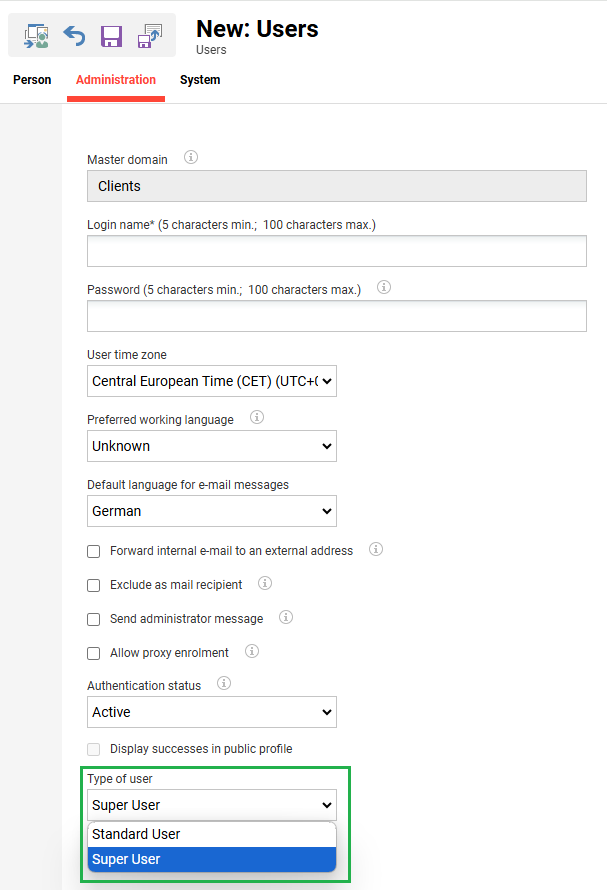
Values of the personal attribute Type of user
Only super users can create new super users.
Super User Groups
Groups have a Function field that grants pre-defined privileges to the group. One function value is Super user group that grants members of the group access rights to all active functions and clearance to all objects. In a default configuration, the LMS provides one group of this type called Super Administrators with ID 2, but more can be configured as required.
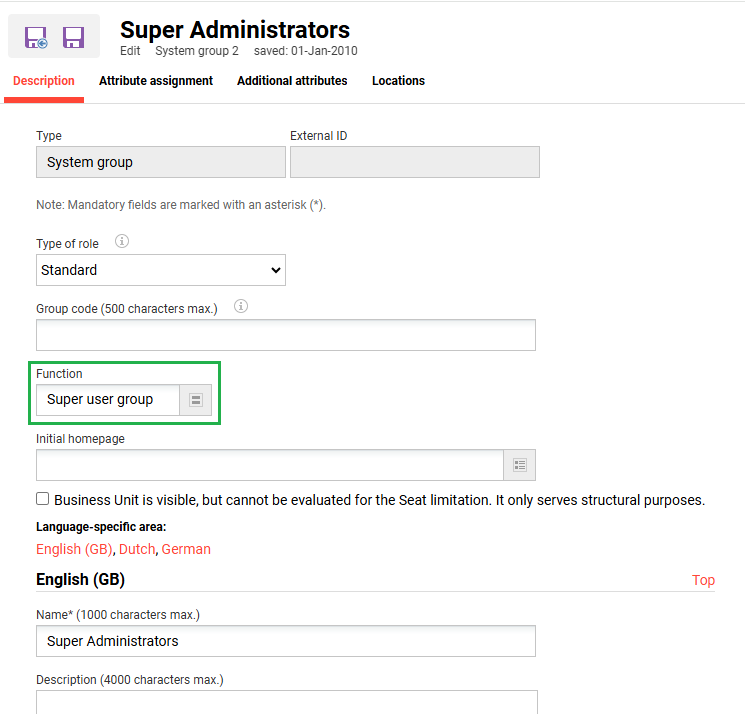
Group Function selction: Super user group value
Super User Behaviour
There are many difference between Standard Users and Super Users which are summarised below:
Only Super Users are able to create new Super Users or Super administrator groups.
Super User is assigned to all clients and to all groups by LMS internal logic even if there are no direct group assignments or client assignments available.
Super User has access to all active navigation items and all functions even if the user and the assigned groups are not listed in the navigation access list.
Super User has access to all objects (including all users) in the LMS even if there are no access rights listed.
Super User is not shown to other users (Standard User) at all and it is not possible to assign Super users to groups without Super User function.
Based on the listed differences above, imc recommends to use Super Users very carefully. There is no reason not to use Super Users and customers can request a Super User for their own usage. But due to the differences imc gives some important guidelines to avoid unexpected situations:
Super User usage should be restricted to investigations and checks. Super Users should not be used for daily work activities as new objects might get unexpected access rights due to the assignment logic to all platform groups.
For daily work activities, users with type Standard User should be used instead. Default configuration settings provide so-called System Administrators with full access to all navigation items and all objects (including users).
Both user types (Super User and Standard User) allow to use generic names (first name, last name, mail addresses) such as imc super or customer super. Nevertheless, it's possible and recommended to use personalised accounts to track who created or edited objects.
