Equivalences feature enables administrators to define relationships between courses or templates that contain overlapping or equivalent content. This is particularly valuable in large or complex learning environments where multiple courses cover similar competencies, are offered in different formats (e.g., virtual vs. in-person), or evolve over time.
What organizations gain from configuring Equivalence rules
-
Eliminate redundant training by automatically marking related courses as "Covered" when a learner completes an equivalent one.
-
Accelerate learner progress by recognizing previously acquired knowledge, certifications, or versioned content.
-
Maintain curriculum flexibility by allowing learners to voluntarily enroll in Covered courses for review or additional practice—without requiring them to.
-
Simplify compliance tracking by ensuring learners are credited for meeting learning objectives, even if course formats or versions change over time.
-
Support diverse learning paths by recognizing different combinations of courses as valid alternatives for a shared learning outcome.
Categories of Equivalence Relations
Category 1 → Triggers completion of → (Covers)
Goals: Defines which learning items (courses or templates) are automatically credited when a primary course is completed.
Benefit: Reduces unnecessary effort, shortens time to compliance and simplifies learner experience..
Rules/Constraints
-
Administrators can only select individual items to be marked as Covered. No grouping or complex logic (eg: sets).
-
One-way relationship: Completion of the main course triggers coverage of the others — not vice versa.
Category 2 → Completion triggered by (Is covered by)
Goal: Defines which courses or templates must be completed (individually or in combination) for the target course to be automatically marked as Covered.
Benefit: Enables flexible learning strategies, supports microlearning, and aligns with competency frameworks.
Rules/Constraints: Allows both simple OR and complex AND/OR combinations (eg: sets).
Category 3 → Mutual equivalence (Both ways)
Goal/Behavior: Defines a bidirectional equivalence between two learning items, where completing either one covers the other.
Benefit: Minimizes duplicate effort across global or multi-brand learning programs, ensures continuity during course migration or rebranding (eg: when companies offer regional, language, or vendor-specific variants of the same content, or when transitioning between course versions).
Rules/Constraints: Completing either item marks the other as Covered.
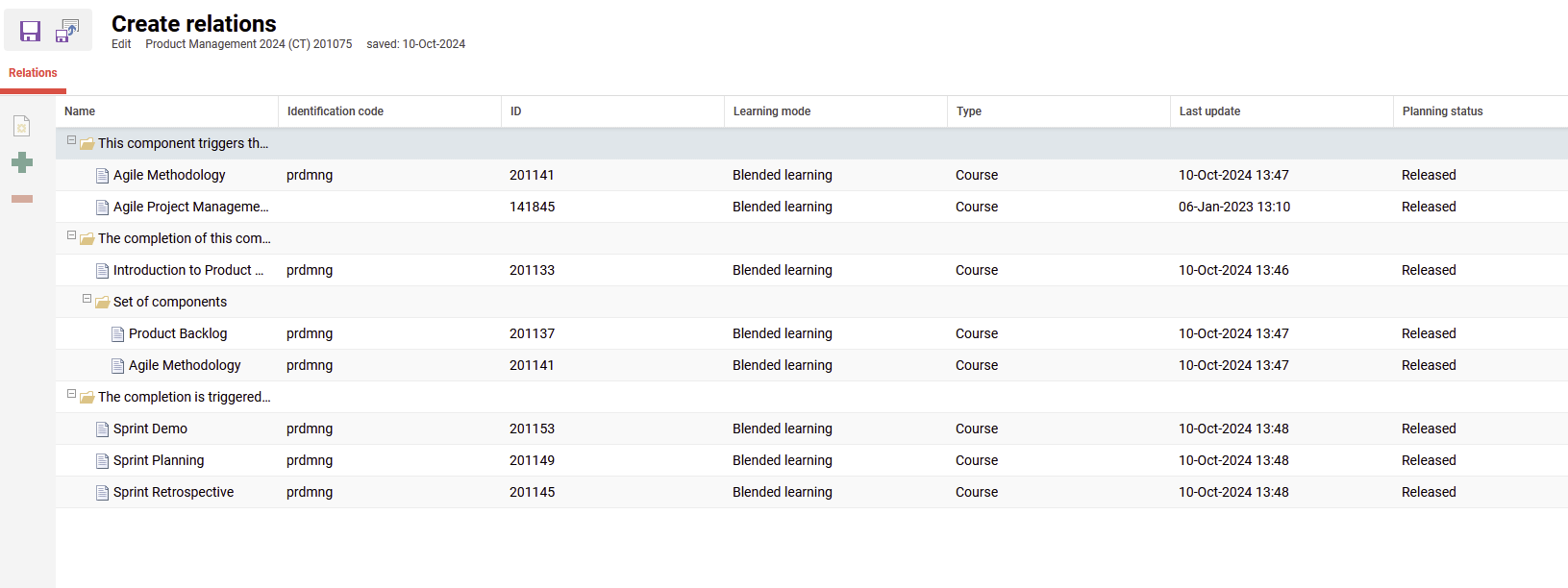
Steps to configure Equivalences
-
Navigation entry for learners and administrator need to be created. Select the default menu “Manage Equivalences”.
-
After saving, release this navigation entry to the administrators or user roles authorized to manage equivalences. Users with the appropriate rights, when selecting this menu item, will see the Equivalences Manager.
Steps to create a new equivalence entry
-
Access the Manage Equivalences Manager.
-
Click the Create button to configure a new relation.
-
In the selection dialog, select a single object (course or course template) and click Add button.
-
In edit mode, select one of the three categories to define equivalence relations for the previously selected component.
-
Click the Add button and add one or more items (courses or course templates).
-
Save the changes.
Communication between ILS and the Equivalences Function
-
Navigate to Configuration manager to ensure that the equivalences relations are updated and working properly
-
Edit Equivalences
-
Enable Equivalences (Set it to TRUE)
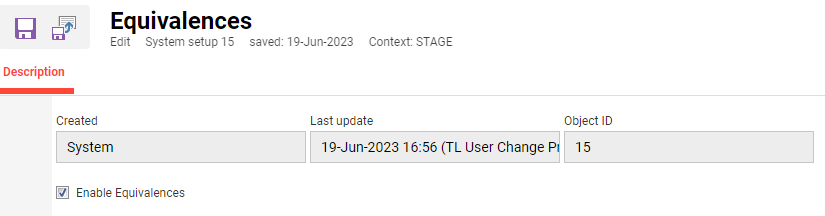
Use cases
Use case 1: Simple coverage for project management courses
Scenario: “Project Management Essential” course covers “Introduction to Project Management” course.
Behavior: Learner completes “Project Management Essential”→ “Introduction to Project Management” is automatically marked as covered; if learner cancels or fails the main course, “Introduction to Project Management” becomes uncovered again.
Use case 2: Alternative paths
Scenario: “Front‑End Web Development” course is covered by either “HTML Basics” or “CSS Basics”.
Behavior: Learner completes CSS Basics → Front‑End Web Development is marked covered. Alternatively, completing HTML Basics also triggers coverage. If the learner cancels both courses, the main course becomes uncovered.
Use case 3: Set coverage
Scenario: “Full Stack Web Developer” course which is covered by the set “Frontend Development” and “Backend Development” courses.
Behavior: Learner completes only Frontend Development → Full Stack Web Developer remains uncovered. When learner also completes Backend Development, the Full Stack course becomes covered.
Use case 4: Course → Template coverage
Scenario: “Workplace Safety 2025” course which covers the template “Workplace Safety Training”.
Behavior: Learner completes Workplace Safety 2025 and therefore, the Workplace Safety Training template and all of its derived courses are marked as covered.
Use case 5: Template → Template equivalence
Scenario: “Customer Service Certification” template is mutually equivalent to template “Client Relations Certification”.
Behavior: Learner completes any course in “Customer Service Certification” → all courses in Client Relations Certification become covered, and vice versa.
Use case 6: Changing rules
Scenario: "Leadership Basics" course is configured to cover three other courses: “Conflict Management“, “Team Building“, “Effective Communication“. Later, the administrator removes "Conflict Management" from the coverage rule. Separately, the admin defines a mutual equivalence between "Team Building" and "Team Dynamics".
Behavior: Learner completes “Leadership Basics“. Upon completion, all three covered courses are marked as covered for the learner. After administrator’s changes, “Conflict Management” course becomes uncovered for the learner. If later, learner completes “Team Dynamics“ course, “Team Building“ course will be automatically covered as well - even if it was removed from the original coverage rule.
Use case 7: Deletion propagation
Scenario: “Marketing Fundamentals” course covers “Market Research” course and also “Social Media Marketing” course. Moreover, Social Media Marketing course covers Digital Marketing Basics.
Behavior: When administrator deletes the “Marketing Fundamentals” course after learner has passed the course, Market research course is not covered anymore. The only courses which will maintain the their coverage and Social Media Marketing and Digital Marketing Basics courses.
Use case 8: Mixed with sets & equivalence
Scenario: A sales program has "Sales Training" course which is configured to cover both "Negotiation Skills" and "Customer Engagement" upon completion. Additionally, "Sales Training" is set to be covered by a set consisting of "Sales Basics" and "Communication Skills", meaning both must be completed to unlock automatic coverage. At the same time, "Sales Training" and "Customer Engagement" are linked through a mutual equivalence relationship.
Behavior: When learner completes "Sales Training", both "Negotiation Skills" and "Customer Engagement" are marked as covered. Later, the administrator removes "Customer Engagement" from the list of courses that "Sales Training" covers. However, "Customer Engagement" remains covered for Jack due to the mutual equivalence link. Finally, when the administrator removes the mutual equivalence as well, "Customer Engagement" is no longer covered for Jack, since no active relationship remains.
Use case 9: Pre-completed before rule creation
Scenario: Learner already completed “Ethics in Business” course before any equivalence was defined. Later, an administrator defines the rule for ”Ethics in Business” course to cover “Corporate Compliance” course.
Behavior: As soon as the rule is created, "Corporate Compliance" becomes covered for the learner due to his/her past completion.
